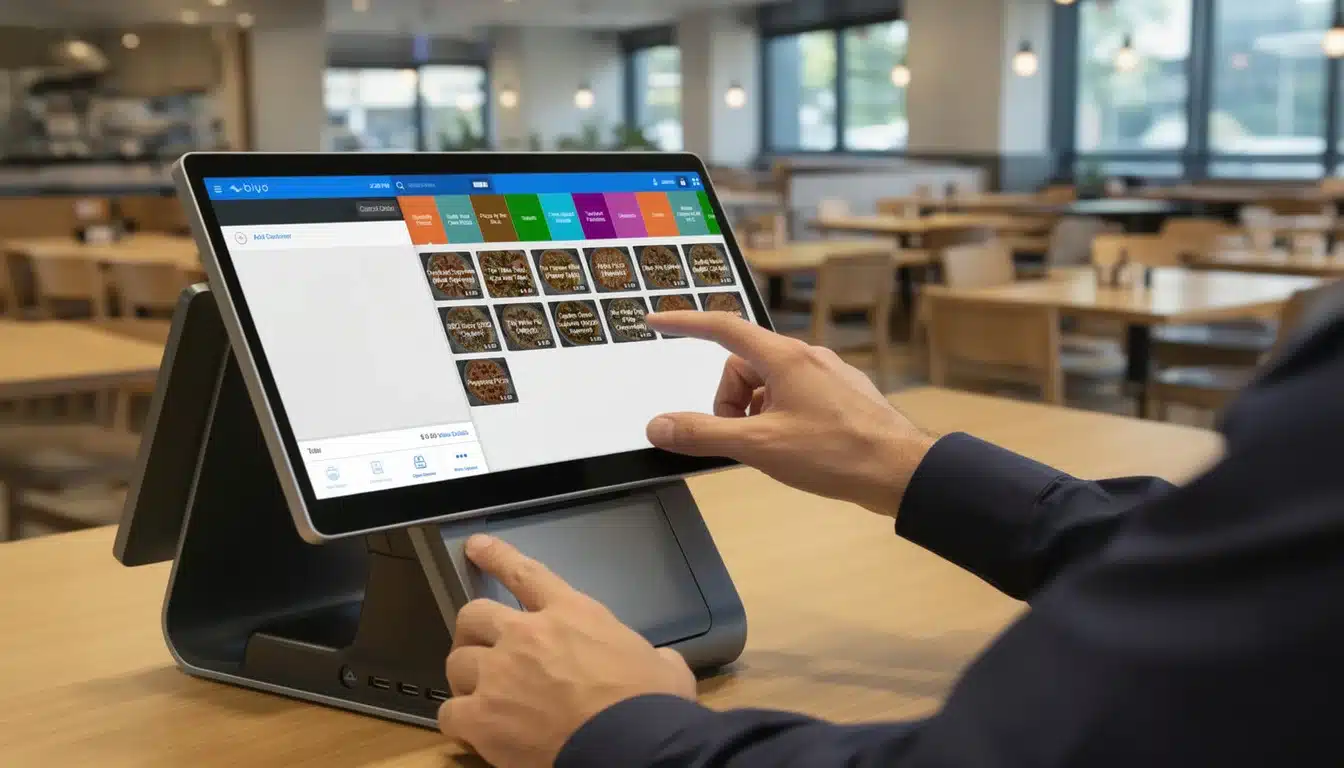Running a small café is a balancing act between providing excellent customer service, managing costs, and staying ahead of operational challenges. You need to keep the coffee flowing, the pastries fresh, and the checkout line moving—no matter what happens with your internet connection. That’s where an affordable tablet POS for small cafés with offline mode becomes a game-changer. It combines the convenience of mobile POS technology with the reliability of offline payment processing, so your business never comes to a standstill. In this guide, we’ll explore the benefits, must-have features, setup tips, management tools, and why choosing the right system can be one of the smartest investments for your café’s future.
Table of Contents
- Why Offline Mode Matters for Small Cafés
- Key Features to Look for in an Affordable Tablet POS
- How to Set Up and Use Your Tablet POS Effectively
- Boosting Café Management with Tablet POS Solutions
- Why Biyo POS is the Perfect Fit for Your Café
Why Offline Mode Matters for Small Cafés
Small cafés often operate in high-pressure environments where every second counts. Internet outages can be more than just an inconvenience—they can halt transactions, frustrate customers, and impact daily revenue. With an affordable tablet POS for small cafés with offline mode, you safeguard your ability to process payments and keep your operations running smoothly, even when your network connection fails. Let’s explore the core reasons offline mode is essential for café owners.
Uninterrupted Sales During Internet Outages
Few things are more stressful than a sudden internet outage during your morning rush. Imagine a line of customers waiting for their daily coffee fix, only to be told you can’t process card payments. Without offline payment processing, you might be forced to switch to cash only or manually record orders—both of which slow service and create reconciliation headaches later. With offline mode, your POS system continues to process transactions by storing them locally. Once the connection is restored, all sales are securely synced to your cloud database, ensuring nothing is lost.
Consider a case study from a small café in a busy business district. Before adopting a POS with offline capabilities, they lost an estimated $400 per month due to network disruptions. After switching, they maintained full sales operations during outages and eliminated that revenue loss. This kind of reliability doesn’t just protect income—it protects your reputation for fast, dependable service.
Another overlooked factor is that outages don’t always come from your side. Sometimes, payment processors experience downtime. With offline mode, you can still authorize transactions locally, ensuring your customers aren’t inconvenienced by issues outside your control.
Better Customer Experience and Trust
Customer experience is everything in the café business. People visit not just for the products but for the atmosphere and convenience. A stalled checkout line caused by internet issues can sour that experience and make customers think twice about returning. Offline mode ensures your service remains seamless, maintaining the calm, inviting environment your guests expect.
Trust plays a huge role here. When customers see that your café handles unexpected technical hiccups without missing a beat, they associate your brand with professionalism and reliability. That confidence encourages repeat visits and word-of-mouth recommendations. In a market where competition is fierce, that trust can be a decisive factor in customer loyalty.
A rural café that implemented offline mode saw a notable uptick in positive online reviews, with several customers specifically mentioning how smoothly the staff handled a local internet outage. These moments are opportunities to stand out from competitors, turning potential problems into memorable customer service wins.
Protection Against Data Loss
Beyond customer service, offline mode provides a critical safeguard for your business data. Sales transactions contain valuable information—not just for your daily cash flow but for inventory tracking, tax reporting, and performance analysis. Without offline mode, a sudden disconnection can result in incomplete or lost records, throwing off your operational metrics and making it harder to manage stock accurately.
Offline-enabled POS systems store every sale locally, including item details, quantities, and timestamps. Once back online, this data is automatically uploaded, keeping your records intact without requiring manual entry. This is especially vital for small cafés that rely on precise inventory counts for perishable items like milk, fresh pastries, and coffee beans.
A multi-location café group avoided a costly stockout during a citywide outage because their POS continued logging sales at each branch. Without offline mode, they might have under-ordered supplies for the evening rush, leading to missed sales and disappointed customers.

Key Features to Look for in an Affordable Tablet POS
Offline mode is essential, but it’s just one piece of the puzzle. The best affordable tablet POS for small cafés with offline mode should combine reliability with robust tools that make daily operations smoother and more profitable. Let’s break down the must-have features that will give you the most value for your investment.
Cross-Platform Compatibility
A flexible POS system works across both iPad and Android tablets. This prevents you from being locked into a single hardware ecosystem, allowing you to choose devices based on budget, availability, and personal preference. iPads are known for their sleek design and responsive performance, while Android tablets often offer more cost-effective options without sacrificing capability.
This flexibility is especially valuable if you use a mix of devices in your café. For example, you might have a large Android tablet at the counter for order taking and smaller iPads for tableside service. Cross-platform support ensures all devices stay synced with shared sales, menu, and inventory data in real time.
Future-proofing is another advantage. If you decide to switch platforms later, you won’t have to start over with a new POS provider. This saves money, reduces downtime, and ensures consistency in your operations.
Cloud-Sync POS with Offline Access
The ideal POS blends the speed and accessibility of cloud technology with the security and reliability of offline storage. Cloud sync allows you to see sales data, inventory updates, and staff activity in real time across all locations. This is invaluable for multi-branch cafés or owners who want remote oversight.
When combined with offline mode, cloud sync ensures no gap in your data. Even if the internet fails, transactions are logged locally and pushed to the cloud once connectivity is restored. This seamless transition keeps your records accurate without requiring manual reconciliation.
A café chain in a coastal city benefited greatly from this combination during storm season. While the internet was down in some locations, each café continued operating normally. Once the network returned, all sales data was synced instantly, allowing management to make timely inventory and staffing decisions.
Inventory Tracking and Menu Customization
Accurate inventory tracking is crucial in a café environment, where products have limited shelf life. A quality POS automatically adjusts stock levels with each sale, helping you avoid both stockouts and over-ordering. Some systems even provide low-stock alerts, giving you time to reorder before you run out.
Menu customization is equally important. Seasonal drinks, daily specials, and limited-time offers should be easy to add or modify. A good POS lets you create detailed menu items with descriptions, pricing, and modifiers for size or ingredients. This flexibility allows you to experiment with new offerings and respond quickly to trends.
Offline mode ensures that even during outages, these changes are logged and applied. Once reconnected, the updates sync to all devices, keeping your menu and stock data consistent across your operation.
How to Set Up and Use Your Tablet POS Effectively
Buying a POS system is only the first step. Proper setup ensures you get the full benefit of your investment and avoid costly mistakes. From selecting the right hardware to training your staff, each step plays a vital role in the success of your implementation.
Choosing the Right Hardware
Start with a tablet that matches your needs in terms of performance, durability, and size. High-traffic cafés should invest in devices with fast processors and responsive touchscreens to keep up with rapid order input. An iPad POS system delivers premium speed and design, while an Android tablet POS may offer similar performance at a lower price point.
Consider screen size carefully. Larger screens at the counter help staff see menus and orders more clearly, reducing errors. Smaller, lighter devices work well for mobile ordering at tables or outdoor seating areas. To protect your investment, use rugged cases and screen protectors that guard against spills and drops.
Don’t overlook peripherals. Choose card readers that support contactless payments, receipt printers that work with your POS software, and cash drawers if you still handle cash. These accessories should integrate seamlessly to avoid workflow interruptions.
Configuring Offline Payment Processing
Setting up offline mode involves more than just enabling a feature. Your POS should be configured to automatically detect internet outages and switch to offline processing without staff intervention. Clear indicators should notify employees when the system is offline, so they can monitor transactions closely.
Test your offline setup before relying on it during business hours. Disconnect your internet and run sample transactions, then reconnect to confirm all sales sync correctly. This proactive step helps ensure a smooth customer experience when an actual outage occurs.
Security is paramount. Even in offline mode, your POS should encrypt stored payment data and comply with PCI standards. This keeps customer information safe and maintains your compliance with industry regulations.
Integrating Kitchen Display Systems
Integrating a kitchen display system (KDS) with your POS can significantly improve communication between the front-of-house and the kitchen. Orders entered at the counter or through mobile devices appear instantly on the kitchen screen, reducing errors and speeding up preparation times.
With offline-enabled POS systems, orders can still be transmitted locally to the KDS without requiring internet access. This means your kitchen staff can keep working without disruption, even if your network is down.
Advanced KDS features—like order timers, priority flags, and color-coded tickets—help staff manage workflow efficiently during peak periods. For busy cafés, this integration can mean the difference between a chaotic rush and a well-orchestrated service.
Boosting Café Management with Tablet POS Solutions
A well-chosen POS system can act as your café’s nerve center, providing insights and tools to help you make smarter decisions. Beyond processing payments, it can optimize staffing, track performance, and secure your transactions.
Sales Reporting and Analytics
Detailed sales reports give you a clear picture of what’s working and what isn’t. A strong POS system provides breakdowns by product, category, time of day, and even staff member. This allows you to identify bestsellers, adjust your menu, and plan promotions more effectively.
If reports show a surge in iced drink sales during warm months, you can increase stock and marketing for those items. Conversely, consistently underperforming menu items can be retired or reworked to improve profitability.
Offline mode ensures you never lose valuable sales data. Even during outages, every transaction is recorded and added to your reports once you’re back online, giving you an accurate, uninterrupted view of your business performance.
Staff Management Tools
Modern POS systems often include features for managing employees. You can track clock-in and clock-out times, assign roles, and monitor individual sales performance. This helps you identify your top performers and provide targeted training where needed.
For example, if data shows certain staff members handle orders more quickly and accurately, you can schedule them during peak hours to improve efficiency. This not only boosts productivity but also enhances customer satisfaction by reducing wait times.
With offline mode, staff hours and performance data are still logged even if your network is down. This prevents payroll discrepancies and ensures fair compensation for your team.
Secure Transactions and Payment Flexibility
Security is non-negotiable when handling customer payments. Look for a POS that uses end-to-end encryption and complies with PCI DSS standards. This protects customer data and helps maintain trust in your business.
Payment flexibility is equally important. Customers expect to pay with credit and debit cards, mobile wallets, and contactless methods. A good POS should support all these options seamlessly, without requiring extra hardware.
Offline mode ensures that even during connectivity issues, you can still accept a wide range of payments. Transactions are stored securely and processed automatically once your internet is restored, so you never have to turn away a customer due to technical problems.

Why Biyo POS is the Perfect Fit for Your Café
Biyo POS offers all the capabilities of an affordable tablet POS for small cafés with offline mode while keeping costs reasonable. It combines reliable offline processing with cloud sync, inventory management, menu customization, and detailed reporting. Designed to work on both iPad and Android devices, it gives you the flexibility to choose the hardware that fits your budget and workflow.
Its intuitive interface makes training staff quick and straightforward, while its robust security features ensure safe transactions. Offline mode ensures uninterrupted service during outages, and cloud sync keeps your data consistent across devices and locations.
With Biyo POS, you can focus on delivering excellent coffee and customer experiences, knowing that your operations are supported by a system built for small cafés like yours.
FAQ
Can a tablet POS work without the internet?
Yes. Offline mode allows your POS to store transactions locally and sync them to the cloud once the connection is restored.
Is a tablet POS cheaper than a traditional POS?
In most cases, yes. Tablet POS systems usually have lower upfront and maintenance costs, especially if you already own compatible hardware.
Can I customize my menu with a tablet POS?
Absolutely. You can add or modify menu items anytime, including descriptions, prices, and special modifiers for seasonal offerings.
Does Biyo POS support both iPad and Android tablets?
Yes. Biyo POS works seamlessly on both platforms, giving you flexibility in hardware choice.
What happens to my sales data if the internet goes down?
With offline mode, your sales data is stored locally until the connection is restored. It then uploads automatically, ensuring complete and accurate records.