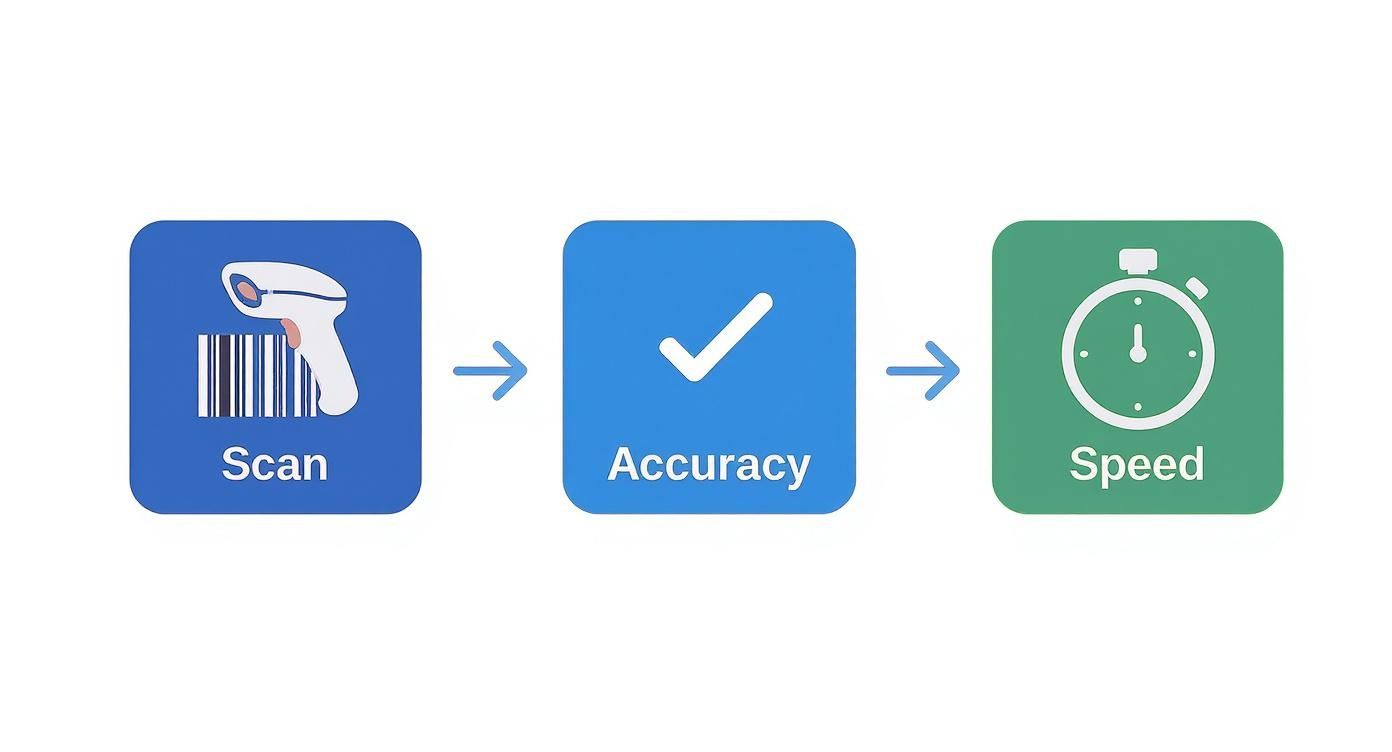If you're still tracking inventory with a clipboard and a spreadsheet, you're essentially trying to navigate a busy highway blindfolded. It’s not just slow and inefficient; it’s a recipe for costly mistakes. A barcode program for inventory is the tool that takes off the blindfold, acting as a real-time GPS for every single item in your business. It turns the chaos of manual counts into a smooth, accurate, and automated flow.
Why Manual Inventory Fails in a Modern Business

Let's be honest: manual inventory management belongs to a different era. It’s a huge drain on resources, bogged down by slow, repetitive tasks that are magnets for human error. One misplaced digit on a sheet or an overlooked box in the corner can set off a chain reaction, leading to serious financial headaches.
These aren't just small hiccups; they're deep-seated operational flaws. When you can't trust your own stock counts, you're making critical business decisions in the dark. This leads straight to the two biggest profit killers for any company that sells physical products: overstocking and stockouts.
The High Cost of Guesswork
Overstocking freezes your cash in products that aren't moving, all while racking up storage costs and risking the items becoming obsolete. On the flip side, running out of a popular item unexpectedly means lost sales and disappointed customers who might just decide to shop elsewhere next time. Both problems have the same root cause—a glaring lack of accurate, up-to-the-minute data.
Manual systems simply can’t keep pace. Think about the labor costs involved. Every hour an employee spends counting boxes by hand is an hour they could have spent on sales, customer service, or other activities that actually grow the business. This inefficiency acts like a hidden tax on your company's potential.
A barcode program for inventory isn't just about scanning items. It’s about establishing a single source of truth for your entire operation, giving you the solid data you need to make smarter purchasing, sales, and strategic decisions.
The Global Shift to Automation
Businesses all over the world are ditching manual methods, and for good reason. The advantages of automated data capture are undeniable. This shift has created a massive market for the tools that make it all happen. The global barcode data capture system market was pegged at around $2 billion USD in the mid-2020s, a figure fueled by intense demand from retail, manufacturing, and logistics. You can find more insights about the barcode data capture market for more details.
This level of investment underscores a simple truth. For any business, from a local shop to a sprawling warehouse, adopting a barcode program for inventory is no longer a luxury. It’s a fundamental upgrade needed to compete, survive, and grow. It's the first real step toward building a more resilient, efficient, and profitable operation.
Breaking Down Your Barcode System Toolkit
When we talk about a "barcode program," we're not talking about a single piece of tech. It’s actually a complete system where a few key tools work together in sync. Think of it like a three-piece band—each instrument is crucial, and they have to play together perfectly to make music. In the same way, your barcode system needs software, printers, and scanners to turn a simple scan into powerful business data.
The inventory management software is the lead singer and songwriter of the band. This is the central command of your entire operation, where every bit of information is stored, organized, and made useful. Every scan, sale, or stock transfer gets logged here, giving you a real-time picture of what’s happening on your shelves. This is where the magic happens, turning raw data into insights you can act on.
The Hardware: Your Hands and Eyes
To connect your digital records to your physical products, you need hardware. Specifically, you’ll need barcode printers and scanners—these are the hands and eyes of your system, doing the work out on the floor.
- Barcode Label Printers: These aren't your average office printers. They're built to create crisp, clear, and durable labels that can withstand the rigors of a warehouse or shop floor. A good label prevents scanning errors that can bring your workflow to a grinding halt.
- Barcode Scanners: These are your data-capturing workhorses. From simple handheld laser scanners to more sophisticated imagers that can read complex 2D QR codes, their job is to read the barcode and send that information straight to your software.
The demand for this hardware is exploding. The global market for barcode scanners was pegged at USD 8.4 billion in 2025 and is expected to climb to USD 15.8 billion by 2035. That's a massive jump, and it shows just how vital these devices have become for businesses everywhere.
The Software That Ties It All Together
While the hardware does the heavy lifting, the software is what makes your system smart. The first step on the software side is actually creating the barcodes themselves.
Your barcode program is only as strong as its weakest link. High-quality software, printers, and scanners must work together seamlessly to ensure data integrity and operational speed.
Your inventory platform might have a built-in barcode generator, or you might use a separate tool. Either way, the goal is to assign a totally unique code to every single product variation. That code then gets sent to the printer and turned into a physical label.
This complete toolkit—the central software, the label printers, and the scanners—is the foundation of any solid barcode inventory system. When all these pieces are integrated correctly, you get a fast, accurate, and reliable way to track everything you sell.
For retailers, the next logical step is connecting these tools to your sales terminal. You can learn more about how to boost sales with a retail POS system with barcode scanners and scales in our guide. This setup doesn't just manage inventory; it makes the entire checkout process faster and more accurate for both your staff and your customers.
Choosing Software with the Right Features
Picking the right barcode program for inventory is a lot like choosing the right tool for a critical job. A generic wrench might turn a few bolts, but a purpose-built tool will do the job faster, more accurately, and without causing damage. The same logic applies here—you need software with features that directly solve your business's unique challenges, not just a generic solution that checks a box.
The absolute foundation of any good system is real-time inventory tracking. This is non-negotiable. Every single scan—whether it's an incoming shipment or an outgoing sale—must update your stock levels instantly. This gives you a live, accurate picture of what you own and where it is, eliminating the guesswork that leads to costly stockouts or bloated, cash-draining overstock.
Automating Your Reordering Process
A smart barcode program doesn't just count what you have; it helps you anticipate what you'll need. This is where customizable low-stock alerts become a game-changer.
Instead of your team manually checking shelves or running reports every day, you can set a minimum quantity for each product. When inventory for a popular item dips below that pre-set threshold, the system automatically flags it and sends an alert. This simple function turns reordering from a reactive headache into a smooth, proactive process, ensuring you never disappoint a customer because an item is unexpectedly gone.
Your barcode software should work for you, not the other way around. Look for features that automate repetitive tasks, freeing up your team to focus on growth-oriented activities like sales and customer service.
Managing Complexity and Security
As your business grows, your inventory needs will inevitably get more complex. Do you sell products in sets, like a gift basket or a "starter kit"? If so, you'll need software with kitting and bundling capabilities. This feature is crucial because it automatically deducts all the individual components from your stock count when a single bundle is sold, keeping your numbers perfectly accurate without tedious manual adjustments.
At the same time, you need to control who can do what within the system. That’s why user role management is such a critical security feature. It lets you create specific permissions for each team member. For example, a cashier can scan items and complete sales, but only a warehouse manager can approve purchase orders or adjust inventory counts. This protects your data integrity and builds clear accountability across your team.
Making Sure It All Works Together
When exploring your options, it's helpful to look at guides on the best inventory management software for small business to see how top platforms handle these features.
Ultimately, the best barcode program is one that fits seamlessly into your existing workflow. You can learn more about the broader ecosystem and see what is inventory management software is all about, but the key takeaway is integration. Your chosen software absolutely must communicate effortlessly with your other business tools—like your accounting platform, e-commerce site, and POS system—to create a single, reliable source of information for your entire operation.
Essential vs. Advanced Barcode Program Features
Not every business needs every single bell and whistle. It’s important to distinguish between the core, must-have features and the more advanced functions that you might need as you scale or if you operate in a specialized industry.
| Feature | Description | Best For |
|---|---|---|
| Barcode Generation & Printing | Creates and prints unique barcodes for products, shelves, and locations directly from the software. | All businesses. This is the fundamental starting point. |
| Real-Time Inventory Tracking | Instantly updates stock levels across all channels as items are scanned, sold, or received. | All businesses. Essential for preventing stockouts and overstock. |
| Low-Stock Alerts | Automatically notifies you when inventory for an item drops below a pre-set minimum threshold. | All businesses. Helps automate the reordering process. |
| User Role Management | Allows you to set specific permissions for different employees, controlling access to sensitive data. | Any business with more than one employee handling inventory. |
| Kitting & Bundling | Groups individual SKUs into a single sellable unit and automatically adjusts component inventory. | Businesses selling product sets, gift baskets, or subscriptions. |
| Multi-Location Management | Tracks and manages inventory across multiple warehouses, stores, or distribution centers. | Growing businesses with a physical presence in more than one place. |
| Serial/Lot Number Tracking | Tracks individual items or batches of products for traceability, quality control, and recalls. | Industries like electronics, food & beverage, and pharmaceuticals. |
| Cycle Counting Support | Facilitates regular, smaller inventory counts without shutting down operations for a full physical count. | Businesses with large inventories seeking better accuracy. |
By understanding this distinction, you can focus your search on a solution that provides the essential tools you need today while offering a clear path to the advanced features you'll need tomorrow.
The Real-World Benefits of Barcoding Inventory
Bringing a barcode program into your inventory management isn't just about new gadgets; it's a fundamental change that directly impacts your bottom line and how your business runs day-to-day. The moment you trade in a clipboard and pen for a scanner, you start to see real, tangible results.
The first and most powerful change you'll notice is a massive jump in inventory accuracy. Let's be honest, humans make mistakes. It's natural. But when those mistakes happen during inventory counts, you end up with phantom stock, incorrect numbers, and a database you can't trust. Barcoding all but wipes out these errors, ensuring what's in your system is actually what's on your shelves.
Put Your Operations on Fast-Forward
Once you have accurate data, the next big win is speed. Think about your receiving process right now. How long does it take your team to manually check off items against a packing slip? It’s slow, tedious, and a drain on resources. With a barcode system, a quick scan of each item instantly updates your stock, cutting receiving time from hours down to mere minutes.
This boost in efficiency ripples through your entire workflow:
- Faster Order Picking: Your team can find the exact item they need with a scanner, which means no more wandering the aisles hoping to spot the right product.
- Quicker Fulfillment: Packing and shipping get a serious speed boost, letting you push more orders out the door every single day.
- Speedy Cycle Counts: Regular inventory checks become a simple scanning task instead of a massive, disruptive event that pulls everyone off their regular jobs.
A barcode program for inventory is like a supercharger for your business. It takes over the slow, mistake-prone tasks, freeing up your team to focus on things that actually grow the business, like helping customers.
Make Smarter Decisions and Boost Accountability
Beyond just being fast and accurate, a barcode system gives you something priceless: clean, reliable data. Every scan leaves a digital trail, telling you not just what you have, but exactly how it’s moving. This lets you see which products are flying off the shelves and which ones are collecting dust, so you can make smarter purchasing decisions based on actual trends, not just a gut feeling.
This kind of automation isn't a novelty anymore; it's becoming the standard. Industry research from Precedence Research shows that warehouse barcode scanning is expected to jump by roughly 38% by 2028. By then, it’s estimated that 97% of supply chains across the globe will be using barcodes to sharpen accuracy and cut down on human error.
On top of that, accountability goes way up. Since most barcode programs tie every scan to a specific user, you can see exactly who received a shipment, who picked an order, or who adjusted a stock level—and when they did it. This transparency helps reduce shrinkage and builds a culture of ownership among your team, creating a more profitable and reliable operation from the ground up.
Your Step-by-Step Implementation Plan
Making the switch to a barcode system for your inventory can feel like a massive undertaking, but it doesn't have to be. When you break it down into a clear, phased approach, what seems like a mountain becomes a series of manageable hills. This roadmap will help you navigate the process for a smooth, successful rollout.
The first part of the journey is all about gathering the right tools for the job. Before you scan a single item, you need the right mix of hardware and software that actually fits how you work. This means picking out durable barcode scanners, reliable label printers, and—most importantly—the inventory management software that will act as the central nervous system for your whole operation.
This visual flow shows how scanning improves accuracy and accelerates your operations.
The real takeaway here is how one simple action—the scan—kicks off a powerful chain reaction of efficiency across your business.
Phase 1: Initial Setup and Configuration
With your tools in hand, the next step is to build the data framework. This is all about creating a logical and consistent system for your Stock Keeping Units (SKUs). A well-thought-out SKU system is the bedrock of an organized inventory, making every product instantly identifiable.
Once your SKUs are sorted, it's time to generate unique barcodes for every single product variation. Your software should make this part easy, letting you print labels for all your existing stock. Be warned: this initial labeling marathon is often the most time-consuming part of the whole project. It’s a good idea to schedule it during a slow period to keep business disruptions to a minimum.
The biggest hurdle in any implementation is often the human element. A technically perfect system will fail if the team isn't properly trained and doesn't see the value in the new workflow.
That’s why solid team training is non-negotiable. Don't just show your staff how to scan an item. Explain why it's so critical for accuracy and makes their jobs easier. When your team understands the "why" behind the "what," they're much more likely to get on board and use the system correctly.
Phase 2: Pilot Testing and Full Rollout
Before you flip the switch on the entire operation, run a small-scale pilot program. Pick one section of your warehouse or a single product category to test the full workflow from start to finish. This trial run is your golden opportunity to iron out any kinks—scanner glitches, process gaps, or other surprises—in a low-risk setting.
After a successful pilot, you're ready to plan the full rollout. A phased approach usually works best here. Instead of trying to switch everything at once, move through your warehouse section by section. This cuts down on the chaos and helps your team build confidence as they adapt to the new process. For businesses juggling more than one storefront or warehouse, check out our guide on multi-location inventory management for strategies to keep everything consistent.
The final piece of the puzzle is integrating your new barcode program with your other core business systems, like your point-of-sale (POS) and accounting software. When everything is connected, you create a single source of truth for your data, allowing information to flow automatically. This final step is what elevates your barcode system from a simple tracking tool into a genuinely powerful business intelligence engine.
Got Questions? We've Got Answers
Stepping into the world of barcode inventory systems can feel like learning a new language. It's only natural to have a few questions. We've gathered some of the most common ones we hear from business owners and answered them in plain English.
Let's clear up some of the practical details so you can move forward with confidence.
What's the Real Difference Between 1D and 2D Barcodes?
Think of a standard 1D barcode—the kind you see on a can of soup—as a simple license plate. It's just a unique number (like a SKU) that your system uses to look up the item's details in your database. It identifies the product, but that's about it.
A 2D barcode, like a QR code, is more like the entire vehicle registration document. It can hold a ton of information right inside the code itself—up to 1,520 alpha-numeric characters. This means you can pack in details like batch numbers, expiration dates, website links, or specific serial numbers, all available from a single scan.
If you just need to know "what" an item is, 1D is fine. But if you need to know "which one" it is—like a specific batch of electronics or a particular lot of ingredients—2D barcodes are the way to go.
Can I Really Just Use My Smartphone as a Scanner?
Yes, you absolutely can! Many modern inventory apps are designed to work with your smartphone's camera, making it a fantastic, budget-friendly option for small businesses or anyone just getting started. It's a great way to dip your toes in the water without buying specialized gear.
But let's be realistic. If you're scanning dozens or hundreds of items a day, a dedicated scanner is a game-changer. They're built for one job and they do it incredibly well.
- Speed: They scan instantly. No focusing, no fiddling with the camera app. Just point and click.
- Durability: Warehouse floors are unforgiving. These devices are built to be dropped, jostled, and used all day long.
- Ergonomics: They’re designed to be held and used for hours without causing strain, unlike a bulky smartphone.
A phone is a perfect starting point, but as you grow, you'll quickly see the value in investing in professional hardware.
So, How Much Does a Barcode Program for Inventory Actually Cost?
This is a "how long is a piece of string?" kind of question, as the costs can really vary. For a small shop, you might be looking at a software subscription between $50 and $100 per month. Then you'll have the one-time cost of a good scanner and a label printer.
For a larger business with multiple locations or complex needs, you could be looking at an enterprise system. These can run into several thousand dollars for the initial setup, plus higher monthly fees for advanced features and support. The key is to think about the total cost of ownership—hardware, software, and training—and weigh that against the money you'll save from fewer errors and better efficiency.
What's the Toughest Part of Setting Up a Barcode System?
Honestly? The biggest hurdle isn't the technology; it's the people and the initial grunt work. The most challenging part is almost always the first big task: physically labeling every single item you already have in stock. It can be a massive undertaking that requires careful planning to avoid bringing your operations to a halt.
The second-biggest challenge is getting your team on board. A barcode system is only as reliable as the people using it. If your staff doesn't scan items consistently or cuts corners, your inventory data will quickly become useless. Solid training and making sure everyone understands why you're making the change are absolutely critical for success.
Ready to see how a system that combines powerful features with a simple design can transform your inventory management? Biyo POS offers a complete solution that brings barcode scanning, real-time tracking, and low-stock alerts right into your point of sale.