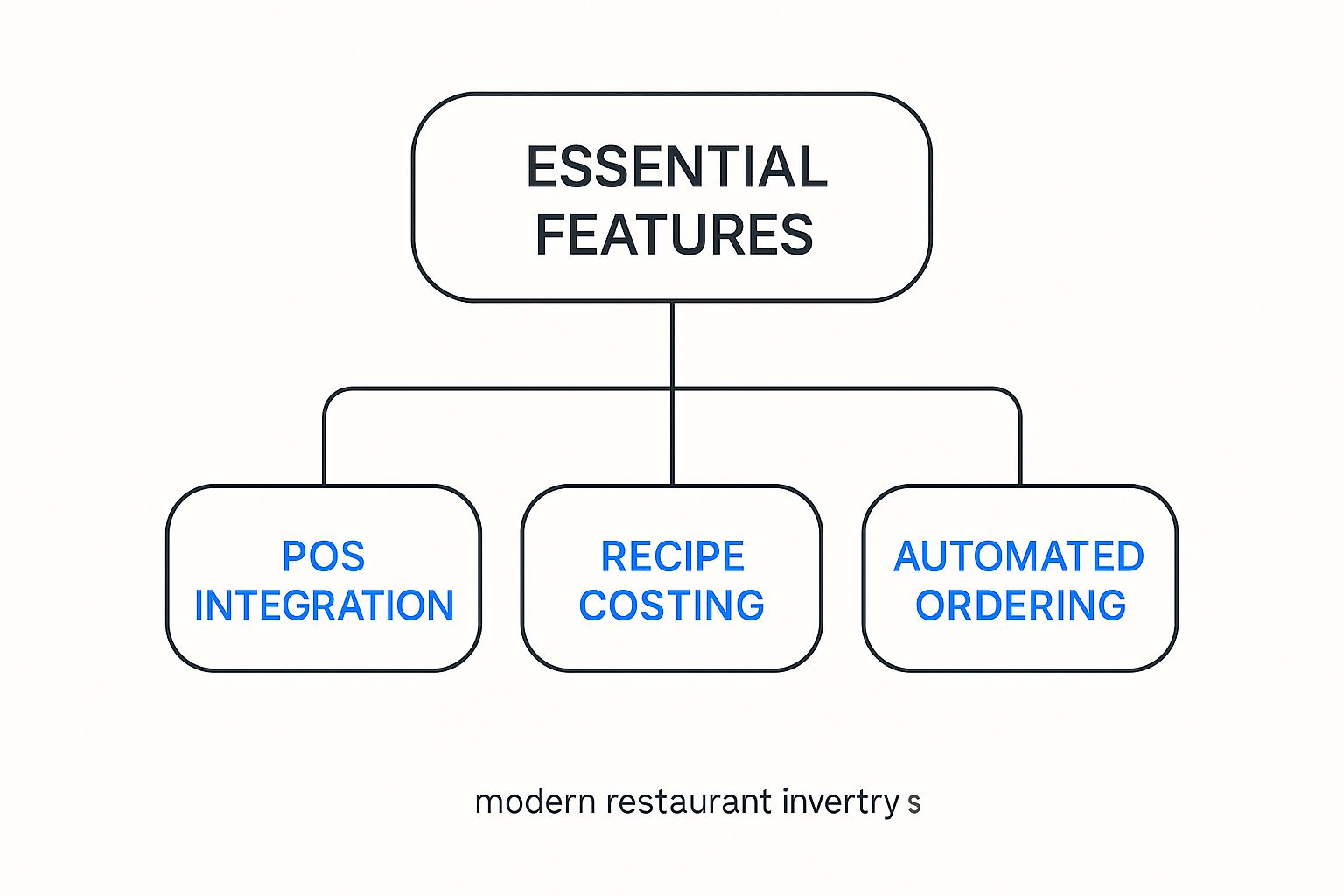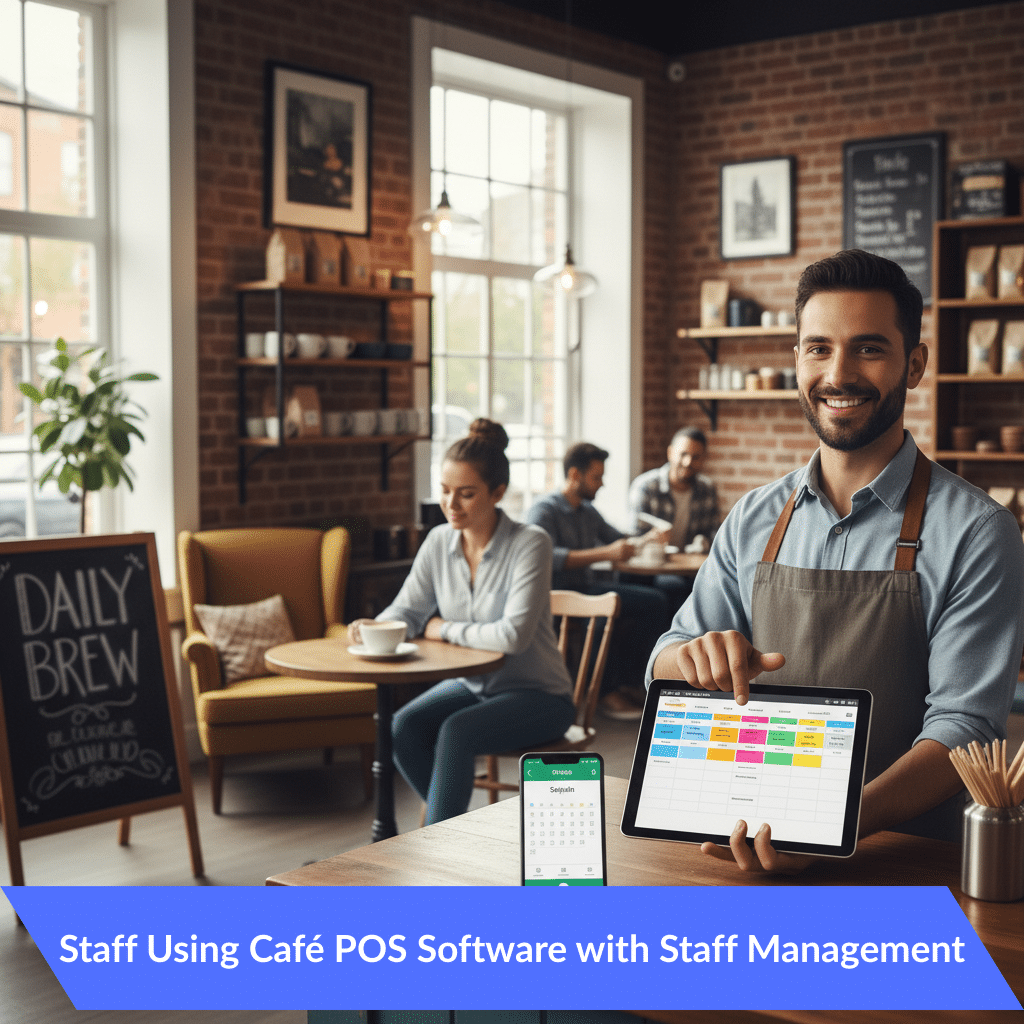If you're hunting for the best inventory management software for restaurants, you’ve probably realized that a powerful, integrated tool like Biyo POS isn't just another expense—it's a game-changer. It turns one of the most tedious back-of-house chores into a genuine strategic advantage by automating counts, slashing waste, and tying every sale directly to your bottom line.
Why Inventory Management Is Your Restaurant's Secret Weapon

Are shrinking profit margins and climbing food costs keeping you up at night? You’re definitely not alone. So many restaurants are fighting the hidden chaos of manual inventory, from the frustration of running out of a bestseller to watching perfectly good ingredients expire on the shelf. It’s an operational headache that quietly bleeds profits and eats up hours.
Think of modern inventory software as the central nervous system for your kitchen. It connects every single order punched into your point-of-sale (POS) terminal directly to your stockroom. When a customer orders a burger, the system doesn’t just log a sale—it instantly deducts one patty, one bun, and a slice of cheese from your digital inventory.
This real-time tracking gives you a live, accurate snapshot of everything you have on hand. Suddenly, guesswork becomes data-driven certainty.
From Manual Counts to Automated Control
Let's be honest, the old clipboard-and-spreadsheet method is more than just slow—it’s a breeding ground for costly human error. A simple miscount can lead to over-ordering produce that spoils or, even worse, under-ordering a key ingredient for your signature dish right before the weekend rush. The best inventory management software for restaurants puts this entire process on autopilot.
It gives you the power to:
- Prevent Stockouts: Set up low-stock alerts that ping you before you run out of a critical item. You'll never have to 86 a popular dish again.
- Reduce Food Waste: Easily spot which ingredients are moving slowly. This lets you adjust purchasing to stop spoilage in its tracks, which is a direct hit to your food costs.
- Optimize Purchasing: Use historical sales data to predict what you'll need next week or next month, so you can order just the right amount at just the right time.
By shifting inventory from a reactive chore to a proactive strategy, restaurants can typically cut their food costs by 2-6%. That might sound small, but it has a massive impact on your overall profitability, effectively turning potential waste back into revenue.
The Growing Demand for Smart Restaurant Tech
This push toward smarter, more efficient operations is happening everywhere. The global market for restaurant management software was recently valued at USD 5.79 billion and is expected to balloon to USD 14.70 billion by 2030. This incredible growth is fueled by restaurateurs demanding cloud-based systems that offer seamless POS integration and real-time tracking. See the full market analysis on Grand View Research.
This trend makes one thing crystal clear: getting a handle on your inventory is directly tied to mastering your profitability. It all starts with knowing exactly what each plate costs you to make. You can learn more about this crucial process in our guide on food costing for restaurants. For a broader look at operational best practices, you can also Explore more restaurant management insights from other industry experts.
What Features Actually Matter in Restaurant Inventory Software?
Picking the right inventory software can feel overwhelming. Every company promises the moon, throwing around technical jargon and flashy features. But once you get past the sales pitches, you'll find that only a handful of core functions truly make a difference in the day-to-day chaos of a restaurant.
The best systems aren't just fancy digital ledgers; they're the central nervous system of your entire operation. Think of it like equipping a professional kitchen. You wouldn't buy a gimmick gadget before you have a reliable stove and sharp knives. It’s the same with software—you need to nail the fundamentals first.
This infographic lays out the hierarchy of features that are non-negotiable for any modern restaurant.
As you can see, foundational tools like POS integration, precise recipe costing, and smart ordering all work together to keep your business running smoothly and profitably.
Seamless POS Integration: The Heartbeat of Your System
If there's one feature that's absolutely critical, it's seamless Point-of-Sale (POS) integration. Without it, you’re basically just paying for a complicated spreadsheet and a ton of manual data entry. This connection is what lets your inventory platform see what’s happening on the floor in real-time.
Here’s how it works: a customer orders your signature burger. The second that order is fired to the kitchen from the POS, the software automatically subtracts one beef patty, one bun, two slices of cheese, and a handful of lettuce from your digital stock count. It's not just a convenience—it's the only way to get a live, constantly accurate picture of what you actually have on hand.
This real-time depletion gives you:
- No More Guesswork: You know exactly what’s in the walk-in, down to the last ounce.
- Accurate Forecasting: Your sales data directly informs your inventory data, making your purchase predictions smarter and more reliable.
- Fewer Human Errors: It completely removes the risk of a busy cook forgetting to log used ingredients or making a typo during a manual count.
A system that doesn't sync perfectly with your POS is like having two different chefs running the same line. It just creates confusion, waste, and inefficiency.
Recipe Costing and Menu Engineering: Finding Your Profit Powerhouses
With your POS connected, the next must-have is detailed recipe costing. This is where you break down every item on your menu into its individual ingredients and calculate the exact cost to make a single serving. This is how you discover where your money is really being made.
For instance, you might find that your popular fish tacos cost you $3.10 to make—$1.50 for the fish, $0.50 for the tortillas, $0.75 for the avocado crema, and so on. With that knowledge, you can price the dish to guarantee a healthy profit margin. It also shines a light on which dishes are your true profit-drivers and which ones might be costing you more than you realize.
This level of detail is the key to menu engineering, which is just a data-backed way to design your menu for maximum profitability. By looking at an item's popularity (from your POS) and its profitability (from recipe costing), you can strategically feature high-margin winners and rethink the pricing on underperformers.
Automated Ordering and Supplier Management: Putting Purchasing on Autopilot
Are you tired of spending hours every week with a clipboard, manually building purchase orders? The best inventory management software takes this entire headache off your plate. By using your real-time stock levels and pre-set "PAR" levels (the minimum amount of an item you want on hand), the system can automatically generate suggested orders for you.
This turns ordering from a reactive chore into a proactive strategy.
- Set Low-Stock Alerts: Get a notification the moment your ground beef dips below its PAR level, so you can reorder long before you 86 the burgers.
- Generate Smart POs: The software compiles purchase orders based on what you actually need and can send them directly to your suppliers from inside the platform.
- Track Supplier Pricing: Keep a running history of invoice prices from all your vendors. This makes it easy to spot price hikes and gives you leverage to negotiate better deals.
This automation does more than just save you a ton of administrative time. It also prevents the over-ordering that leads to spoilage and food waste, ensuring you have just enough of what you need, right when you need it. To learn more about these foundational concepts, check out our complete guide on what is inventory management software and how it can support your restaurant.
Waste and Spoilage Tracking: Plugging the Profit Leaks
Finally, any serious inventory system needs solid tools for waste tracking. Unaccounted-for loss, often called "shrinkage," is a silent killer of profits. Every dropped tray of food, every spoiled case of tomatoes, and every botched order adds up.
Good software gives your team a simple way to log waste the moment it happens. By categorizing why something was lost (e.g., spoilage, kitchen error, returned by customer), you can start to spot patterns. Maybe one particular cut of meat always goes bad before you can use it all, or perhaps one line cook is responsible for more mistakes than others. This data gives you the power to fix the root cause, tighten up your kitchen procedures, and stop those profits from leaking away for good.
Must-Have vs. Nice-to-Have Software Features
Not all features are created equal. When you're on a budget or just starting out, it's crucial to distinguish between the absolute essentials and the bells and whistles you can live without. This table breaks down what you should prioritize.
| Feature Category | Essential Functionality (Must-Have) | Advanced Feature (Nice-to-Have) |
|---|---|---|
| Core Inventory | Real-time POS integration & stock depletion | Multi-location inventory transfers & management |
| Cost Control | Per-ingredient recipe & menu item costing | Advanced menu engineering & "what-if" analysis |
| Purchasing | Low-stock alerts & PAR level management | AI-powered predictive ordering & demand forecasting |
| Supplier Relations | Centralized supplier database & PO creation | Digital invoice scanning & price variance alerts |
| Loss Prevention | Manual waste & spoilage logging by category | Barcode scanning for portion control & variance tracking |
| Reporting | Sales data, COGS, & inventory variance reports | Real-time dashboards with mobile access & alerts |
Focus on mastering the "must-have" column first. These are the features that will deliver the biggest and most immediate return on your investment by saving you time, cutting waste, and boosting your bottom line.
Mastering the Demands of Digital and Delivery Orders
The restaurant world has completely transformed. It used to be just walk-ins and phone calls. Now, your kitchen is hit with a constant stream of tickets from your website, a mobile app, and a half-dozen delivery platforms—all at once. This flood of digital orders puts incredible strain on one of your most vital operations: keeping your inventory count accurate.
An old-school spreadsheet or a weekly clipboard check just can't keep up anymore. Think about it: a popular dish sells out on a delivery app. If your website and in-house POS don't get the message instantly, you’re going to accept orders you can’t possibly make. That’s a recipe for unhappy customers, bad online reviews, and pure chaos for your team.
The hard truth is that without a single, unified system, you're running several different businesses from the same kitchen. Each digital channel is its own silo, totally clueless about the inventory being sold on the others. This is exactly where profits disappear and customer loyalty dies.
The Power of a Unified Command Center
The fix is finding the best inventory management software for restaurants that can serve as a central command center for all your sales channels. This is where powerful integrations are no longer a "nice-to-have"—they're essential. Modern systems achieve this with an open API (Application Programming Interface), which basically acts as a universal translator, letting different software programs talk to each other flawlessly.
With an open API, your inventory platform can connect directly to your:
- In-house Point-of-Sale (POS) system
- Online ordering portal on your website
- Third-party delivery apps
When these systems are synced up, every single order—no matter where it comes from—pulls ingredients from the same central inventory pool in real time. A burger sold via a delivery app instantly updates the stock count for your dine-in customers, and the other way around. This completely erases menu mix-ups and stops that dreaded phone call to tell a customer you’re out of what they ordered. Integrating inventory with other tools, like a Restaurant Instagram Marketing System, creates a much more cohesive and effective digital presence.
From Digital Orders to Automated Prep Lists
This level of integration does more than just track ingredients; it helps automate your entire kitchen workflow. Instead of your staff trying to manually juggle orders from different tablets and printers, the software can create one unified digital prep list. Everyone knows what to make next, ensuring every order is prepared accurately and on time, whether it was placed in-person or online.
A unified system transforms your kitchen from a chaotic, reactive environment into a streamlined, proactive operation. It ensures that your online menu is always a perfect reflection of what you actually have in stock, protecting both your revenue and your reputation.
The impact here is huge, especially since off-premise sales have exploded. Delivery, takeout, and kiosk orders now make up almost half of all restaurant transactions. This makes real-time inventory sync an absolute must-have to avoid stock-outs and keep customers from going elsewhere.
This synchronization is the heart of a modern restaurant order management system, which is designed to bring order to the chaos of selling through multiple channels. At the end of the day, the best software doesn’t just count your stock. It gives you total control over your digital storefront, guaranteeing a smooth and reliable experience for every single customer.
How to Choose the Right Software for Your Restaurant
So, you’re ready to ditch the spreadsheets and find a real partner for your restaurant's success. That's a huge step. Picking the right inventory software is a big decision, but it doesn’t have to feel overwhelming. If you focus on a few key areas, you can cut through the marketing fluff and find a platform that actually works for your kitchen.
Think of it like hiring a new kitchen manager. You wouldn't bring someone on without checking their background, seeing if they vibe with your team, and making sure they can handle the heat of a Saturday night rush. The same logic applies here—your software needs to be dependable, easy for your crew to work with, and ready to grow right alongside you.
Can the Software Grow with You?
This is probably the first question you should ask. The software that’s perfect for your single-location coffee shop today might completely buckle under the pressure of a second location, a new food truck, or a booming catering arm tomorrow. You need a system that’s built to scale without forcing you into a painful and expensive migration down the road.
What does that look like in practice?
- Multi-Location Support: Can the platform manage inventory across multiple spots from one central dashboard? How easy is it to transfer stock between your locations? These are critical questions.
- Flexible Pricing: Does the company offer different tiers? A smart pricing model lets you start with just the features you need now and add more powerful tools as your business gets bigger.
- Feature Customization: Your needs are going to change. The best systems let you customize reports, alerts, and dashboards so you can always track the metrics that matter most to your business goals, whatever they may be.
How Easy Is It for Your Team to Use?
Let’s be honest: even the most feature-packed software is worthless if your team finds it too confusing. A clunky interface leads to sloppy data entry, frustrated staff, and a system that nobody uses to its full potential. The best inventory software should feel natural from the get-go.
The whole point is to reduce your team's administrative headache, not add to it. If the software requires hours of training and constant troubleshooting, it's already failing at its primary job.
When you’re looking at different options, zero in on the intuitive user experience. Does the layout make sense? Can you find what you need without clicking through a dozen menus? A simple, clean design encourages everyone—from your head chef to your newest line cook—to use it consistently. And that consistency is what keeps your data accurate.
Does It Play Well with Your Other Tools?
Your inventory software doesn’t live on an island. It has to talk to the other tech you rely on every day, especially your POS system. This integration is the magic that makes automated stock counts and real-time data possible.
Before you even think about signing a contract, make a list of your current tech stack:
- Point-of-Sale (POS) System: This is the big one. Make sure the inventory software has a proven, rock-solid integration with your specific POS system.
- Accounting Software: A direct pipeline to platforms like QuickBooks or Xero can automate the flow of financial data, saving your bookkeeper an incredible amount of time.
- Online Ordering & Delivery Platforms: To get a true picture of your inventory, the system needs to pull sales data from all your digital channels.
Take It for a Test Drive
Finally, never, ever make a decision based on a sales pitch alone. You need to see the software in action and hear from real people who are actually using it in their restaurants.
- Schedule Live Demos: Ask for a personalized walkthrough that mirrors your restaurant's actual workflow. Have them show you exactly how to add a new ingredient, build out a recipe, and track waste for a specific menu item.
- Read Real User Reviews: Hunt down reviews from restaurants that are similar to yours in size and concept. Pay close attention to what they say about customer support, reliability, and how smooth the onboarding process was.
- Ask About Support: What happens when something goes sideways during a busy dinner service? Find out about their customer support hours and average response times. You need to know that someone will have your back when you need it most.
Choosing the right software is all about finding a tool that solves today’s problems while being flexible enough to support tomorrow’s ambitions. By taking the time to vet these factors, you’ll find a solution that helps you nail down costs, slash waste, and build a more profitable restaurant.
Navigating Common Implementation Challenges
Let's be honest: bringing any new technology into your restaurant can feel like a huge project. But switching to a modern inventory system doesn't have to be a nightmare. There are a few common hurdles, but if you see them coming, you can clear them easily. The trick is to anticipate the bumps in the road and pick a software partner that’s ready to help you navigate them.
Think of it like a kitchen renovation. It’s messy for a bit, but you do it for the incredible payoff: a smarter, more efficient space that makes your life easier. Getting the right inventory software in place is the same deal—a short-term project that delivers a long-term competitive edge.
Overcoming Initial Setup Costs and Data Migration
The first thing on most owners' minds is the price tag. And yes, a powerful system is an investment. But it’s crucial to see it as an investment in your bottom line, not just another bill to pay. The right software pays for itself by slashing food costs, saving your team countless hours, and stopping those profit-killing stockouts.
The other big task is getting all your old data into the new system. If you've been living in spreadsheets, you've got supplier lists, ingredient prices, and recipes that all need a new home. It sounds like a mountain of work, but getting this right from the start is non-negotiable for accurate reporting.
Here’s how to make it painless:
- Pick a Partner with Onboarding Support: Don't go it alone. Look for providers with a dedicated team to walk you through setup. They’ve done this a thousand times and can help you import everything correctly, saving you days of frustration.
- Clean Up Your Data First: Take this as an opportunity for a spring cleaning. Before you move anything, tidy up your old files. Get rid of duplicate suppliers, make sure ingredient names are consistent, and standardize your units of measurement.
- Roll It Out in Phases: You don't have to flip the switch on everything at once. Start with your suppliers and ingredients. Next, build out your recipes. Then, turn on automated ordering. A step-by-step launch is far less disruptive to your daily operations.
Winning Over Your Team with Effective Training
The most brilliant software in the world is worthless if your team won't use it—or worse, actively fights against it. Getting your staff on board starts with explaining the "why" behind the change and, most importantly, choosing a system that’s actually easy to use.
Your goal should be to find software that feels less like a chore and more like a helpful tool. An intuitive interface and straightforward workflows are non-negotiable, as they drastically reduce the training curve and encourage daily use.
When your team realizes the new system means no more late-night manual counts in a freezing walk-in or guesswork on purchase orders, they’ll become its biggest fans. A user-friendly design is key to making sure they learn it fast and use it right.
The demand for these simple-yet-powerful tools is exploding. The global market for restaurant inventory management software is expected to grow at a CAGR of 15% between 2025 and 2033. But even with that growth, hurdles like setup costs and training are still major roadblocks. This just underscores the need for software that’s easy to adopt and delivers a clear return. You can discover more insights about these market trends on Archive Market Research.
By planning for these common challenges—cost, data migration, and staff adoption—and choosing a partner that provides real support, you set yourself up for a smooth transition. A well-executed implementation will quickly turn your inventory process from a constant headache into a powerful engine for profitability.
Frequently Asked Questions
Alright, let's tackle some of the common questions that come up when restaurant owners start looking for the right inventory software. It’s a big decision, and it’s smart to get all your doubts cleared up before you dive in.
How Much Does Restaurant Inventory Software Typically Cost?
The price tag on these systems can really vary. It all comes down to how much power you need under the hood.
For a small cafe or a single food truck, you can often find basic inventory tools bundled right into a POS system, usually running somewhere between $50 to $100 a month. These are perfect for getting your feet wet.
But if you're running a larger operation or have plans to expand, you'll likely be looking at a more powerful, standalone platform. These systems usually land in the $150 to $400+ per month range. The extra cost gets you critical features like managing multiple locations, deep-dive analytics, and smooth connections to your accounting software.
My advice? Always ask for a full price breakdown. Get clarity on any one-time setup fees, hardware needs, or extra charges for support. You need to know the total investment, not just the monthly subscription.
Can I Integrate New Inventory Software With My Existing POS?
Usually, yes—but you absolutely have to check. This is probably the single most important question to ask. The whole point of this software is to automatically deduct ingredients from your inventory the moment a sale is made, and that magic only happens with a solid POS integration.
Before you even think about signing a contract, get a list of the software's official integration partners. If your POS isn't on that list, it’s a non-starter. A clunky, unreliable connection is worse than no connection at all—it just creates headaches. Always insist on a live demo to see exactly how the two systems talk to each other.
How Long Does It Take to Implement a New System?
The timeline can be anywhere from a couple of days to a few weeks. It really boils down to the specifics of your restaurant. How complex is your menu? How many suppliers do you have? Are you importing years of data from old spreadsheets?
Modern, cloud-based systems are almost always faster to get going than old-school software that has to be installed locally. The biggest time sink, without a doubt, is the initial data entry—getting every last ingredient, recipe, and menu item loaded into the system. This is where a provider with a great onboarding team is worth its weight in gold. They'll walk you through it and help you get launched much faster.
What Is the Real ROI of Inventory Management Software?
The return you get from good inventory software is huge, and it hits your bottom line in a few different ways. This isn't just about saving a bit of time; it's about making your restaurant more profitable.
Here’s where you’ll see the payoff:
- Lower Food Costs: This is the big one. By cutting down on spoilage, stopping over-ordering in its tracks, and tracking every bit of waste, most restaurants see their food costs drop by 2-6%.
- Fewer Wasted Labor Hours: Think about how much time your team spends counting boxes, building purchase orders, and checking invoices. Automating that work frees up your chef and managers to focus on what really matters—the food and the guests.
- More Sales: When you never run out of your best-selling dish, you never have to say "no" to a customer. Plus, the data you get on recipe costs helps you design a menu that pushes your most profitable items, directly boosting your margins.
Honestly, most restaurants that commit to using a quality system properly see a positive return on their investment within a few short months. It's one of the smartest tech decisions you can make for your business.
Ready to stop guessing and start controlling your restaurant’s profitability? Biyo POS offers a powerful, all-in-one solution that integrates seamless inventory management directly into your sales process. Take control of your inventory today with a 14-day free trial.