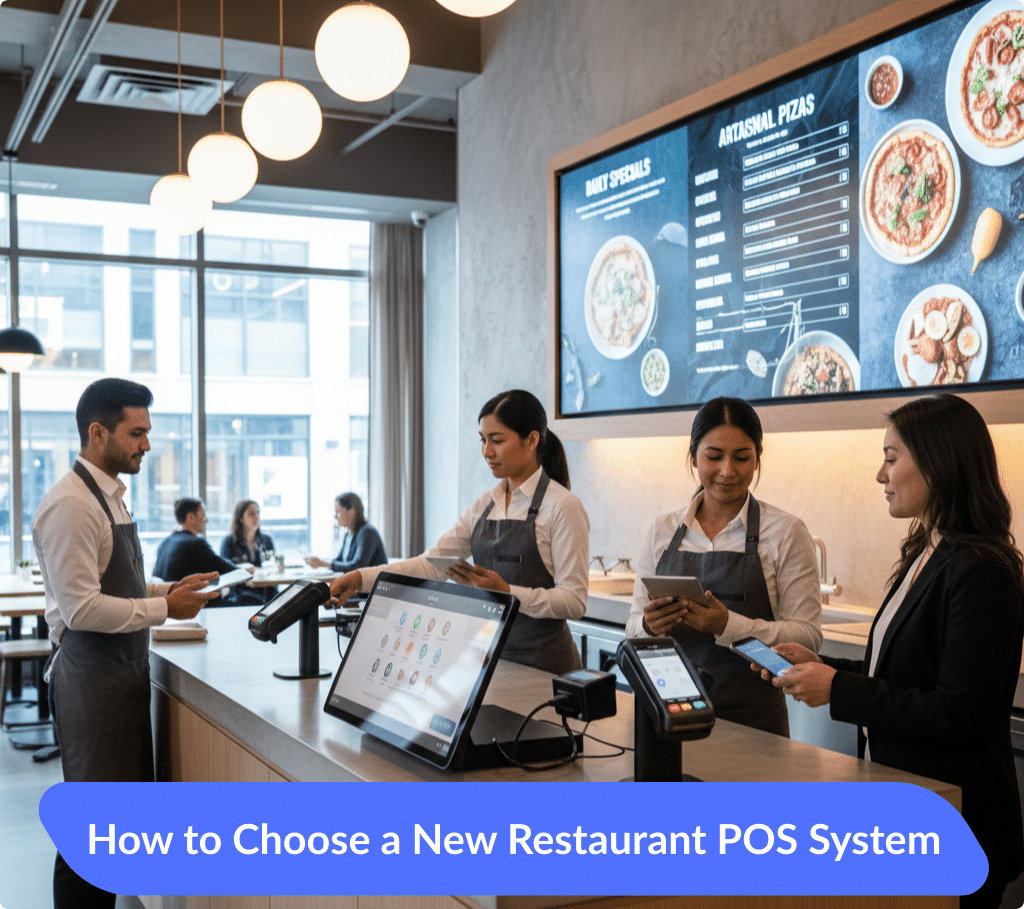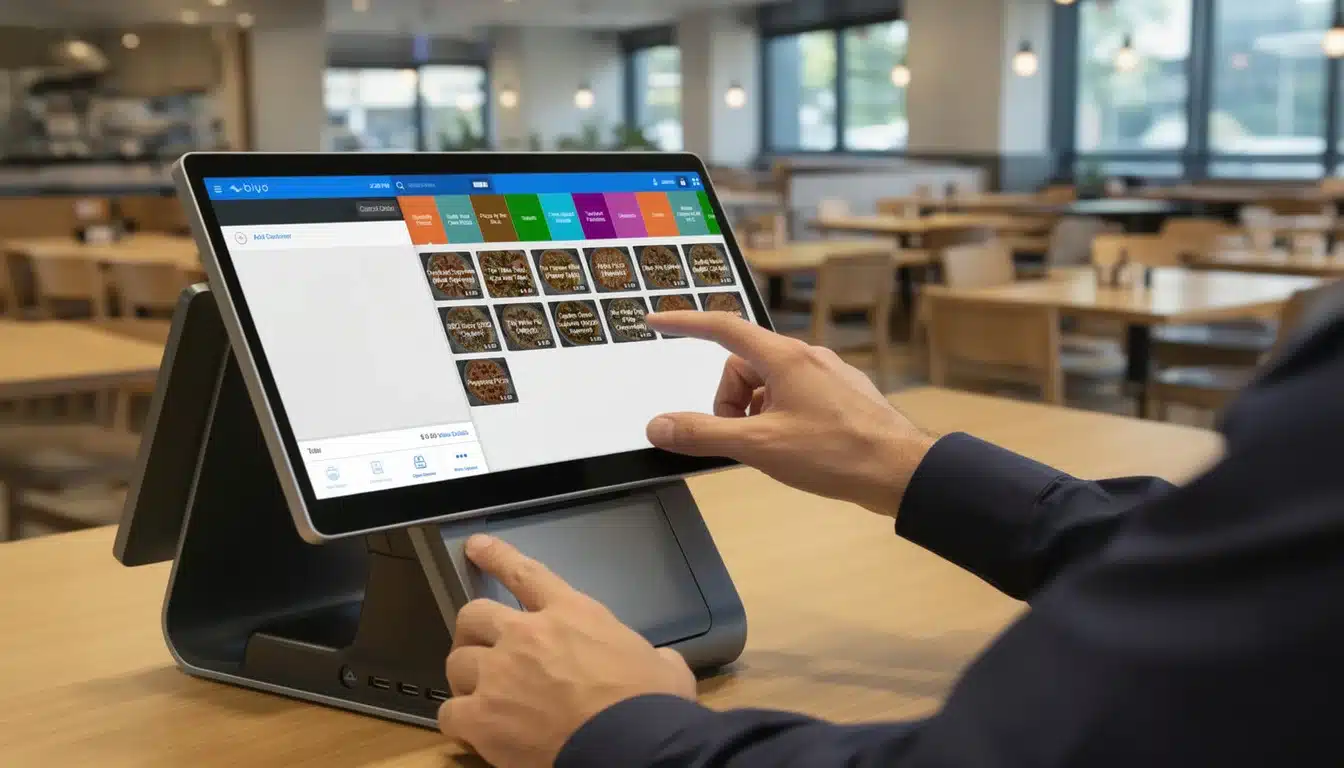Running a successful restaurant today means managing far more than just good food and friendly service. Modern restaurant owners face constant pressure to improve efficiency, lower costs, and provide a seamless customer experience. One of the most effective ways to achieve all three is by investing in the right point-of-sale system. Learning how to choose a new restaurant POS system is no longer just a technical decision — it is a strategic one that can shape the future of your business. This guide will break down the critical features, pricing considerations, vendor support, and security factors you need to know before making your choice.
Table of Contents
- Evaluating Key Features
- Hardware and Software Compatibility
- Pricing Models and ROI Calculation
- Vendor Support and Scalability
- Security and Integration Capabilities
- Frequently Asked Questions
Evaluating Key Features
When deciding how to choose a new restaurant POS system, the first step is evaluating which features will truly make an impact on your daily operations. A powerful POS system is not just a glorified cash register; it is the hub of restaurant technology solutions, bringing together order management, inventory tracking, staff oversight, and customer engagement tools. Selecting a system without carefully reviewing these features often results in wasted investment, so it pays to analyze them in depth.
Kitchen Display System and Order Management
A kitchen display system (KDS) is one of the most transformative tools a restaurant can implement. Unlike paper tickets, which are prone to getting lost or smudged, a KDS delivers orders instantly and accurately to the kitchen staff. This ensures that no order slips through the cracks, even during peak hours when staff are under pressure. Many KDS platforms also support color-coded alerts, timers, and priority flags to keep chefs focused on what matters most. For example, if a steak requires more preparation time than a salad, the system can highlight it so both dishes arrive together at the table.
The value of order management goes beyond reducing errors. Real-time updates allow servers to modify or split orders without disrupting kitchen flow. If a guest decides to substitute fries for a side salad, the change appears instantly on the display, saving both time and ingredients. In a fast-casual environment, this responsiveness is essential for maintaining customer satisfaction. Restaurants that embrace digital order management often report shorter ticket times, which directly translates to higher table turnover and increased revenue.
Data generated by the KDS also becomes a goldmine for management. By reviewing preparation times, managers can pinpoint bottlenecks that slow service. For instance, if appetizers consistently delay main courses, managers can address the issue through better scheduling or staff training. Over time, these adjustments streamline the entire workflow, making the KDS more than just a digital convenience — it becomes a tool for operational excellence.
Inventory Tracking and Stock Management
Inventory management is the backbone of any profitable restaurant, and the right POS system transforms it into a science rather than guesswork. Instead of relying on weekly manual counts or rough estimates, an advanced POS deducts ingredients automatically each time an item sells. This means managers can see, down to the ounce or liter, how much stock remains at any moment. For example, a bar manager can track liquor pours to identify if certain bottles are being over-poured or wasted, a detail that directly impacts profitability.
Alerts are another vital component of POS inventory tracking. When supplies drop below a defined threshold, managers receive notifications to reorder. This prevents the embarrassment of running out of customer favorites during busy shifts. Picture a bubble tea shop that runs out of tapioca pearls mid-day; customers are disappointed, and sales are lost. Smart inventory features eliminate these risks by aligning purchases with real-time usage data.
Beyond daily operations, inventory tracking also influences long-term purchasing strategies. POS systems allow owners to analyze which ingredients move fastest and which sit unused. A steakhouse, for example, might realize that a specialty sauce is rarely ordered, creating unnecessary waste. Adjusting the menu or sourcing smaller quantities saves money while ensuring fresher ingredients. With data-backed insights, restaurants can negotiate better terms with suppliers, reduce shrinkage, and maximize profit margins.
Sales Reporting and Real-Time Analytics
Sales reporting is more than just a financial snapshot; it is the roadmap to growth. A robust POS system delivers detailed analytics that go beyond daily totals. Owners and managers can evaluate peak sales hours, compare weekday versus weekend traffic, and identify high-performing menu items. For instance, a café may learn that iced lattes sell twice as much as hot coffee during summer, guiding seasonal promotions and inventory adjustments.
Real-time reporting is especially valuable for labor management. By linking sales trends to staffing schedules, managers can optimize shift coverage. If data shows that Fridays between 6 and 9 pm are consistently the busiest hours, managers can schedule more staff to handle the rush. Conversely, quieter periods may require fewer employees, reducing labor costs without affecting service quality. This alignment of sales data with staff management improves both efficiency and profitability.
The final benefit of real-time analytics is its role in long-term strategic planning. By comparing year-over-year sales, restaurants can track growth and forecast future trends. A steady rise in takeout orders, for example, may indicate the need for a dedicated delivery station or additional partnerships with delivery platforms. POS-driven insights transform guesswork into data-backed decisions, ensuring every move supports sustainable growth.
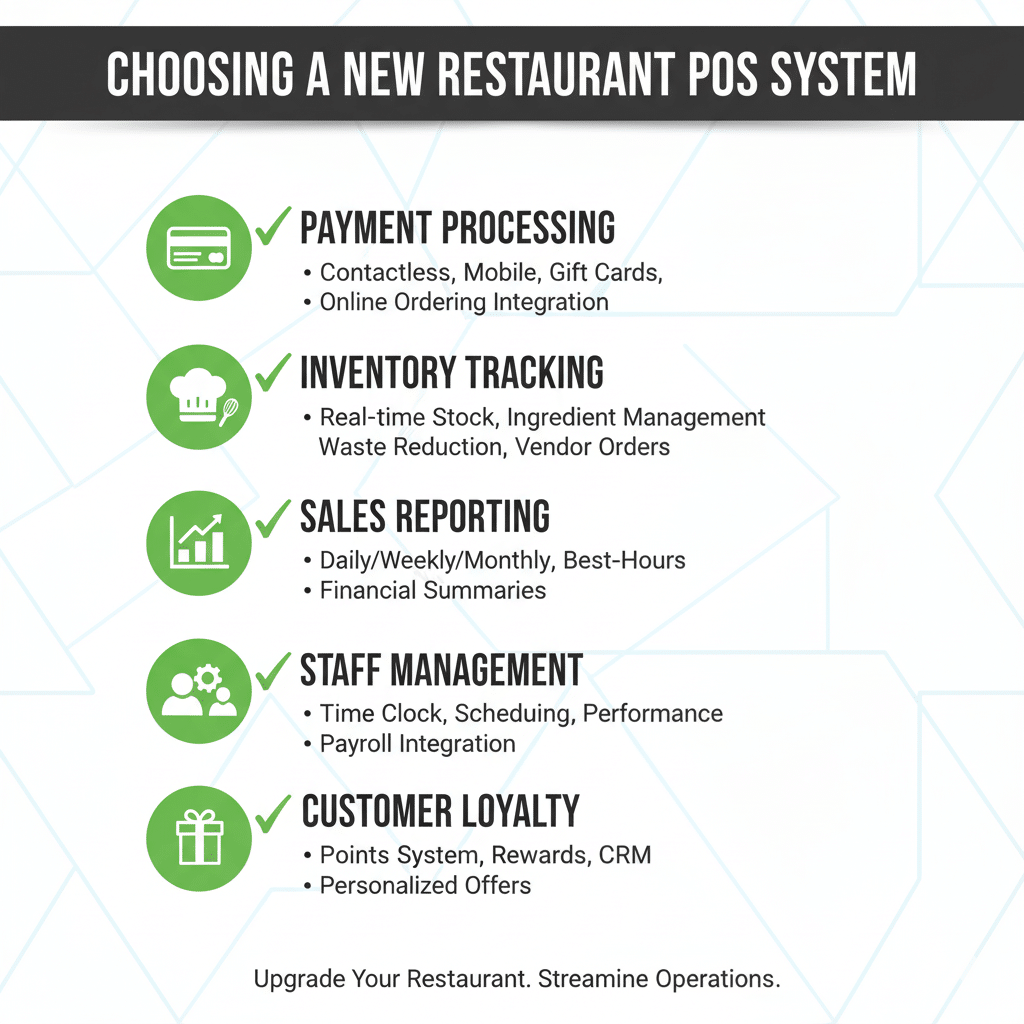
Hardware and Software Compatibility
Choosing the right POS goes beyond software features. Hardware and software compatibility determine whether your system runs smoothly or becomes a daily frustration. Understanding the physical devices, user interface, and software integrations ensures your restaurant POS system fits seamlessly into your environment.
POS Hardware Options and Durability
POS hardware is often overlooked, yet it plays a major role in daily operations. Restaurants should select hardware that is designed for commercial use, not consumer-grade tablets or laptops. For example, a fast-food chain with constant foot traffic needs rugged terminals that can withstand spills, heat, and frequent use. Investing in durable hardware reduces the risk of downtime and minimizes repair costs, both of which disrupt service and frustrate customers.
Mobile POS hardware, such as handheld devices or tablets, adds flexibility. Servers can take orders directly at the table, reducing wait times and errors. This feature is especially beneficial for busy outdoor patios or large dining rooms where staff may otherwise waste time walking back and forth to stationary terminals. The result is faster service and happier guests who feel cared for. In some fine dining establishments, discreet mobile POS use enhances the upscale experience by reducing interruptions during meals.
Testing hardware in real-world conditions is always recommended. Staff should interact with the devices during trial runs to confirm usability. A touchscreen that responds slowly or a printer prone to jamming will quickly frustrate employees. By evaluating performance under pressure, managers can ensure that the chosen hardware enhances rather than hinders daily operations.
Software Integration and User-Friendly Interface
The software powering a POS system determines how easy it is for staff and managers to operate. A user-friendly interface reduces training time, which is crucial in the restaurant industry where employee turnover is high. New hires should be able to navigate menus, process payments, and manage orders confidently after minimal instruction. For example, a system that uses intuitive icons and logical workflows is far more efficient than one requiring memorization of complex sequences.
Integration is equally critical. Restaurants increasingly rely on third-party services such as delivery apps, online reservations, and accounting software. A POS that integrates seamlessly with these tools reduces duplicate work and eliminates data entry errors. Consider a pizzeria with high delivery volume: without integration, staff must manually enter online orders into the POS, increasing the risk of mistakes. With integration, the process becomes automatic and error-free.
Cloud-based software takes usability a step further by allowing managers to access dashboards remotely. Whether they are traveling, managing multiple locations, or reviewing reports after hours, cloud access provides real-time visibility. This scalability ensures that as your business grows, the POS system grows with it, preventing costly replacements or disruptive migrations later.
Payment Processing and Compatibility
Payment processing is often where customer satisfaction is won or lost. A modern POS must support diverse payment options, from traditional cards to mobile wallets like Apple Pay and Google Pay. Restaurants that fail to offer flexibility risk losing sales, especially as younger generations embrace contactless payments. An adaptable POS ensures every guest pays the way they prefer, creating a smoother checkout experience.
However, not all payment processing agreements are equal. Some POS vendors lock restaurants into proprietary processors with higher transaction fees. While this simplifies setup, it can significantly cut into profit margins. Owners should carefully compare rates and look for transparent pricing models. For instance, a café processing thousands of small transactions daily benefits greatly from lower per-swipe fees.
Compatibility with multiple processors also empowers restaurants to negotiate better terms. Having the flexibility to switch providers ensures you won’t be trapped by rising fees or poor customer support. This freedom, combined with PCI compliance and secure encryption, guarantees that payment processing remains both efficient and safe for customers and business owners alike.
Pricing Models and ROI Calculation
Price is often the first factor owners consider when wondering how to choose a new restaurant POS system, but it should never be the only one. Understanding subscription costs, hidden fees, and long-term return on investment helps ensure the system adds value rather than draining resources.
Subscription vs. One-Time Pricing
Subscription models dominate the POS market, charging a monthly fee per terminal or per location. These plans often include updates, security patches, and customer support, making them attractive to smaller restaurants. A local café, for example, can start with one affordable subscription and scale as needed, avoiding a huge upfront investment. The predictable monthly expense also makes budgeting easier.
One-time pricing still appeals to some operators, particularly those running established businesses with steady cash flow. Paying upfront eliminates recurring charges, but it often excludes updates and ongoing support. When software becomes outdated, these restaurants may face expensive upgrade costs or system limitations. In fast-moving industries like hospitality, outdated software quickly becomes a liability.
Hybrid models, combining modest upfront fees with smaller ongoing charges, offer a middle ground. These arrangements provide flexibility while still ensuring access to updates and technical support. By carefully evaluating these options, owners can select a payment structure that balances affordability with long-term functionality.
Calculating ROI for Your POS System
Return on investment (ROI) should be the ultimate measure of a POS system’s value. ROI calculations involve more than just subtracting fees from revenue; they measure how features improve efficiency and profitability. For instance, a POS that reduces order errors by 15% saves money on wasted food while improving customer satisfaction. Over a year, these savings can easily surpass the cost of the system.
Revenue growth is another component of ROI. Features like customer loyalty programs and online ordering integrations drive repeat visits and expand the customer base. A restaurant that introduces mobile ordering through its POS may see a 20% boost in takeout sales. By tracking these increases, owners can quantify how the POS contributes to revenue growth.
When comparing vendors, it is critical to model potential ROI over several years. While one system may appear cheaper in the short term, another may deliver greater long-term gains by supporting scalability, advanced analytics, or customer engagement. Viewing the investment holistically prevents costly mistakes and ensures the POS continues to deliver value as the restaurant grows.
Hidden Costs and Pricing Analysis
One of the biggest pitfalls in POS selection is underestimating hidden costs. Vendors sometimes advertise low base prices but charge extra for features such as loyalty programs, additional users, or premium support. A quick-service chain may discover that what seemed like an affordable POS becomes costly once these add-ons are factored in. Transparent pricing is essential to avoid these surprises.
Setup fees are another consideration. Some vendors charge for installation, configuration, or training sessions. Restaurants should confirm whether these services are included in the quoted price. Early termination fees can also trap businesses in unfavorable contracts, making flexibility an important part of any pricing agreement.
Creating a side-by-side comparison of vendor proposals is one of the most effective ways to reveal hidden costs. By listing all potential fees — from hardware purchases to transaction charges — owners can clearly see the true cost of each option. This structured approach ensures financial decisions are made with eyes wide open, not clouded by marketing claims.
Vendor Support and Scalability
Vendor support and system scalability often determine whether a POS system remains an asset or becomes a burden. Choosing a provider that grows with your business and provides responsive assistance ensures long-term success.
Scalability and Multi-Location Management
For restaurants planning to expand, scalability is critical. A POS that works well in a single café should also handle multi-location operations with ease. Cloud-based systems excel here, offering centralized dashboards that provide a unified view of sales, inventory, and staff performance across every branch. This real-time data helps owners make consistent decisions, regardless of how many locations they manage.
Multi-location management also enhances branding and customer experience. For instance, a loyalty program that works across all branches encourages repeat visits and builds stronger customer relationships. Without scalable support, restaurants risk confusing customers or creating operational inconsistencies that damage the brand.
Choosing a scalable POS from the start avoids costly migrations later. Replacing a limited system during expansion creates downtime and retraining costs that can slow growth. By selecting a POS designed to handle future needs, owners set their businesses up for smoother transitions and sustainable scaling.
Vendor Support and Training Programs
Even the most advanced POS is only as strong as the support behind it. Restaurants operate long hours, often outside traditional office schedules. This makes 24/7 support essential. Vendors that provide round-the-clock assistance via chat, phone, or email ensure problems are solved quickly, minimizing downtime and lost sales. In contrast, poor support can leave staff stranded during critical service periods.
Training is another vital service vendors should offer. High turnover rates in the restaurant industry mean new staff constantly need onboarding. Vendors that provide interactive tutorials, videos, or on-site training help employees learn faster and with more confidence. A well-trained team maximizes the system’s value by using all available features correctly.
References from other restaurants using the same system can also provide valuable insights. Their real-world experiences reveal whether vendor promises hold up under daily operations. This feedback should be a key part of any decision-making process, ensuring that the chosen vendor truly delivers on its claims.
Software Updates and Continuous Improvement
Software updates ensure a POS system evolves alongside industry trends. Vendors committed to continuous improvement release regular patches and upgrades, adding new features or strengthening security. Cloud-based platforms excel here, as updates often happen automatically without requiring downtime. This ensures restaurants always have the latest tools without disruptions.
Continuous improvement also demonstrates a vendor’s commitment to customer success. A provider that introduces integrations with new delivery apps or loyalty platforms helps restaurants stay competitive without switching systems. Over time, this adaptability protects the initial investment and extends the lifespan of the POS.
When evaluating vendors, restaurants should inquire about update frequency and downtime requirements. A proactive provider that rolls out monthly updates offers far more value than one updating only annually. This ensures the POS remains an asset, not a limitation, in the years to come.
Security and Integration Capabilities
Security and integration determine how safe and adaptable your POS system will be in practice. Restaurants handle sensitive customer and payment data daily, making robust protections essential. At the same time, integration ensures the POS works seamlessly with other vital systems.
Payment Security and Compliance
Security begins with PCI compliance, the global standard for handling card payments. A compliant POS encrypts customer data to prevent fraud and liability issues. Beyond this, advanced systems offer tokenization and end-to-end encryption, creating multiple layers of defense. Without these protections, restaurants risk financial penalties, legal action, and a damaged reputation.
Multi-factor authentication adds another safeguard. Managers may require both a password and biometric verification to access sensitive reports. This ensures only authorized personnel see critical business data. It also reduces the risk of internal theft, which can be as damaging as external breaches.
Restaurants should also ensure hardware supports EMV chip cards and contactless payments. These technologies reduce fraud liability and reassure guests that their data is safe. Security is no longer just about compliance; it is about building customer trust, which directly influences loyalty and repeat visits.
Third-Party Integration and API Support
Integration is where a POS proves its versatility. Restaurants rarely operate with one tool alone; they rely on delivery platforms, accounting programs, loyalty apps, and reservation systems. A POS with strong API support allows seamless connections, reducing errors and administrative overhead. For example, linking your POS to QuickBooks eliminates hours of manual data entry and prevents costly mistakes.
Third-party integration also improves customer experiences. Connecting a reservation app to the POS ensures tables are updated in real time, preventing double-bookings. Integrating loyalty apps provides consistent customer rewards across platforms, encouraging repeat visits. These connections create a cohesive ecosystem where every part of the restaurant works in harmony.
When reviewing vendors, always request an integration list. A system with limited partners may restrict growth, while one with open APIs supports long-term flexibility. Choosing the latter ensures your POS remains compatible with industry innovations and changing customer expectations.
Industry-Specific POS Features
Finally, industry-specific features tailor a POS to your unique business model. Quick-service restaurants benefit from self-service kiosks and high-speed checkout, while fine-dining establishments require table management and wine inventory controls. A one-size-fits-all approach often leaves restaurants paying for unnecessary tools or lacking critical functions. Selecting a system designed for your type of restaurant ensures relevance and efficiency.
Customization also prevents overwhelming staff. For example, a small café may only need mobile ordering and basic reporting, while a multi-location franchise requires advanced inventory forecasting and customer loyalty programs. Modular POS systems let businesses add features gradually as they grow, balancing simplicity with scalability.
Industry-specific customization not only improves daily operations but also enhances customer experiences. A boba shop with fast mobile checkout attracts younger, tech-savvy customers, while a steakhouse with detailed wine pairing options elevates the dining experience. Matching POS features to your restaurant type ensures the system actively supports your brand identity and service goals.
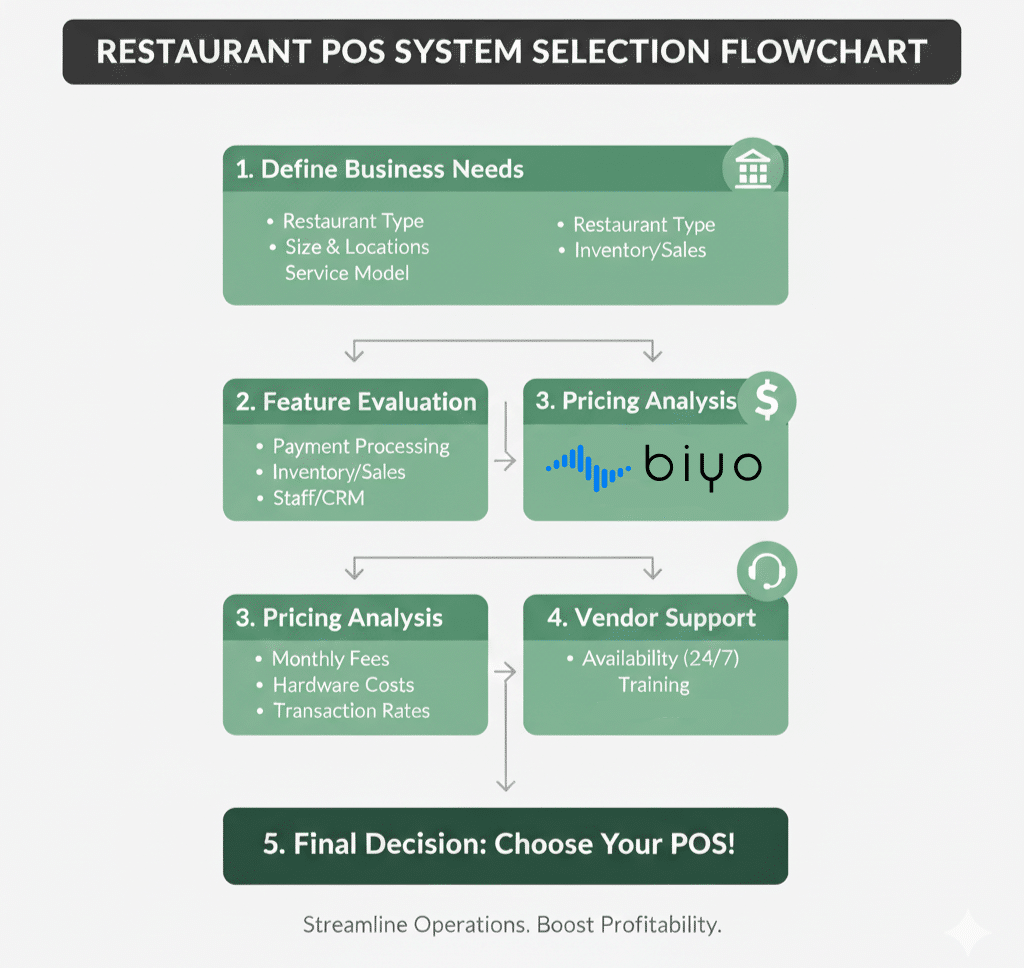
Why Biyo POS is the Right Partner
If you are still asking how to choose a new restaurant POS system, Biyo POS offers a future-proof solution designed for restaurants of every size. From free POS hardware with credit card processing to advanced AI voice ordering, Biyo delivers cutting-edge technology without high upfront costs. Its features include offline mode, scalable multi-location dashboards, kitchen display systems, inventory tracking, and real-time analytics. Schedule a call to explore how Biyo POS can transform your restaurant, or sign up here to get started immediately.
Frequently Asked Questions
What is the most important feature in a restaurant POS?
While priorities vary by business model, most restaurants consider inventory tracking, sales reporting, and payment processing the most important features. These functions improve efficiency, reduce waste, and provide actionable insights that guide growth strategies.
How much does a restaurant POS system cost?
Costs typically range from $50 to $400 per month, depending on features, hardware, and the number of terminals. Some vendors may also charge setup fees, processing costs, or fees for premium support. Comparing transparent proposals is essential to avoid hidden expenses.
Do I need a cloud-based POS system?
Cloud-based POS systems are not mandatory, but they are highly recommended. They provide flexibility, remote access, real-time reporting, and easy scalability. For restaurants planning to expand or manage multiple locations, cloud-based systems deliver significant advantages over traditional setups.
Can I switch POS vendors easily?
Switching vendors is possible but may involve data migration and contract considerations. Some vendors lock restaurants into long-term agreements, so it’s important to review terms carefully. Look for vendors that support smooth onboarding and offer migration tools for easier transitions.
Is Biyo POS suitable for small restaurants?
Yes, Biyo POS is designed for businesses of all sizes, from small cafés to multi-location franchises. Its user-friendly interface, AI-powered features, and free hardware option make it especially attractive to startups and smaller establishments looking for affordable growth solutions.