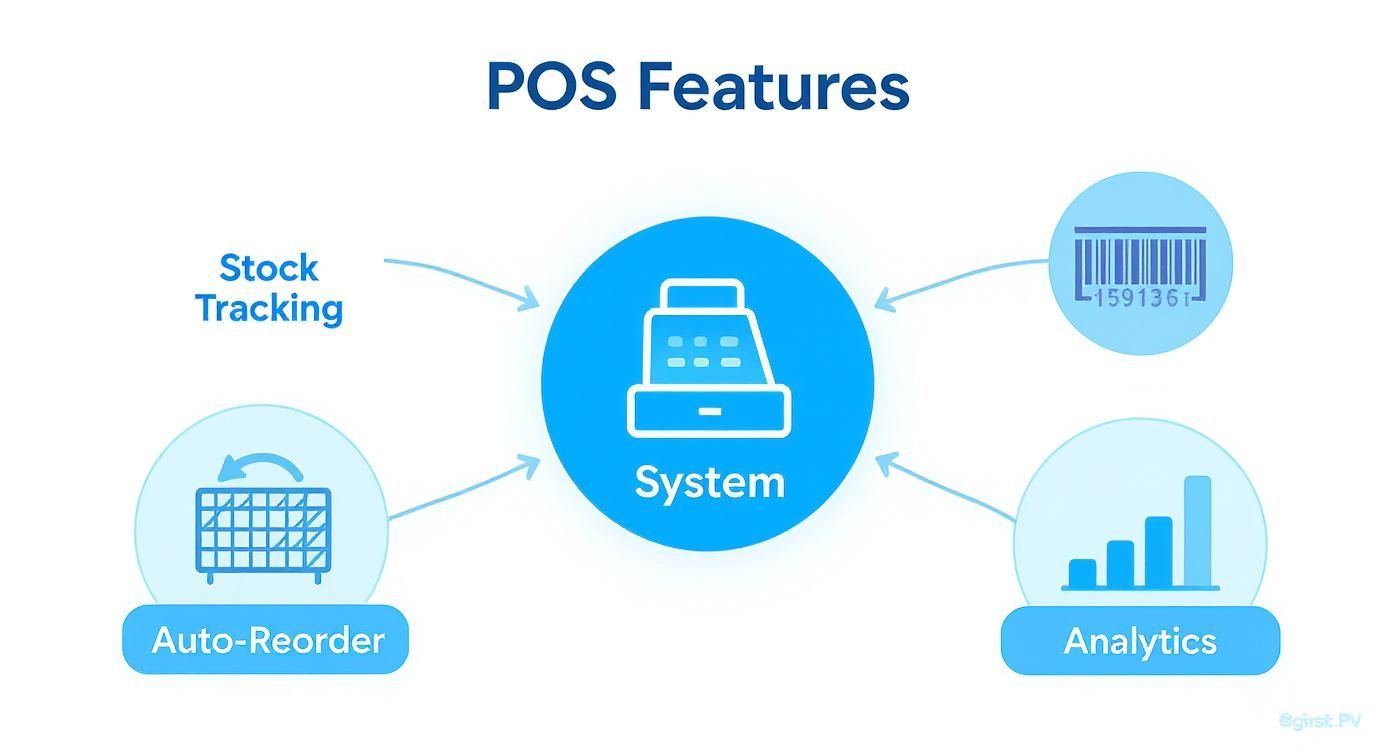At its heart, point of sale inventory management is the system that makes your sales counter talk directly to your stockroom. Every time you ring up a sale, process a return, or handle an exchange, your inventory count updates automatically. It’s what lets you finally ditch the manual counts and messy spreadsheets for good.
What Is POS Inventory Management, Really?
Think of your business like a busy library. When a book (your product) is checked out (sold) or brought back, a central system knows about it instantly. That’s the core idea of point of sale inventory management. It turns your stock from a static, passive list into a live, breathing asset that’s always giving you feedback.
This connection isn't just a minor convenience—it's a game-changer for how you handle your most valuable assets. Instead of finding out you're out of a bestseller when a customer asks for it, you get ahead of the problem. Your POS system becomes a digital watchtower, keeping an eye on every single item that comes in or goes out.
The Power of Knowing Now
The real magic of a POS inventory system is its real-time data sync. When a customer buys something, the system doesn't just take their money. In that same instant, it pings your inventory database and subtracts that item from your official count.
This live awareness is what unlocks some serious operational perks:
- Prevent Lost Sales: You can sidestep that painful "Sorry, we're out of stock" conversation that sends customers straight to your competition.
- Optimize Your Cash Flow: It stops you from sinking money into slow-moving products that just sit on the shelf.
- Make Smarter Choices: Your purchasing decisions become rooted in hard data, not just a gut feeling.
This table gives a quick snapshot of the essential tasks a modern POS inventory system handles, taking them off your plate so you can focus on bigger things.
Core Functions of a POS Inventory System
| Function | Description | Business Impact |
|---|---|---|
| Real-Time Stock Updates | Automatically deducts sold items from inventory the moment a transaction is completed. | Prevents overselling and provides an accurate, up-to-the-minute view of what's on hand. |
| Low-Stock Alerts | Sends notifications when an item's quantity drops below a preset minimum level (par level). | Helps you reorder proactively, avoiding stockouts and keeping popular items available. |
| Sales Reporting & Analytics | Tracks sales trends, identifies best-selling and worst-selling products, and analyzes performance over time. | Enables data-driven decisions for purchasing, marketing, and pricing strategies. |
| Purchase Order Management | Creates, sends, and tracks purchase orders to suppliers directly from the POS system. | Simplifies the reordering process, reduces manual errors, and improves supplier communication. |
| Multi-Location Management | Centralizes inventory data across multiple stores or warehouses, allowing you to see stock levels everywhere. | Facilitates stock transfers between locations and ensures consistent product availability. |
As you can see, the system does more than just count—it gives you the tools to manage your entire supply chain more effectively.
A modern POS with inventory capabilities turns every sale into a piece of business intelligence. It’s not just about tracking what you have; it’s about understanding what you need, when you need it, and why.
Moving Beyond Basic Counting
Ultimately, this technology is about more than just keeping an accurate tally. It lays the groundwork for smarter, more advanced business strategies. The sales data you collect can shape everything from your next marketing campaign to your weekly staff schedule. To learn more about the tools that make this happen, check out our guide on what is inventory management software.
This integrated system helps you shift from a reactive "put out the fires" style of management to a proactive one. You're no longer just managing stock; you're building a more resilient, efficient, and profitable business from the checkout counter up.
What a Modern POS Inventory System Should Actually Do For You
A modern point of sale inventory management system is so much more than a fancy cash register. It’s the brain of your business, the central hub that connects your sales, your stock, and your purchasing. The right features can transform it from a tool that just records transactions into a command center that helps you run a smarter, more profitable operation.
Instead of just putting out fires, a good POS system helps you see what's coming. You can predict what customers will want, stop stockouts before they happen, and cut down on the daily grind of manual tasks. It’s all about swapping guesswork for hard data.
Real-Time Stock Tracking
At its core, every great inventory system has real-time stock tracking. Picture a live camera feed of your shelves that you can check from anywhere. The moment an item is sold, returned, or delivered, your inventory count updates instantly—not just in one store, but across every single sales channel you have.
This means the number you see is the real number. No more awkward moments selling something online that just sold in your store. For businesses with more than one location, this is a game-changer, giving you a single, unified view of what you have and where it is, right now.
Automated Reorder Points and Low-Stock Alerts
There's nothing worse than running out of a bestseller. Modern POS systems fight this with automated reorder points. You decide the minimum number of a product you want on hand—your "par level"—and the system does the rest. When your stock hits that magic number, you get an automatic low-stock alert.
Think of it as a tireless assistant who constantly watches your inventory levels so you don't have to. It's a proactive nudge that tells you to reorder before you're scrambling to fill an empty shelf.
This simple bit of automation turns reordering from a chaotic, reactive chore into a calm, strategic process. Your most popular items stay in stock, keeping your customers happy and your sales steady.
Barcode Scanning and Management
Let's be honest: counting inventory by hand is a nightmare. It’s slow, tedious, and full of errors. Barcode scanning makes inventory tasks ridiculously fast and accurate. Whether you're checking in a new shipment or ringing up a customer, a quick scan is all it takes to pull up an item's info.
But it goes way beyond the checkout counter. Barcodes simplify your entire workflow:
- Receiving Shipments: Scan boxes as they arrive to instantly update your stock and check the delivery against your purchase order.
- Cycle Counts: Need a quick stock check? Just walk down an aisle and scan a section without having to close up shop.
- Label Printing: For products without a barcode, a good system will let you create and print your own custom labels, so everything is trackable.
Supplier and Purchase Order Management
A smart POS system doesn't just track what you sell; it helps you manage how you buy. With supplier management features, you can keep all your vendor contacts, lead times, and order history in one organized place.
When you get a low-stock alert, you can create and send a purchase order (PO) straight to the right supplier from inside the software. This creates a clean digital paper trail, so you can easily see what you've ordered, what's arrived, and what's still on its way. It's an organized approach that makes your whole purchasing process smoother. Seeing how these tools work together is key, and you can explore some of the best retail POS software with built-in inventory management to get a better feel for it.
Sales Analytics and Reporting
This is where the real magic happens. Your POS system is a data goldmine, collecting valuable information with every sale. Strong sales analytics and reporting tools turn all that raw data into insights you can actually use.
With just a few clicks, you can discover:
- Your rockstar products (and the duds that are collecting dust).
- Your busiest hours, days, and seasons.
- Sales trends over time that help you forecast what's next.
- Profit margins on every single item and category.
This is the kind of information that helps you make smarter decisions on everything from marketing and pricing to knowing when you need more staff on the floor. It’s the difference between just running your business and truly understanding it.
Unifying Your Sales Channels for a Seamless Experience
In today's market, your business is rarely just one thing. It's a physical storefront, sure, but it's also your e-commerce website, your Instagram shop, and maybe even a pop-up stall at the local weekend market. A great point of sale inventory management system is the central hub that connects all these moving parts, making them work together as one cohesive business.
This integration is the magic behind what's known as "unified commerce." It tears down the walls that typically separate online and in-store operations, ensuring your inventory data is the same everywhere, all the time. Without it, you're essentially juggling two different businesses with two different stock lists—a surefire recipe for mistakes and unhappy customers.
Think of your POS as the brain of the operation. As the concept map below shows, core functions like stock tracking, automated reordering, and sales analytics all stem from this central system.
This isn't just about a bunch of separate tasks; it’s about one smart system managing the interconnected flow of your entire business.
Eliminating the Nightmare of Overselling
Here’s a scenario that keeps retailers up at night: a customer gleefully buys the last ceramic vase you have listed on your website. At that very same moment, another customer in your brick-and-mortar store is at the checkout, buying that exact same vase. You've just sold something you don't have, which means you have to cancel the online order and deal with a very disappointed—and likely vocal—customer.
A properly synced POS inventory system makes this impossible.
- When the vase is sold in-store, the system instantly subtracts it from your master inventory count.
- That update is immediately pushed to your e-commerce platform, which automatically flags the item as "Sold Out."
- This all happens in seconds, protecting your reputation for being a reliable business that has its act together.
This real-time data flow is what makes modern retail work. For businesses that blend physical and online sales, getting a handle on solid ecommerce logistics solutions is crucial for keeping inventory accurate and deliveries on schedule.
Meeting Modern Customer Expectations
Today's shoppers demand flexibility. They expect to browse your site online, make a purchase on their phone, and swing by your store to pick it up an hour later. Services like "Buy Online, Pick Up In-Store" (BOPIS) aren't just a neat perk anymore; for many customers, they’re a dealbreaker.
Pulling this off successfully is flat-out impossible without a perfectly synced inventory. When a BOPIS order comes through, your POS system has to instantly tell your physical stockroom to set that item aside. This prevents a well-meaning sales associate from selling it to a customer who just walked in off the street.
This is about more than just convenience—it's about trust. When a customer places a BOPIS order, they are trusting you to have their item waiting for them. A unified inventory system is what lets you keep that promise, every single time.
Building a 360-Degree Customer View
A connected system doesn't just track products; it tracks customer relationships, too. When your e-commerce and in-store platforms talk to each other, you finally get a complete picture of your customers' buying habits. An associate behind the counter can see what someone previously bought online, allowing them to offer smarter, more personal recommendations.
This unified customer profile helps you:
- Recognize Loyal Customers: See every purchase a customer has made, whether online or in-person, and reward them for it.
- Offer Smarter Suggestions: Recommend products based on their entire history, not just the one thing they bought in your shop last month.
- Process Returns Seamlessly: Effortlessly handle the return of an online purchase at your physical store, with zero friction or frustration.
Looking at where the industry is headed, it’s all about these kinds of integrated experiences. By 2025, expect an even stronger push toward unified commerce strategies that completely blur the lines between physical and digital. Modern platforms are already built to automatically sync inventory and sales data, which is critical for making smart business decisions. When you break down those data silos, you create a more reliable and enjoyable experience that turns one-time buyers into loyal fans.
Why Flawless Inventory Accuracy Is Non-Negotiable
If you've ever had a customer ready to buy an item your system says is in stock, only to find the shelf empty, you know the sting of bad inventory data. This is phantom inventory, and it’s more than just an operational headache—it's a direct hit to your sales and your credibility.
These little inaccuracies, a miscounted shipment here or an untracked return there, add up fast. They don't just lead to one lost sale; they erode customer trust. When you can't deliver on a promise, you risk damaging your reputation for good.
That’s why getting your inventory count right isn’t just about neat bookkeeping. It’s about building a reliable business that customers can count on, sale after sale.
The Real Costs of Inaccurate Data
When your inventory numbers are off, the problems ripple through your entire business. You start making bad calls based on bad information, which is a recipe for wasted money and frustrated staff.
Think about it. Inaccurate data leads to all sorts of hidden costs:
- Bloated Carrying Costs: You might be over-ordering products you already have too many of, tying up cash that could be used for growth.
- Wasted Staff Hours: Your team ends up on wild goose chases, searching for products that aren't there or spending hours on manual recounts to fix system errors.
- Poor Purchasing Decisions: Without a clear picture of what’s actually selling, you can easily end up reordering dud products while your bestsellers run out of stock.
The old saying goes, "What you don't know can't hurt you." When it comes to inventory, that's dead wrong. Every single discrepancy is a potential loss, a disappointed customer, or a strategic mistake waiting to be made.
How a POS System Drives Near-Perfect Accuracy
This is where a modern point of sale inventory management system changes the game. It acts as the single source of truth for your stock, making sure the numbers on your screen perfectly match the products on your shelves.
The magic is in the automation. Every time you make a sale, process a return, or receive a new shipment, your inventory levels update instantly. There’s no delay and no need for manual data entry, which is where most human errors happen. The system essentially stands guard over your stockroom data.
But it doesn't stop there. These systems give you the tools to stay on top of accuracy.
- Guided Cycle Counting: Forget the nightmare of shutting down your whole business for a massive annual inventory count. A POS can guide your staff through quick, regular counts of small sections of your store, making the process faster and far less disruptive.
- Variance Reports: When things don't add up, the system helps you figure out why. Variance reports flag the differences between what you thought you had and what you actually have, helping you track down issues like theft, damage, or supplier short-shipments.
Getting this right is a huge opportunity. Research shows that the average retailer's inventory accuracy hovers around a dismal 70%. By using an advanced point of sale inventory management solution, you can get a real-time, precise view of your stock—the key to protecting your margins and keeping your customers happy. You can find more great tips for improving retail inventory management on ivend.com.
With the right tools, airtight data integrity stops being a nice-to-have and becomes the way you do business every day.
Integrating Self-Service Tech to Streamline Operations
Customers today value speed and control more than ever. This is where self-service technology, like kiosks and self-checkout stations, really shines. When you connect this tech directly to your point of sale inventory management system, you create an incredibly efficient workflow that makes life easier for everyone.
Think of it less as just automating a few tasks and more as building a smarter, leaner business from the ground up. When your self-service tools and inventory system are in constant communication, you hit a new level of operational speed and accuracy.
How It Creates a Perfect Information Loop
Let's walk through a real-world example. A customer at your quick-service restaurant steps up to a kiosk and orders a burger, fries, and a drink. The second they tap "confirm," a seamless chain reaction kicks off behind the scenes.
The kiosk instantly fires that order over to your point of sale inventory management system. Without missing a beat, the system deducts one burger patty, a bun, a serving of fries, and a cup from your stock count. This happens in real-time—not in a batch at the end of the day.
What does this mean for you? The inventory numbers you see on your screen are always an exact match for what you have in the stockroom. No more guesswork, no more delays. Just a constant, accurate stream of data that helps you make better decisions on the fly.
The Real-World Benefits of Self-Service Integration
Hooking your self-service tech into your inventory management system delivers some big, tangible wins. These aren't just abstract concepts; they directly impact your bottom line and make customers happier.
- Lower Labor Costs: When kiosks handle the routine ordering and payment, your staff are free to focus on what humans do best—preparing quality food, helping customers with specific needs, and keeping the store looking great.
- Shorter Lines, Faster Service: Self-service puts customers in control, letting them order and pay at their own speed. This is a game-changer for cutting down wait times during those chaotic lunch and dinner rushes.
- Fewer Order Mistakes: Because customers enter their own orders, you completely sidestep the risk of miscommunication between them and your staff. That means fewer errors, happier customers, and less food waste.
This isn't just a niche idea; it's where the industry is heading. In fact, by 2025, it's predicted that 57% of consumers will prefer self-checkout, and about 35% of retailers are planning to invest more in kiosks. Why? Because the benefits of faster service and lower operating costs, all powered by real-time inventory data, are too good to ignore.
This integration is where efficiency meets intelligence. The self-service kiosk handles the front-end transaction, while your POS inventory system ensures that sale immediately informs your next purchasing decision. It's a closed-loop system that cuts waste and keeps popular items in stock.
Your Kiosk Is Your Best Salesperson
Beyond just taking orders, a well-designed kiosk is also a silent, yet incredibly effective, salesperson. A busy cashier might forget to upsell during a rush, but a kiosk never will.
You can program it to offer a relevant add-on with every single order. When someone orders a sandwich, the screen can automatically ask, "Want to add chips and a drink for just $2 more?" These simple, automated prompts can make a huge difference to your average sale value over time, all without any extra work from your team. Getting a handle on how a self-service kiosk point of sale works is the first step to unlocking these powerful sales boosts.
Ultimately, adding self-service tech is more than just a modern facelift for your store. It’s a strategic move to build a more profitable and customer-friendly business where technology takes care of the routine work, freeing you and your staff to focus on growth.
A Practical Guide to Implementing Your POS System
Getting a new point of sale inventory management system up and running is about more than just plugging in a new piece of hardware. Think of it as weaving a powerful new tool into the very fabric of your business. A good implementation plan is what separates a frustrating tech headache from a system that starts paying for itself on day one.
Start with a Foundation of Truth: The Physical Count
This first step is non-negotiable. Before you even power on the new system, you have to do a full, wall-to-wall physical stock-take. Yes, that means counting every single item you have, both in the backroom and on the sales floor.
Why is this so critical? This count creates your baseline—the single source of truth for your entire inventory. If you start with fuzzy numbers, your shiny new system will be working with bad data from the get-go. It’s the classic "garbage in, garbage out" problem. Getting this right ensures every report, alert, and sales figure your POS generates is grounded in reality.
Get Your Team On Board with Training
A POS system is only as good as the people operating it. It's tempting to rush through training, but this is a classic mistake that breeds frustration and costly errors. You need to show your team not just what buttons to press, but why their actions matter to the business as a whole.
Focus your training on the everyday workflows they'll actually be using:
- Ringing Up Sales & Handling Returns: Can everyone confidently process a sale, apply a discount, and handle a return without getting flustered?
- Checking In New Stock: Does your team know the right way to receive a shipment, scan in new products, and make sure the delivery matches the purchase order?
- Looking Up Product Info: Teach them how to quickly check stock levels, not just for the item in their hands but for products at other locations, if you have them.
When your staff feels confident with the system, they work faster, make fewer mistakes, and give your customers a much smoother experience.
Set Up Your System to Work for You
With your inventory loaded and your team trained, it's time to set up the smart features. This is where you transform your POS from a simple cash register into an automated business partner.
The goal isn't just to install software; it's to build a system that thinks for you. By setting up alerts and reports, you create a safety net that catches problems before they can ever hurt your bottom line.
A great place to start is with low-stock alerts. For your most important products, set a minimum quantity (sometimes called a "par level"). When your inventory dips below that number, the system will automatically flag it, telling you it’s time to reorder before you disappoint a customer.
Finally, get into the habit of regularly reviewing your data. Make it a weekly ritual to check your sales and inventory reports. Look at your bestsellers, your slowest-moving products, and your profit margins. This consistent, data-driven review is what turns your technology from an expense into a strategic asset that helps you make smarter, more profitable decisions and truly master your point of sale inventory management.
Frequently Asked Questions
Even when you've got a good handle on the benefits, jumping into point of sale inventory management for the first time usually brings up a few practical questions. Let's tackle some of the most common ones we hear from business owners.
Can a POS System Track Ingredients for a Restaurant?
Yes, absolutely. A good POS built for restaurants will have what's often called "recipe management" or "ingredient tracking," and it's a game-changer.
Think about selling a cheeseburger. The system doesn't just mark down "one burger sold." Instead, it deducts all the individual components from your stock: one bun, one beef patty, two slices of cheese, a bit of lettuce. This gives you a razor-sharp view of your raw ingredient levels, helps you nail down your food costs, and can even flag you when you're running low on something crucial before the Friday night rush hits.
How Does a POS System Handle Online and In-Store Sales?
This is where the magic of a unified system comes in. Your online store and your physical shop talk to the same central inventory database in real time.
So, when a customer buys a product from your website, the stock count is instantly updated for your in-store terminal. And when a cashier rings up a sale in your shop, that item is immediately marked as unavailable on your e-commerce site.
This constant, instant sync is what stops you from accidentally selling the same item twice. It means that whether your customer is browsing online or standing in your store, they’re always looking at the true, up-to-the-minute status of your stock. That builds a ton of trust.
What Is the Biggest Mistake to Avoid When Setting Up a New System?
This one is easy: rushing the initial setup and failing to do a full, accurate physical inventory count before you go live. It’s so tempting to just import an old spreadsheet or do a quick estimate, but that's a recipe for disaster.
It's the classic "garbage in, garbage out" scenario. If your starting numbers are off, every single report, low-stock alert, and sales forecast your new system gives you will be based on bad information. You'll never be able to trust the data. Taking a day or two to meticulously count every item and properly train your staff on the new process will pay for itself a hundred times over.
Ready to see how an all-in-one system can truly pull your operations together? Biyo POS offers a complete solution with powerful inventory management, seamless payment processing, and dedicated support to help your business thrive. Discover the Biyo difference by exploring our features.