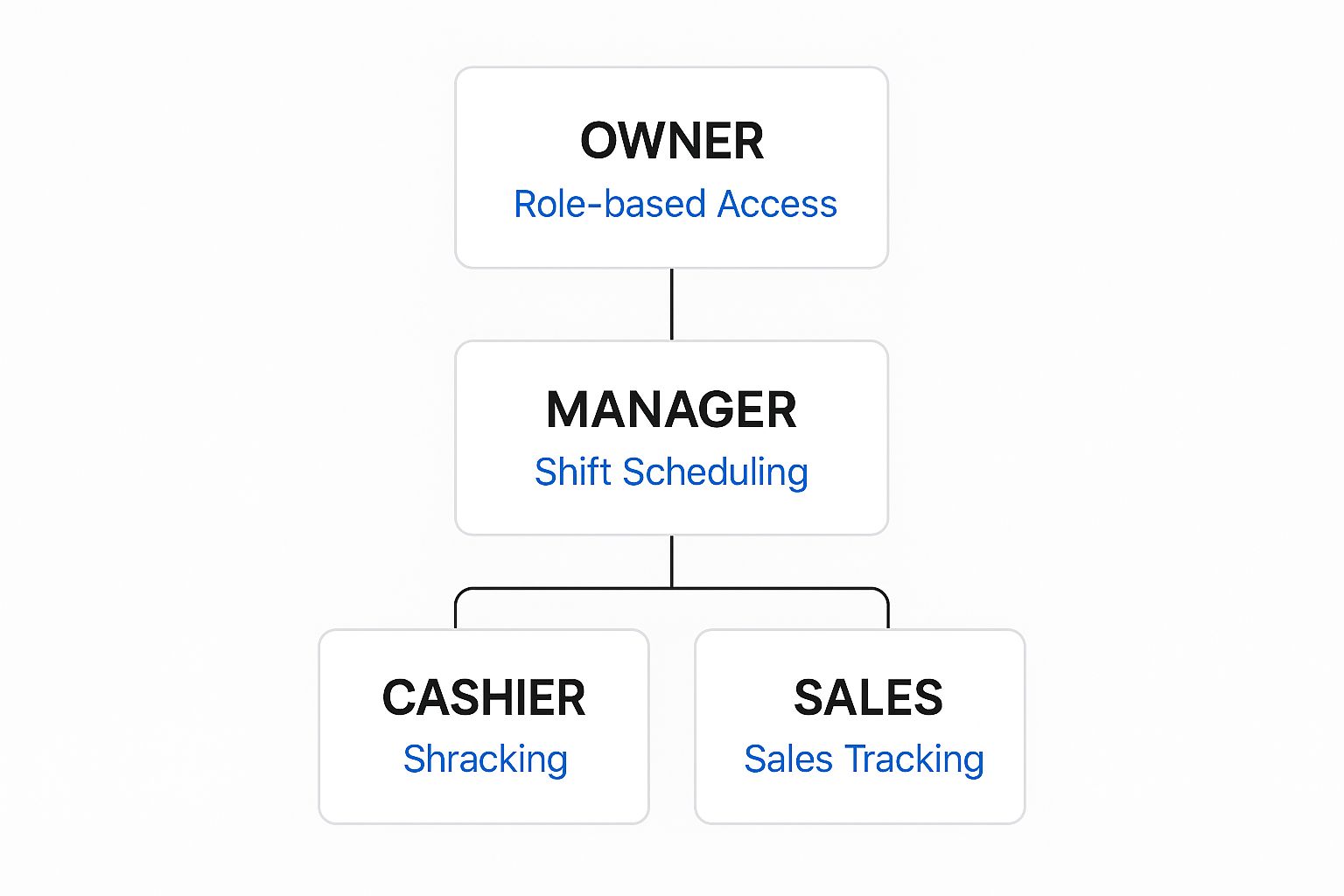When you think about the features of a point of sale system, it's easy to just picture payment processing. But that's only scratching the surface. A modern POS is really a complete business management tool, weaving together everything from inventory management and customer data tracking to powerful analytics on a single platform.
It acts as the command center for your entire operation, turning every sale into a piece of a bigger puzzle that shows you how to grow.
Your Business Command Center: What a POS Really Does

Forget the idea of a POS as just a digital cash register. A much better way to think of it is as the central nervous system for your business. It's the hub that connects sales, inventory, customer information, and operational data—all in real time. This seamless integration is precisely why the global POS market is exploding.
The market was valued at an incredible USD 29.02 billion in 2023 and is projected to skyrocket to USD 110.22 billion by 2032. That kind of growth sends a clear message: businesses of all sizes now see these systems as fundamental for staying competitive and running efficiently.
Core Functions That Drive Efficiency
A POS system loaded with the right features changes how you run your business, shifting you from constantly reacting to problems to proactively building a strategy. Instead of spending hours manually counting stock or just guessing when your busiest times are, the system hands you clear, data-driven answers.
Honestly, having the right feature set isn’t a luxury anymore; it’s a necessity for any serious retail or hospitality business. These tools give you a real competitive edge and lay the groundwork for you to scale successfully. We dive deeper into the many benefits of a POS system in another guide if you want to learn more.
A great POS system does more than process sales; it gives you the clarity to understand what's working, what isn't, and where to focus your energy for maximum impact.
By taking over routine, time-consuming tasks, a POS frees you up to concentrate on what actually grows your business—like serving your customers and building your brand. From tracking every last item sold to automatically creating a customer database, each feature is designed to give you more control and smarter insights.
Processing Payments with Speed and Security
Let’s be honest, the most fundamental job of your point of sale system is to help you get paid. A modern POS makes this process simple, fast, and most importantly, secure for both you and your customers. Getting this right builds trust and keeps the line moving, even when you’re slammed.
A great system should be able to handle whatever payment method a customer throws at you. That means everything from old-school cash and EMV chip cards to the contactless payments people love, like Apple Pay and Google Pay. This kind of flexibility ensures you never have to say "sorry, we don't take that" and risk losing a sale.
Essential Tools for a Smooth Checkout
Picture this: it’s the Saturday morning rush at your cafe. A table of four wants to split the bill, someone else needs to return a bag of coffee beans, and another customer has a loyalty coupon. Without the right POS tools, this scene quickly turns into a headache.
A capable POS system sails through these moments without skipping a beat.
- Split Bills: Lets customers easily divide a check multiple ways, whether by person or by payment type. No more awkward math at the counter.
- Simple Refunds: Processes returns and refunds directly in the system. This keeps your sales data clean and your inventory counts accurate.
- Instant Discounts: Applies promotions, coupon codes, or loyalty rewards with a single tap. The customer feels appreciated, and the line keeps moving.
These aren't just nice-to-haves; they're critical for delivering a great customer experience and making sure your end-of-day reports actually add up correctly.
A seamless payment process is the final, critical step in the customer journey. It should be so quick and secure that the customer barely notices it, leaving them with a positive final impression of your business.
Security is also completely non-negotiable. You're handling sensitive cardholder information, so your system absolutely must meet strict industry standards. It's vital to understand the basics of the Payment Card Industry Data Security Standard (PCI DSS) to protect your business and your customers from fraud.
On top of that, a good POS automates complex tasks like figuring out sales tax. Knowing how VAT is calculated, for instance, becomes effortless when the system handles it for you on every transaction.
Mastering Your Stock with Inventory Management
Trying to run a store without an integrated POS system is a bit like being a chef without a recipe. You might have all the ingredients, but guessing quantities leads to disaster. One of the absolute game-changers in a modern POS is automated inventory management—it acts as the central brain for all your stock.
Every time you make a sale, process a return, or receive a new shipment, the system updates your stock levels in real-time. This completely gets rid of the soul-crushing, error-filled task of manual stock-taking. Forget spending hours with a clipboard and pen; you get an instant, accurate picture of what you have, what’s flying off the shelves, and what’s gathering dust.
Tools That Prevent Stockouts and Waste
But it’s about more than just counting. A smart POS gives you tools that actively protect your bottom line and keep customers happy. These aren't just bells and whistles; they are essential for running a smarter business.
- Low-Stock Alerts: Get an automatic heads-up when an item's quantity dips below a certain level. This gives you plenty of time to reorder before you have to tell a customer, "Sorry, we're out."
- Purchase Order Generation: When it's time to restock, you can create and send purchase orders directly to your suppliers right from the POS. No more switching between systems or digging for vendor emails.
- Vendor Tracking: Keep all your supplier information neatly organized in one spot. This makes it easy to look back at order histories, compare costs, and track lead times.
These features help you hit that sweet spot between having enough of what people want and avoiding the cash drain of overstocking. For a deeper dive into this, check out our guide on what is inventory management software and how it all works together.
A good POS also helps you manage your team's access to inventory functions, ensuring every stock change is tracked and attributed correctly. The diagram below shows how different roles connect within the system.
As you can see, features like role-based permissions, scheduling, and individual sales tracking all tie back to maintaining tight control over your inventory.
By putting your inventory on autopilot, a POS system gives you back countless hours. More importantly, it delivers the hard data you need to make profitable stocking decisions, turning a reactive chore into a proactive strategy.
To really illustrate the value, let's break down how specific inventory tools directly impact your business operations.
Key Inventory Features and Their Business Impact
| Feature | What It Does | Primary Business Benefit |
|---|---|---|
| Real-Time Tracking | Automatically deducts items from stock the moment they are sold. | Prevents selling items you don't have, ensuring inventory accuracy. |
| Low-Stock Alerts | Sends notifications when inventory levels for an item fall below a preset threshold. | Avoids lost sales due to stockouts and keeps popular items available. |
| Purchase Ordering | Creates and sends purchase orders to suppliers directly from the POS. | Speeds up the restocking process and reduces manual administrative work. |
| Stock Transfers | Manages the movement of inventory between multiple store locations. | Balances stock across all locations, moving slow sellers to hotter markets. |
| Vendor Management | Stores supplier contact information, order history, and lead times in one place. | Improves supplier relationships and provides data for better negotiations. |
Ultimately, a robust inventory module doesn't just count things—it provides the intelligence you need to manage your biggest asset more effectively.
Using Your POS Data to Make Smarter Decisions
Think of your point of sale system as a silent partner, logging every detail of every sale. While it’s great for tallying up the day's earnings, the real magic happens when you dig deeper into that data. This is where reporting and analytics come in, turning a flood of numbers into a clear guide for growing your business.
Instead of relying on guesswork, you get to operate with certainty. These tools show you exactly what's selling, who's selling it, and when your busiest hours are. This isn’t just trivia—it’s the kind of information that lets you make real, impactful changes.
Turning Numbers into Revenue
Let's say you run a small café. A quick look at your menu performance report reveals that your bacon, egg, and cheese croissant outsells your signature omelet 10-to-1, despite having a much lower food cost. Armed with that knowledge, you could run a promotion on the croissant or create similar high-margin, high-volume breakfast items.
Or, imagine you own a retail boutique. By checking customer traffic data, you notice sales spike every Saturday just after lunch. You can stop scheduling your all-star employee on quiet Wednesday mornings and make sure they’re on the floor during that weekend rush to capture every possible sale.
Your POS data tells the story of your business—the highs, the lows, and the hidden opportunities. Analytics features are what let you read that story and write a better next chapter.
Having this kind of insight is one of the most important point of sale system features for any business that wants to grow. It gives you the solid evidence you need to make big moves with confidence.
Key Reports That Drive Strategy
Most modern POS systems give you a dashboard with a handful of essential reports. Getting comfortable with these can completely change how you approach your strategy.
- Sales by Item: This one’s a no-brainer. It instantly shows you which products are flying off the shelves and which are collecting dust, helping you manage stock and plan promotions.
- Sales by Employee: Who are your rockstars? This report helps you identify top performers who could mentor others, and it also shows who might need a bit more coaching.
- Hourly Sales Reports: This is your secret weapon for scheduling. Knowing your peak and slow hours helps you optimize staffing, plan marketing pushes, and even manage utility costs more effectively.
By making a habit of checking these reports, you shift from running your business on a hunch to steering it with hard facts. This data-first mindset is the foundation for building a business that can adapt and scale.
Building Loyalty with Customer Management Tools
One-time customers are great, but it’s the regulars—the loyal ones—who truly build a sustainable business. One of the most powerful point of sale system features is its ability to transform your checkout process into a relationship-building machine, all thanks to integrated Customer Relationship Management (CRM) tools.
Every time you make a sale, your POS can quietly capture crucial details like a customer's name, their contact info, and exactly what they bought. Over time, this isn't just a list of transactions; it's a rich customer database that tells a story. You begin to see who your best customers are and what they love.
Turning Data into Lasting Relationships
This customer database is more than just a digital address book; it's a goldmine. When you know what your regulars buy, you can stop shouting into the void with generic marketing and start having real conversations. Imagine sending offers that are so relevant, they feel like they were made just for that person.
Having that direct line of communication helps you build a community around your brand. It’s what makes customers feel seen and valued, and it's the secret to turning a first-time buyer into a lifelong fan.
A great loyalty program isn't about handing out free stuff. It's about acknowledging your best customers and giving them a compelling reason to stick with you, every single time.
Modern POS systems take the headache out of running these programs. You can finally ditch those flimsy paper punch cards and manage everything digitally, right from the same screen you use to ring up sales.
Effortless Rewards and Personalized Offers
With a loyalty program built right into your POS, the system does all the heavy lifting for you. It automatically tracks points, lets customers know when they've earned a reward, and applies the discount at checkout without any fuss.
Here's how it works in the real world:
- Create Tiered Rewards: You could start with a simple "buy 10, get one free" deal or create a more sophisticated tiered system where bigger spenders unlock better perks.
- Targeted Promotions: Use that purchase history to your advantage. A coffee shop, for example, could send a "half-off a pastry" coupon to regulars who always buy a latte but never a snack. It’s a gentle, personalized nudge.
- Birthday and Anniversary Specials: Automate a small discount or a freebie to land in a customer's inbox on their birthday. It’s a small touch that goes a long way in building an emotional connection.
By weaving these tools into your daily operations, you turn every sale into a chance to build loyalty and create a base of customers who wouldn't dream of going anywhere else.
Going Beyond the Counter with Integrations and Mobility
A POS system shouldn't be an island. In fact, some of the most powerful features aren't in the system itself, but in how it connects to all the other tools you use to run your business. These connections, called integrations, are what transform a simple cash register into a genuine command center.
Think about all the time you or your staff spend manually copying sales numbers into your accounting software. An integration with a tool like QuickBooks or Xero makes that tedious work vanish. Every sale, tax calculation, and refund flows automatically from your POS to your financial books. This doesn't just save hours; it virtually eliminates costly human error.
Bridge the Gap Between Your Store and Website
If you sell both in a physical shop and online, this is non-negotiable. Connecting your POS to an e-commerce platform like Shopify or WooCommerce keeps your inventory perfectly in sync across both channels.
Sell your last blue sweater online? It's instantly marked as "out of stock" in your physical store's system. This prevents the nightmare scenario of selling an item you no longer have, protecting your customer relationships and your sanity. If you're just getting started online, a budget e-commerce web design package is a great first step to building that bridge.
A well-integrated POS gives you a single source of truth for your entire operation. It ensures your sales, inventory, and financial data are always accurate and aligned, no matter where the sale happens.
Take Your Business Anywhere with a Mobile POS
Why stay chained to a checkout counter? Mobile POS (mPOS) systems run on tablets and smartphones, giving you the freedom to process payments from anywhere.
This is a game-changer for:
- Food trucks and pop-up market stalls.
- Service providers who work at a client's location.
- Retailers who want to "line bust" by checking customers out right on the sales floor.
- Restaurants taking payments right at the table.
This isn't just a niche trend; it's a massive shift in how business is done. The global mPOS market is projected to hit USD 49.7 billion by 2025, with an estimated 113 million devices in use. Taking the checkout process directly to the customer makes the experience faster, smoother, and far more personal.
Answering Your Key POS Feature Questions
Diving into the world of point of sale system features can feel a bit overwhelming, so let's tackle some of the most common questions head-on. Here are the things I often hear business owners ask when they're trying to figure out the right fit.
What Are the Must-Have POS Features for a Small Retail Shop?
For a small retail shop, you absolutely need to nail the fundamentals. I always tell owners to focus on these three things first: rock-solid inventory management, secure payment processing that handles every kind of payment (especially tap-to-pay), and straightforward sales reporting.
Think of these as the legs of the stool—without all three, things get wobbly pretty fast. They give you the foundation to run your day-to-day smoothly and make smart decisions based on real data, not just guesswork.
How Is a Cloud-Based POS Different?
Great question. The main difference comes down to where your data lives. A cloud-based POS keeps everything stored securely online. This is a huge advantage because you can log in and see your sales reports, manage stock, and check on things from literally anywhere you have an internet connection.
Another big plus is that software updates happen automatically, so you're always on the latest version without having to do a thing. On the flip side, an older on-premise system stores data on a local server in your shop, which means you're responsible for all the maintenance and backups yourself.
The biggest advantage of a scalable POS is that it grows with you. You can start lean with essential features and add advanced tools like loyalty programs or e-commerce integrations only when you need them.
Picking a system that can adapt is so important. The last thing you want is to be forced into a costly and disruptive switch just because your business is succeeding.
Ready to see how these features can work for you? Biyo POS offers a complete solution built for businesses just like yours. Start your 14-day free trial today and see the difference it makes.