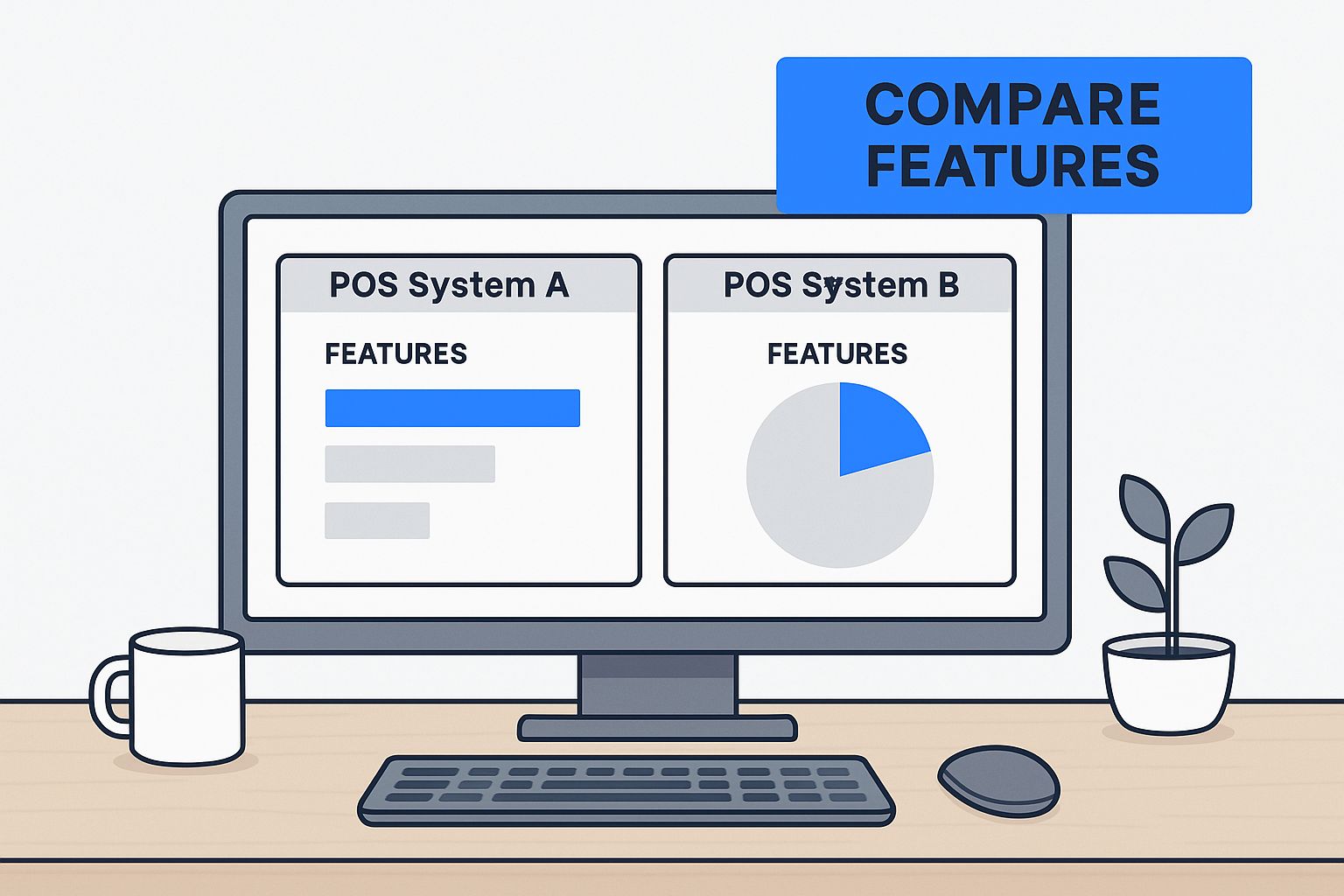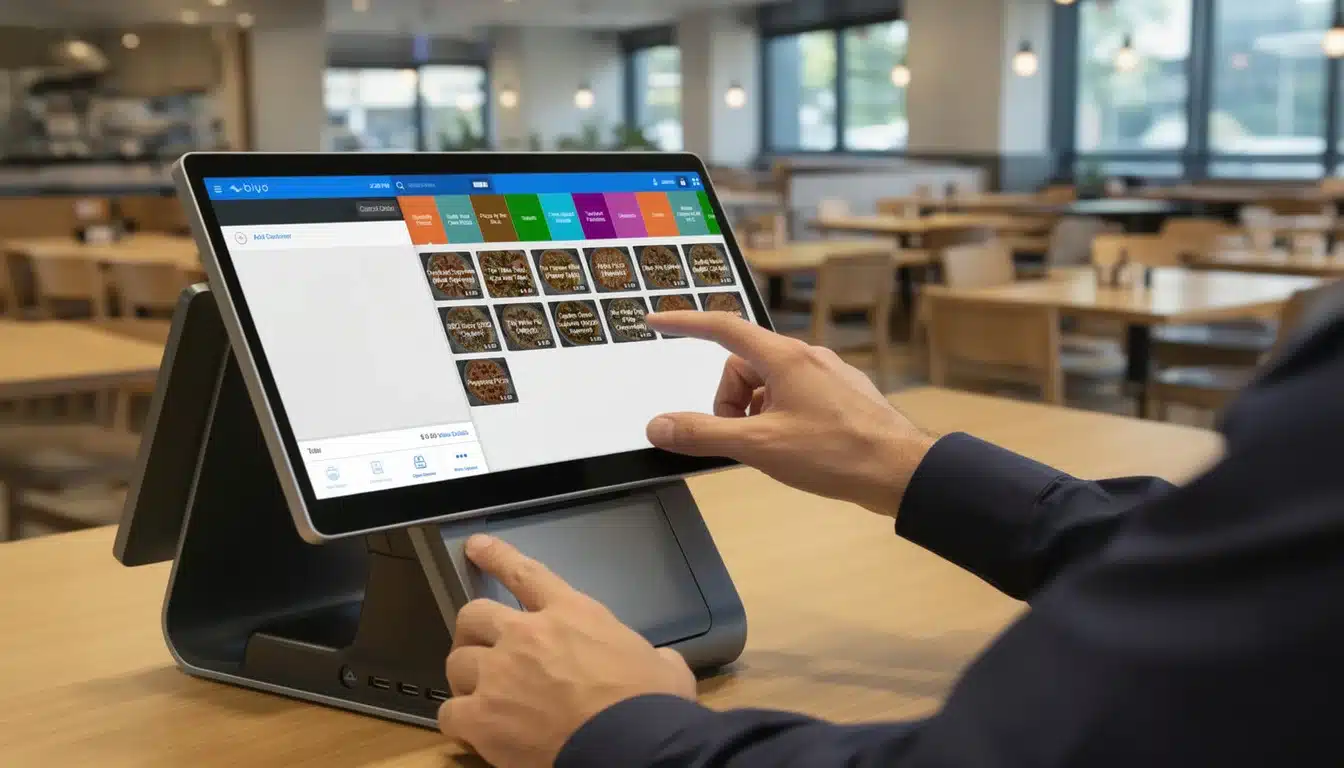When you're comparing restaurant POS systems, it really boils down to one simple thing: fit. The "best" system isn't about having the longest feature list. It's about finding the one that slots perfectly into how your restaurant actually operates, whether you're running a high-volume coffee shop or an intimate fine-dining spot. Think of it as the central hub that makes ordering, payments, inventory, and customer relationships all work together without a hitch.
How to Choose the Right Restaurant POS System
Picking a Point of Sale (POS) system is one of the biggest tech decisions you'll make as a restaurant owner. A modern POS is the heart of your operation. It touches everything—from how accurately orders are taken and how quickly payments are processed to tracking inventory and building customer loyalty. This guide is designed to help you look past the flashy sales pitches and create a real framework for comparing restaurant POS systems.
The demand for these systems is exploding. The global restaurant POS market was valued at around USD 25.1 billion in 2025 and is expected to nearly double, hitting USD 49.3 billion by 2035. This huge jump shows just how fast restaurants are moving away from old-school cash registers toward smarter, all-in-one solutions.
Core Evaluation Criteria
To make a smart choice, you need a clear roadmap. We’ll break down the must-have criteria for comparing systems, so you can zero in on the solution that truly meets your needs.
Here’s what you should be looking at:
- Software Usability: How easy is it for your team to learn and use? A clunky interface will kill your speed during a dinner rush.
- Hardware Durability: Let's be real—restaurants are tough environments. Can the terminals, printers, and card readers handle spills, heat, and constant use?
- Integration Potential: Does the POS play well with others? You need it to connect smoothly with your online ordering platforms, accounting software, and other critical tools.
- Customer Support: When something inevitably goes wrong, how fast can you get a real human to help you fix it? Solid, responsive support isn't a luxury; it's a necessity.
For a more detailed look at POS features and industry trends, you can read further insights on POS systems from the Edgevista blog.
A great POS system should feel like the central nervous system of your restaurant. It needs to connect your front-of-house, back-of-house, and management teams into one seamless unit. The goal here is efficiency, not just fancy tech.
Here's a quick-glance table to get you started. These are the big-picture questions to ask from the very beginning.
| Evaluation Criteria | Key Question for Your Restaurant | Why It Matters |
|---|---|---|
| Operational Workflow | Does the POS work the way we do? | If it doesn't match your service style, it will create bottlenecks and slow everyone down. |
| Total Cost of Ownership | What will this actually cost me per month? (hardware, software, fees) | Hidden fees and surprise charges can turn a "cheap" system into a budget-killer. |
| Scalability | Can this system grow with my business? | Picking a system you'll outgrow in a year is an expensive and disruptive mistake. |
| Data & Analytics | Does it give me information I can actually use? | Good data helps you make smarter menu changes, run better promotions, and understand your customers. |
Digging Deeper: Comparing the Core POS Features That Actually Matter
It’s easy to get distracted by flashy features when you’re shopping for a new POS system. But what really makes or breaks a restaurant's day-to-day operations are the core functions—the tools your team uses hundreds of times every shift.
Tiny differences in how these basic features work can have a huge impact on your speed, accuracy, and overall sanity. It's not about whether a POS has a feature, it's about how it performs under pressure. This is where you see a system's true colors.
The infographic below gives you a quick visual rundown of what to look for when comparing the essential tools in a modern POS.
As you can see, a fully integrated system gives you a much clearer picture of your business than one that relies on a patchwork of different tools.
Let's break down some of these core operational features to see what really separates the contenders.
Core Feature Analysis for Restaurant Operations
The table below offers a detailed look at how different POS systems handle the essential tasks your restaurant relies on every single day. We're moving beyond a simple checklist to analyze the practical strengths and weaknesses of each system in key areas, showing how small design choices can have a big operational impact.
| Feature Category | Biyo POS | Competitor A | Competitor B |
|---|---|---|---|
| Order Management | Intuitive, single-screen modifiers and flexible check splitting (by seat, item, or equal parts) designed for speed and accuracy during peak hours. | Clunky, multi-step process for modifiers using pop-up windows. Basic check splitting options that can slow down table turns. | Simple order entry but limited customization. Check splitting is possible but not intuitive, often requiring manager override. |
| Inventory Tracking | Granular, ingredient-level tracking with automated low-stock alerts and integrated purchase order creation. Proactive management. | Basic product-level stock counting. Requires manual updates and lacks automated reordering prompts. Reactive management. | No native inventory module. Relies on costly third-party integrations that often have sync issues and limited functionality. |
| Reporting & Analytics | Customizable, deep-dive analytics. Generates sales forecasts, analyzes menu item profitability, and tracks performance trends over time. | Standard, pre-built reports (end-of-day sales, bestsellers). Limited ability to filter or customize views for strategic planning. | Very basic sales summaries. Lacks the depth needed to make data-driven decisions on staffing, purchasing, or menu engineering. |
| Staff Management | Built-in time clock, role-based permissions, and individual performance tracking (sales, tips, voids) to manage labor costs effectively. | Simple clock-in/clock-out functionality. Permissions are often all-or-nothing, lacking granular control over user access. | Requires a separate system for time tracking. No performance metrics are available through the POS. |
This analysis makes it clear that while many systems offer the "same" features on paper, the execution varies dramatically. Biyo POS is consistently built with the high-pressure, real-world needs of a restaurant in mind, turning standard features into powerful, efficiency-driving tools.
The Little Details of Order Management
At its core, a POS has to nail order taking. This sounds simple, but the reality of a busy service is anything but. A basic system lets you punch in items. A great one handles the chaos with grace.
Take menu modifiers, for example. A fast-casual spot might need to process dozens of customizations on a single order—"extra sauce," "no onions," "gluten-free bun." A system like Biyo POS is built for this, with an intuitive interface that lets staff fly through complex orders without slowing down the line. Many other systems get bogged down with clunky pop-ups or require way too many taps, leading to mistakes and unhappy customers. To see exactly how this works, it’s worth understanding the value of a touchscreen POS for fast casual dining with menu modifier support.
Splitting checks is another classic pain point. You’ve seen it—the awkward scramble when a table of eight wants to pay separately. Some POS systems turn this into a complicated ordeal. Biyo POS, on the other hand, makes it painless. You can split by item, by seat, or into equal shares, right from the main screen. It's a small thing that makes a huge difference in the guest experience and helps you turn tables faster.
Differentiating Inventory Tracking
Here’s another area where POS systems can look similar on the surface but are worlds apart in reality. Basic systems might just offer simple stock counts, where you tell it you have 50 burger buns. That’s better than a clipboard, but it’s reactive and a ton of work.
Modern systems give you so much more control. What you really want is ingredient-level tracking. This means when someone orders a cheeseburger, the POS doesn't just subtract one "burger." It deducts one patty, one bun, two slices of cheese, and a specific portion of lettuce and tomato from your inventory.
This granular approach is a complete game-changer for managing your costs. It gives you a crystal-clear view of your Cost of Goods Sold (COGS) and flags potential waste or theft you’d otherwise never see.
Biyo POS pushes this even further with automated low-stock alerts. You set the minimum level for any ingredient, and the system pings you when it’s time to reorder. This simple, proactive tool prevents that nightmare scenario of 86-ing a key item on a busy Friday night.
Reporting That Actually Helps You Make Decisions
Finally, a powerful reporting suite is what elevates a POS from a cash register to a true business intelligence tool. Plenty of systems can give you an "end-of-day" sales report. But the real value comes from the ability to dig in and ask smart questions.
Think of reporting in these three tiers:
- Basic Reporting: Here are your total sales, taxes, and payment types. It’s a receipt, not a strategy.
- Advanced Reporting: Now you can filter by date, employee, or menu item. You can see your bestsellers and who your top-performing servers are. Getting warmer.
- Actionable Analytics: This is where systems like Biyo POS really stand out. They don’t just show you numbers; they help you understand them. You can generate sales forecasts, spot customer trends, and analyze the true profitability of every dish on your menu.
The difference is being able to ask your data complex questions. Instead of just knowing your steak is a top seller, you can see how it sells on a Tuesday versus a Saturday, helping you dial in your ordering and staffing. That’s the kind of insight that keeps you profitable and ahead of the competition.
Understanding POS Pricing and the Total Cost of Ownership
When you’re comparing restaurant POS systems, it's tempting to fixate on the advertised monthly fee. But that number rarely tells the whole story. The real figure you need to focus on is the Total Cost of Ownership (TCO), which is the true financial impact of bringing a system into your restaurant.
This isn’t just about the subscription. TCO covers everything—the hardware you need to buy, the payment processing fees you’ll be charged, and all the little "gotcha" costs that can pop up later. Shifting your mindset from "What's the monthly price?" to "What's my total investment?" is the key to making a smart decision that won't come back to bite your budget.
Breaking Down How POS Companies Charge You
Not all POS pricing is created equal. Providers have different ways of structuring their costs, and understanding them is the first step to a fair comparison. Most systems you'll encounter will use one of these models:
- Software as a Service (SaaS): This is the industry standard now. You pay a recurring fee, usually monthly or annually, for access to the software, regular updates, and some level of customer support.
- One-Time License Fee: This old-school approach is less common these days. You make a large payment upfront to own the software license forever. The catch? You'll almost always have to pay extra for ongoing support and critical updates.
- "Free" POS Systems: A word of caution here. When a company offers "free" hardware or software, they're making their money somewhere else. It's almost always through inflated payment processing rates that you're locked into, which can cost you a fortune as your sales volume increases.
The Hidden Costs Hiding Behind the Sticker Price
That monthly subscription? It’s just the tip of the iceberg. To figure out the real TCO, you have to dig deeper and account for every expense that will show up on your invoice. A good, transparent provider will be upfront about these costs.
Here are the key things to ask about:
- Hardware: Your terminals, kitchen display systems (KDS), printers, cash drawers, and card readers all add up quickly. A single station can easily run over $1,500, and each additional terminal multiplies that cost.
- Payment Processing: This is one of the biggest variables. You might be charged a flat rate, a percentage per swipe (like 2.9% + $0.30), or some hybrid model. Watch out for providers that lock you into their own processing—it often means higher rates and no flexibility.
- Installation & Setup: Will a professional come set it up for a fee, or are you on your own with a self-setup guide? Make sure you know what's included.
- Premium Support: Basic email support might be free, but what about when your system goes down during the Saturday night dinner rush? 24/7 emergency support or a dedicated account manager often costs extra.
Getting a clear picture of the full financial commitment is non-negotiable. For an even more detailed look at these expenses, take a look at our guide on estimating your restaurant POS system cost.
Your goal should be to find a system with pricing that is both transparent and predictable. A slightly higher monthly fee with no surprise charges is almost always a better deal than a cheap plan that nickel-and-dimes you for every essential feature.
The POS market is definitely competitive, but a few big names have a strong hold. For instance, in major US cities, one large company commands 30.18% of the market for multi-location restaurants. What's surprising is that custom, in-house systems are the second most common, making up 20.81% of the market. This tells us that while many restaurants stick with the established players, a significant number are looking for solutions built just for them. Discover more insights about restaurant POS market share.
By carefully analyzing every potential charge, you can create a realistic budget and compare options on a truly level playing field. This is how you find the best long-term value for your restaurant, not just the cheapest price tag today.
Evaluating Integration and Tech Stack Compatibility
A modern POS can't be an island. Its real power comes from being the central hub for your entire restaurant's technology, talking seamlessly with all the other tools you use every day. When your systems are disconnected, you get data silos and force your staff into tedious manual entry, which ultimately hides the true health of your business.
When you're comparing restaurant POS systems, the quality and depth of integrations are just as important as the core features. A system that connects flawlessly with your existing software creates a unified ecosystem, automating tasks and giving you one reliable source for all your operational data.
This kind of interconnected setup is quickly becoming the industry standard. It's estimated that by 2025, over 83% of restaurants in the U.S. will have adopted a cloud-based POS, largely because they make these vital integrations possible. This shift is also paying off in other ways, like a 12% average reduction in food waste from better real-time inventory tracking.
Deep Integrations vs. Basic Connections
It's crucial to understand that not all integrations are created equal. You have to know the difference between a deep, native integration and a flimsy third-party workaround.
- Native Integrations: These are built directly into the POS software by the provider. Data flows automatically and reliably. For instance, an online order from your website instantly appears in the POS, fires to the kitchen, and adjusts your inventory in real-time. No fuss.
- Third-Party Workarounds (API Connections): These often use a middleman service to connect two systems that weren't actually built to talk to each other. They can be unreliable, prone to data sync errors, and often need manual babysitting—completely defeating the purpose of automation.
A truly integrated system means your accounting software automatically gets daily sales data, your reservation platform updates table availability in real-time, and your marketing tool gets customer info to build loyalty campaigns—all without you lifting a finger.
This is where a system like Biyo POS really shines. It was designed from the ground up with an open architecture, prioritizing deep, reliable connections to the tools that modern restaurants depend on. To get a better handle on this, check out our guide on why third-party integrations are essential for modern businesses.
Key Integration Categories to Evaluate
When you're stacking up POS systems, focus your evaluation on these critical areas. A weakness in any one of them can cause major operational headaches down the road.
Online Ordering and Delivery Aggregators
Your POS has to pull in orders from platforms like DoorDash and Uber Eats, plus your own direct ordering website. A strong integration, like the one Biyo POS offers, funnels all incoming orders into a single, manageable workflow. This gets rid of the "tablet farm" cluttering your counter and stops staff from having to manually re-enter orders—a huge source of errors.
Accounting Software
Manually exporting sales data to get it into QuickBooks or Xero is a time-consuming recipe for mistakes. A quality POS will integrate directly with your accounting platform, automatically syncing daily sales, taxes, and payment info. This saves hours of admin work and gives you an accurate, up-to-the-minute picture of your finances.
Reservation and Waitlist Platforms
For any full-service restaurant, the link between your reservation system and POS is essential for managing flow. A solid integration lets your hosts see real-time table statuses (e.g., seated, entrée served, check paid) right from their station. This leads to more accurate wait time quotes and helps you turn tables faster during a busy rush.
Marketing and Loyalty Programs
A connected POS can automatically feed customer data—like visit frequency and order history—straight into your marketing platform. This lets you build powerful, automated campaigns, like sending a special offer to a guest who hasn't stopped by in 60 days. Biyo POS helps you turn simple transaction data into a tool for building customer relationships and driving repeat business through these smart connections.
Matching the Right POS to Your Restaurant Type
When you're comparing restaurant POS systems, it's easy to get lost in a sea of features. But the truth is, the "best" system isn't the one with the longest list of bells and whistles. It's the one that solves the real, day-to-day headaches your specific restaurant faces.
A POS that’s perfect for a slammed pizzeria would be total overkill for a quiet neighborhood cafe. The goal is to find technology that fits your operation like a glove, not force your operation to fit the tech. So, let’s move past the general feature lists and get into practical, real-world scenarios. We'll look at what different kinds of restaurants really need to thrive.
For the High-Volume Quick-Service Restaurant (QSR)
Picture a popular lunch spot with a line stretching out the door. Here, the entire business lives and dies by one thing: speed. Every single second shaved off the ordering process is another customer served and more money in the bank. The main bottleneck is always the time it takes to get an order from the customer's mouth to the kitchen line.
For a QSR, the POS has to be an absolute speed demon. The interface can't be clunky; it needs to be so intuitive that cashiers can punch in complex orders with tons of modifications without missing a beat.
What QSRs Can't Live Without:
- Rapid Order Entry: A single-screen interface for customizations is a must. Staff shouldn't have to click through endless pop-ups just to add "extra sauce" or mark "no onions."
- Integrated Kitchen Display System (KDS): As soon as an order is placed, it needs to hit the kitchen instantly and clearly. A good, color-coded KDS helps the back-of-house team see what to prioritize, preventing chaos and mistakes.
- Fast, Reliable Payments: The system must process tap-to-pay, mobile wallets, and chip cards in a blink. Any lag at the payment terminal brings the whole line to a screeching halt.
This is exactly the kind of environment where a system like Biyo POS shines. Its interface is built for pure speed, and its tight KDS integration means the front and back of the house are always in perfect sync. This keeps the line moving and the sales climbing.
For the Full-Service Dining Establishment
Now, let's switch gears to a full-service restaurant where the guest experience is king. Speed is still important, of course, but the focus shifts to orchestrating the dining room, personalizing service, and freeing up servers to spend more quality time with their tables.
Here, the POS is less of a cash register and more of a central command center for the entire guest journey. It has to arm servers with all the information they need, right in the palm of their hand.
In a full-service restaurant, the POS is a hospitality tool, not just a transaction machine. Its job is to help create a smooth, memorable experience that brings people back.
What Full-Service Restaurants Can't Live Without:
- Advanced Table Management: A dynamic floor plan is non-negotiable. It needs to show the real-time status of every table—seated, order taken, food served, check dropped—so hosts can manage the waitlist and servers can coordinate their sections.
- Robust Guest Profiles: Being able to track a guest's favorite dishes, note an allergy, or see their birthday is what separates good service from great service. This data builds loyalty.
- Tableside Ordering and Payments: Giving servers handheld devices to take orders and process payments at the table is a game-changer. It slashes the rate of errors, improves efficiency, and helps turn tables much faster.
For the Growing Franchise or Multi-Location Group
Running one restaurant is hard. Running five, ten, or fifty is a whole different beast. For a growing franchise, the biggest challenges are consistency and control. The owner can't be everywhere at once, so the POS has to provide a bird's-eye view of the entire operation from one place.
The system becomes the central nervous system for the whole brand. Management needs to be able to push out a menu change to all locations simultaneously or pull a consolidated sales report without having to log into a dozen different accounts.
What Franchises Can't Live Without:
- Centralized Menu Management: The power to update items, prices, and specials across every single location from one dashboard is absolutely essential for brand consistency.
- Consolidated Reporting: You need to see how the enterprise is doing as a whole and be able to drill down into the performance of each individual store. This includes everything from sales trends to inventory and labor costs.
- A Scalable System: The POS must be built for growth. Adding a new location should be a simple, repeatable process, not a technical nightmare that requires a complete system overhaul.
For the Independent Cafe or Small Eatery
Finally, think about your local independent coffee shop. The owner is probably the manager, the lead barista, and the bookkeeper all rolled into one. The budget is lean, and there's absolutely no time to fuss with complicated technology.
For this kind of business, the ideal POS is affordable, dead simple to use, and reliable. It needs to nail the basics without bogging the owner down with a bunch of advanced features they will never touch.
What Small Cafes Can't Live Without:
- An Intuitive, Simple Interface: The system has to be easy to pick up with almost no training. The owner should be able to add a new seasonal latte or check the day's sales without having to dig through a manual or call a support line.
- Affordable and Transparent Pricing: A straightforward, low monthly fee with no surprise charges is key when every dollar counts. All-in-one hardware and software bundles can also be a huge help in keeping those startup costs down.
- An Integrated Loyalty Program: For a neighborhood spot, turning first-time visitors into regulars is the name of the game. A simple, built-in loyalty feature helps drive that repeat business without needing a separate, costly marketing platform.
Ultimately, the "best" POS is the one that's purpose-built for your business model. Whether it's a QSR, a fine-dining spot, or a growing chain, a versatile solution like Biyo POS can adapt to solve the unique challenges each one faces.
So, How Do You Make the Final Call?
After breaking down all the features, pricing models, and integrations in our restaurant POS system comparison, you should have a much clearer picture. The final step is pulling it all together. It's less about ticking boxes and more about finding the system that truly clicks with how your restaurant runs day-to-day. You need a partner in technology, not another headache.
Think beyond the sales pitch. One system might say it has "inventory tracking," but does that just mean counting whole bottles of wine? Or does it offer ingredient-level tracking that automatically flags when you're low on avocados for your signature guacamole? That's the kind of detail that saves you money and prevents 86'ing a popular dish mid-service. The same goes for pricing—a low monthly fee can look great until you're hit with surprise charges or locked into unfavorable processing rates.
The Make-or-Break Factors
To cut through the noise, let’s zero in on the things that really matter. These are the core elements that separate a decent POS from one that will actually help you grow.
- Is it genuinely easy to use? Your staff, from the new host to the veteran bartender, needs to pick it up in minutes. A confusing interface creates training nightmares, slows down ordering, and can sour the guest experience before the food even hits the table.
- Can it grow with you? The POS you choose today needs to support your vision for tomorrow. Think about adding tableside ordering, launching a loyalty program, or even opening a second location. A truly scalable system handles that without forcing you to start from scratch.
- Does it play well with others? A modern restaurant runs on more than just a POS. It needs to seamlessly connect to your online ordering platforms, accounting software, and scheduling tools. A system with open integration capabilities prevents you from being locked into a single, limited ecosystem.
Choosing a POS isn't just buying software. It’s a foundational business decision. The right system is the central hub that lets you give customers an amazing experience, makes your team’s life easier, and gives you the hard data you need to boost profits.
Ultimately, you're looking for the complete package. While some systems are great at one specific thing, a solution like Biyo POS stands out because it delivers a well-rounded experience for most modern restaurants. It manages to balance a simple, clean design with powerful, scalable features, flexible integrations, and straightforward pricing. That balance is what gives you the confidence to invest, knowing your tech will actually help you build a more efficient, profitable, and memorable restaurant.
Frequently Asked Questions About Restaurant POS Systems
Picking a point-of-sale system can feel overwhelming, and it's natural to have a lot of questions. Getting the right answers is what turns a tough choice into a confident investment for your restaurant. Let's tackle some of the most common questions we hear from owners just like you.
What Is the Most Important Factor in a POS?
It’s easy to get lost in a sea of features, but what truly matters day-to-day? From my experience, it really comes down to two things that work hand-in-hand: ease of use and reliable support.
Think about your busiest night. Your staff needs a system that's second nature, not a puzzle they have to solve. An intuitive POS means faster training, fewer mistakes under pressure, and a smoother-running floor. On the flip side, what happens when something goes wrong? Knowing you can get a real person on the phone immediately to solve a problem is priceless. A system that crashes during the dinner rush without immediate help is more than an inconvenience—it's a direct hit to your revenue and reputation.
How Much Should I Budget for a New POS?
This is a big one, and the answer is more than just the monthly price you see advertised. To really understand the cost, you need to look at the Total Cost of Ownership (TCO). This gives you the full picture.
Here's what that usually includes:
- Hardware Costs: This is everything from the main terminals and kitchen display systems (KDS) to printers and card readers. The total can run anywhere from a few hundred to several thousand dollars for each station you need to set up.
- Software Licensing Fees: This is your recurring subscription, usually paid monthly or annually, for access to the software itself.
- Payment Processing Fees: Don't overlook these. They are charged on every transaction and can vary wildly between different providers, significantly impacting your bottom line.
- Installation and Training: Some companies will charge extra for getting the system set up and for training your team, so be sure to ask if that's included.
Is It Difficult to Switch POS Providers?
The idea of switching systems can be intimidating, but it doesn’t have to be a nightmare. A smooth changeover is all about good planning, with the most critical part being data migration. This means moving your menu, customer database, and historical sales info over to the new platform.
A good POS partner won't leave you to figure this out on your own. They should have a clear process and dedicated support to help map your old data to the new system. The key is to back everything up, schedule the switch for a slow day (like a Monday morning), and make sure your staff gets hands-on training before the new system goes live. That's how you ensure a seamless transition without disrupting service.
Ready to see how a POS system built for simplicity, power, and transparent pricing can transform your restaurant? Explore Biyo POS and discover a solution designed to grow with you. Start your journey to better operations today at https://biyopos.com.