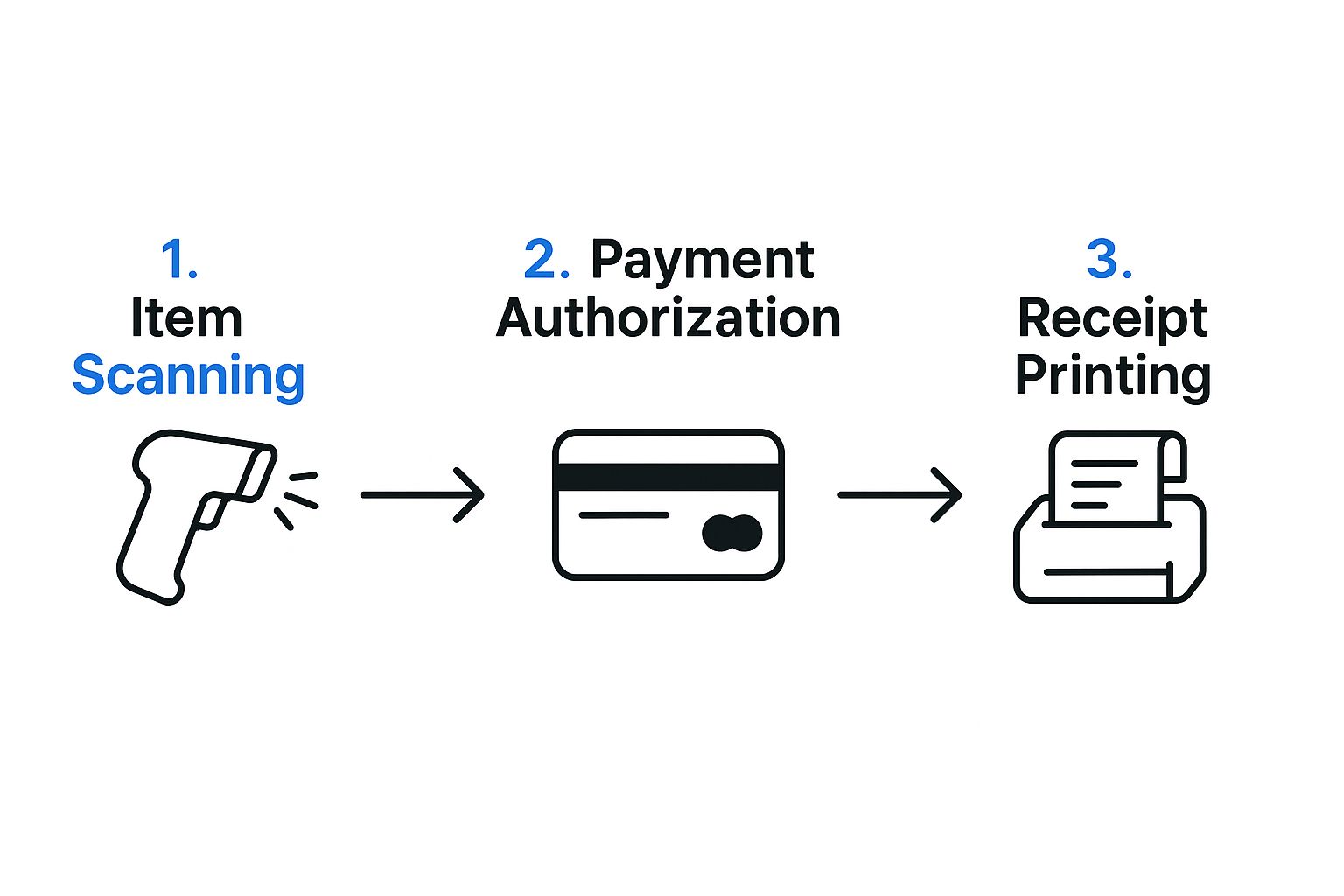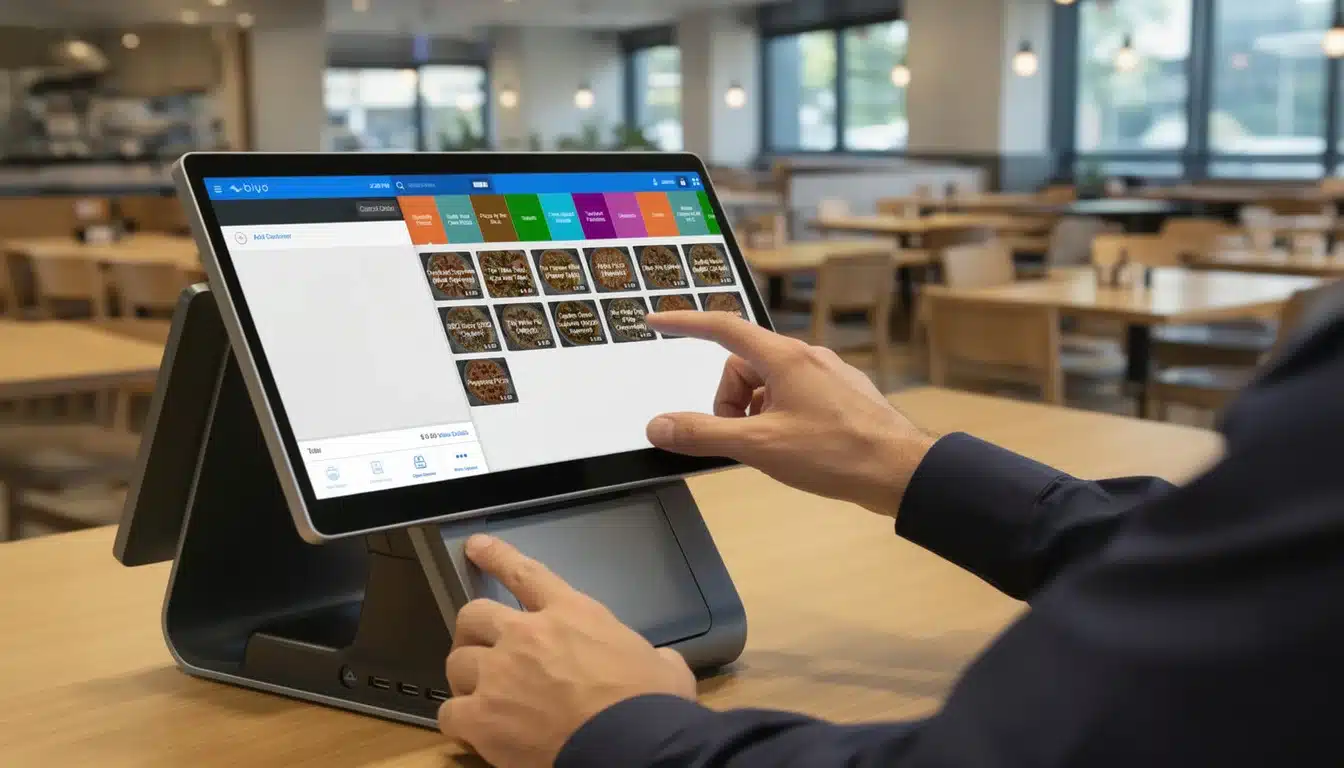Ever wondered what's really happening under the hood when you buy a coffee or a new pair of shoes? It's all powered by a Point of Sale (POS) system, which is essentially the brain of a modern retail or restaurant business. It's a smart combination of hardware and software designed to handle sales, track your inventory, and give you a real-time snapshot of your business's health.
Think of it less like a cash register and more like an operational hub. It connects every piece of the puzzle, from the moment a customer makes a purchase to the second you realize you need to reorder your best-selling product.
How a POS System Works in Simple Terms

At its most basic, a POS system is what makes a checkout experience smooth and accurate. But its role goes far beyond just taking money. It’s the central nervous system that keeps a business running, connecting sales, inventory, and customer data into one cohesive network.
This technology has become so fundamental that it’s driving massive industry growth. The global POS terminal market was valued at USD 113.38 billion and is expected to climb to an estimated USD 181.47 billion by 2030. This boom isn't just about big corporations; it shows how vital these systems are for businesses of every size. You can dive deeper into the POS market growth from Grand View Research.
The Core Function of a POS
So, what happens when a cashier scans an item or a server punches in a dinner order? The POS system jumps into action, handling several crucial jobs in a split second:
- It calculates the final price, automatically adding taxes and applying any discounts or promotions.
- It securely processes the payment, whether the customer is using cash, a credit card, or a mobile wallet like Apple Pay.
- It instantly updates your inventory count, subtracting the sold items from your stock levels.
- It records every detail of the transaction, creating a log for your daily sales reports and business analysis.
This automated process takes the guesswork out of daily operations and dramatically cuts down on human error. It gives you an accurate, up-to-the-minute view of what’s happening in your store. The technology has also evolved to create new customer experiences, as you can see in our guide on how a self-service kiosk point of sale works.
To get a clearer picture, let's break down the essential pieces that make up a typical POS system.
Key Components of a Modern POS System
A modern POS system is a mix of physical devices (hardware) and the programs that run on them (software). Each part has a specific job, and they all work together to make the magic happen.
| Component Type | Example | Primary Function |
|---|---|---|
| Hardware | Touchscreen Terminal | The main interface for cashiers to input orders and process transactions. |
| Hardware | Barcode Scanner | Quickly identifies products and pulls up their price and information. |
| Hardware | Card Reader | Securely processes credit, debit, and gift card payments. |
| Hardware | Receipt Printer | Prints physical receipts for customers. |
| Software | POS Application | The core program that manages sales, inventory, and customer data. |
| Software | Payment Processing | The secure gateway that communicates with banks to authorize transactions. |
| Software | Inventory Management | Tracks stock levels in real-time, sending alerts for low-stock items. |
| Software | Reporting & Analytics | Gathers sales data and generates reports to help you make business decisions. |
Together, these components create a powerful tool that does much more than just complete a sale. They provide the data and efficiency needed to run a smarter business.
A great POS system doesn't just process sales; it provides the data-driven insights needed to make smarter business decisions, from identifying top-selling products to optimizing staff schedules.
Ultimately, understanding how a POS system works is the first step toward choosing a solution that can help you not just manage your business, but truly grow it.
A Look at the Hardware and Software Components
Think of a POS system like a smartphone. You have the physical device you hold in your hand—the hardware—and then you have the operating system and apps that actually make it do something useful—the software. Both are critical, and they have to work together perfectly to create a smooth experience. Every single POS system, no matter how simple or complex, is built on this fundamental partnership.
The hardware is everything you can touch: the screen your team taps, the scanner that beeps, the printer that whirs. These are the front-line tools of your operation, each with a specific job to do when ringing up a sale.
Then you have the software, which is the brains of the whole operation. It’s the digital engine that processes all the information, crunches the numbers, and gives you real control over your business. Without it, your expensive hardware is just a collection of plastic and metal.
The Physical Tools of the Trade: POS Hardware
The hardware is what your customers see and your employees interact with all day. While every business's setup is a little different, most rely on a core group of components to keep the checkout process humming along.
Here are the essential pieces you'll almost always find:
- Main Terminal: This is the command center, usually a touchscreen monitor or a tablet. It's where your staff enters orders, looks up product info, and manages the entire transaction.
- Card Reader: Absolutely essential for modern business. This little device securely takes payments from credit cards, debit cards, and mobile wallets, whether by tapping, dipping, or swiping.
- Barcode Scanner: A lifesaver for accuracy and speed. This tool instantly pulls up an item's price and details, cutting down on manual keying errors and keeping lines moving.
- Receipt Printer: Whether it’s printing a customer's copy or sending an order back to the kitchen, this device creates a physical record of the sale.
- Cash Drawer: Even as digital payments grow, most businesses still need a secure drawer for handling cash transactions.
This setup is designed for one thing: getting customers checked out quickly and accurately. In retail, that speed is a huge part of creating a great customer experience.
The Digital Engine: POS Software
If the hardware is the body, the software is the mind. This is where all the heavy lifting happens—from calculating sales tax and applying discounts to tracking every single item you sell. The software is what elevates a simple cash register into a full-blown business management machine.
The real power of a modern POS system lies in its software. It’s what turns raw transaction data into actionable business intelligence, helping you understand what to sell, when to sell it, and to whom.
Tablet-based systems, in particular, have taken over the market because they're so flexible and easy to use. The tablet POS market was valued at USD 5.16 billion and is expected to reach USD 7.28 billion by 2030. These systems run on familiar platforms like iOS and Android, making them incredibly intuitive for staff to learn. You can find more details about the growth of the tablet POS market on Arizton.com.
Walking Through a Live Transaction
Theory is one thing, but to really get a feel for how a POS system works, you have to see it in action. Let’s set aside the technical diagrams for a moment and follow a simple, everyday purchase from start to finish.
Imagine a customer stepping up to the counter to buy a latte. In the few seconds it takes to complete that order, a whole symphony of digital processes kicks off. Let's trace that journey.
The Order and Inventory Update
It all starts when the barista taps the "Latte" icon on the POS touchscreen. In that instant, the software does two crucial things at once. First, it pulls the price for a latte from its product database, adds the local sales tax, and shows the total on the screen for the customer. Simple enough.
But behind the scenes, something far more clever is happening. The inventory module quietly deducts the ingredients for one latte—a shot of espresso, a specific amount of milk—from your stock counts. This isn't just about record-keeping; it's a real-time adjustment that ensures your inventory is always accurate. It's what stops you from selling a latte you don't have the milk to make.
This visual gives you a bird's-eye view of the process, from the initial scan to the final receipt.
While the graphic breaks it down into three simple steps, that middle "payment authorization" stage is where the real magic happens—a secure, high-speed conversation between multiple financial institutions.
The Payment Authorization Dance
Okay, so the customer pulls out their credit card and taps it on the reader. This is where the transaction gets interesting. A lightning-fast, secure sequence of events kicks off, something I like to call the "payment authorization dance." It all happens in less than three seconds.
Here’s a play-by-play of what's going on in that brief moment:
- Encryption: The instant the card is read, the POS terminal scrambles the card data into an unreadable code. This is encryption, and it's the first line of defense against theft.
- Gateway Communication: The encrypted data zips over to a payment gateway. Think of the gateway as a secure courier, shuttling the payment details from your shop to the broader banking network.
- Processor Verification: The gateway passes the information to the payment processor. The processor then talks to the card network (like Visa or Mastercard), which in turn pings the bank that issued the customer's card (say, Chase or Bank of America).
- Approval or Decline: The customer’s bank quickly checks for available funds and runs a fraud analysis. It sends a simple "yes" or "no" back down the line—from the bank to the card network, to the processor, to the gateway, and finally, back to your POS terminal.
This entire round trip, involving four or five different players, happens in the blink of an eye. It’s a brilliant example of how a modern POS system juggles complex security protocols without making the customer wait.
Finalizing the Transaction
The moment "Approved" flashes on the screen, the deal is basically done. Your POS system now logs the sale, capturing every detail: the latte sold, its price, the payment method, the exact time, and which employee rang it up.
This data instantly feeds into your sales reports, so you can see exactly how your business is doing, minute by minute. Finally, the receipt printer whirs to life, and the customer walks away with their coffee, completely unaware of the intricate digital journey that just took place.
Going Beyond the Sale: Powerful Business Management Features
A modern POS system is so much more than a glorified cash register. It’s the central nervous system of your entire business. While its most obvious job happens at the checkout counter, the real magic is what goes on behind the scenes, giving you total command over your operations.
Think of it like the cockpit of an airplane. It's not just about steering; it's about seeing your altitude, fuel levels, weather patterns, and engine performance all in one place. Your POS does the same for your business, turning raw transaction data into a clear picture of what's really going on.
Your Digital Inventory Watchdog
Let's be honest, managing inventory can be a nightmare. But this is where a great POS system truly shines, acting as a tireless watchdog for your stock. It completely automates what used to be a painful, error-filled manual task. Every time you sell an item, the system adjusts your stock levels instantly. No more guesswork.
This real-time tracking is a game-changer for a few reasons:
- Automated Reordering: Set up low-stock alerts and the system will tell you exactly when to reorder that best-selling item, so you never run out.
- Shrinkage Tracking: Easily compare what the system says you should have with your physical stock count to spot potential theft or damage right away.
- Sales Trend Analysis: You get a crystal-clear view of what's flying off the shelves and what's collecting dust, helping you make smarter buying choices.
This kind of control is fundamental to protecting your profits. It's a huge reason why so many businesses are upgrading their tools, and you can dive deeper into the reasons to choose a cloud point of sale system in our full guide.
Building Real Customer Relationships
Your POS isn't just about what you sell; it's about who you sell to. The built-in Customer Relationship Management (CRM) tools are designed to turn one-time buyers into lifelong fans by capturing key details with every sale.
The system tracks everything from purchase history and how often someone visits to their favorite products. This lets you build rich customer profiles and stop guessing with your marketing. Imagine sending a personalized "we miss you" discount to a regular who hasn't stopped by in a month, or creating a loyalty program that actually rewards your best customers.
By capturing customer data at the point of sale, you can move beyond generic promotions and create personalized experiences that make customers feel valued and understood.
And this isn't just for big-box retailers. Niche businesses, like those that use the top nail salon software platforms, often combine POS features with appointment booking and other industry-specific tools to create a seamless customer experience.
Turning Raw Data Into Smart Decisions
At its core, the most powerful part of any modern POS is its reporting and analytics. Every single transaction, every employee login, every product sold—it all gets collected and transformed into simple, easy-to-read reports. This is where you get to see the true health of your business.
With just a few clicks, you can get answers to crucial questions:
- What were our top-selling items last quarter?
- Which days of the week are our busiest, and at what times?
- Which of my staff members is the top performer?
This data-driven approach takes the emotion and guesswork out of running your business. You can build staff schedules that match your peak hours, double down on popular products, and run promotions you know will work because everything is backed by hard numbers. This is what transforms a POS from a simple tool into an essential partner.
The Power of Integrations and Connectivity
A great POS system doesn't operate on an island. It’s more like an airport's control tower, constantly talking to every other piece of your business to keep things running smoothly. This ability to connect and share data with the other essential software you use is what turns a simple cash register into a true business command center.
Why does this matter so much? It’s all about eliminating the soul-crushing task of manual data entry. Not only is it slow, but it's a breeding ground for expensive mistakes. When your systems are connected, information flows automatically, giving you a complete, 360-degree view of your entire operation.
Building a Connected Business Ecosystem
A modern POS is designed to plug into all sorts of other platforms, turning what used to be a bunch of separate chores into one seamless workflow. This saves a massive amount of time and gives you a much clearer picture of your business's health.
Here are a few of the most common connections you'll see:
- Accounting Software: Imagine your POS automatically feeding daily sales figures straight into accounting tools. That means no more late nights trying to reconcile numbers. Bookkeeping and tax time just got a whole lot easier.
- E-commerce Platforms: If you sell both in-store and online, linking your POS to your e-commerce site is a game-changer. This syncs your inventory across every channel, so you never have to tell an online customer you accidentally sold them an out-of-stock item.
- Marketing Tools: By connecting customer data from your POS to your email marketing or loyalty program, you can put customer outreach on autopilot. Think about sending targeted promotions based on what people actually buy—it's a powerful way to encourage repeat business.
Your POS becomes the central source of truth, making sure every part of your business—from the front counter to the back office—is working with the same accurate, real-time information.
Cloud-Based Systems and Offline Reliability
The sheer number of connected POS terminals out there shows just how essential they've become. China is leading the pack with 46.8 million units, and the United States isn't far behind with 23 million. This boom is all thanks to the flexibility of modern systems and how they’re helping businesses digitize.
Most of today's systems are cloud-based. This just means your data is stored securely online instead of on a dusty server in your back room. The advantage is huge: you can check sales reports or manage inventory from your phone, your laptop, or anywhere you have an internet connection. But the big question everyone asks is, "What happens when the internet goes down?"
This is where offline functionality is absolutely critical. A well-designed POS will keep chugging along even without an internet connection, storing every transaction securely right on the device. As soon as the connection comes back, it automatically syncs all that saved data to the cloud. Not a single sale is lost. For businesses that can't afford any downtime, like a busy restaurant, this feature is a lifeline. To see how this works in a real-world setting, check out our guide on the best features of a restaurant point of sale system.
Got Questions About POS Systems? We’ve Got Answers.
Even after seeing the whole transaction flow laid out, it’s natural to have a few more questions. After all, this is the command center of your business. Let’s tackle some of the most common questions we hear from business owners just like you.
How Does a POS System Keep Credit Card Payments Secure?
This is a big one. Protecting your customers' payment information isn't just good practice; it's essential for building trust. Modern POS systems use a multi-layered security strategy built on encryption, tokenization, and strict compliance with industry standards.
The moment a customer taps, dips, or swipes their card, the POS terminal encrypts that sensitive data, turning it into unreadable code. This scrambled information is then fired off to a secure payment gateway, which acts as a fortified tunnel to the payment processor.
The real magic in this security process is tokenization. Instead of storing the actual credit card number, the system swaps it for a unique, single-use "token." If a data breach ever happened, the thieves would only get a pile of useless tokens, not valuable credit card details.
In just a couple of seconds, the processor talks to the card network (like Visa or Mastercard) and the customer’s bank to authorize the sale. This entire high-stakes communication happens in the blink of an eye, giving you and your customer both speed and peace of mind.
What Happens If the Internet Goes Down?
Ah, the dreaded internet outage. It's a legitimate fear for any business running on cloud-based tools. The good news is that most quality POS systems are designed for this exact scenario with a built-in "offline mode."
When your connection drops, the system doesn't just crash. It gracefully switches into this offline mode and keeps on working. It securely saves all transaction data right on your hardware—the tablet or terminal itself. You can still ring up sales, take cash, and even queue up credit card payments to be processed later.
As soon as you're back online, the POS system automatically syncs everything up. It sends the queued card payments for processing, updates all your inventory counts, and makes sure your sales reports are 100% accurate. Think of it as a safety net that ensures a temporary internet hiccup doesn't cost you a sale.
What’s the Real Difference Between a POS System and a Cash Register?
At a glance, they both sit on a counter and hold money, but that's where the similarities end. A cash register is a one-trick pony: it calculates sales, takes money, and stores cash. Its job is done the moment the drawer closes.
A Point of Sale (POS) system, on the other hand, is the brain of your entire business operation. It’s a powerful mix of hardware and software that does so much more than just complete a transaction. A cash register is a basic calculator; a POS system is a powerful computer dedicated to your business.
A POS system handles critical tasks a cash register can't even dream of:
- Inventory Management: Automatically tracks your stock levels in real time as each item is sold.
- Customer Relationship Management (CRM): Captures customer info, helping you build loyalty programs and understand your regulars.
- Reporting and Analytics: Dives deep into your sales data, showing you trends, top-performing products, and your busiest hours.
- Integrations: Connects seamlessly with other tools you use, like your accounting software or online store.
Simply put, a cash register just records a sale. A POS system gives you the data and the tools to understand, manage, and grow your business from one central hub. It helps you make smarter decisions that boost your bottom line.
Ready to see how a modern POS can transform your business? Biyo POS offers an all-in-one solution with inventory management, customer tracking, and powerful analytics, all designed to help you run your business more efficiently. Start your free 14-day trial today and discover a smarter way to manage your sales.