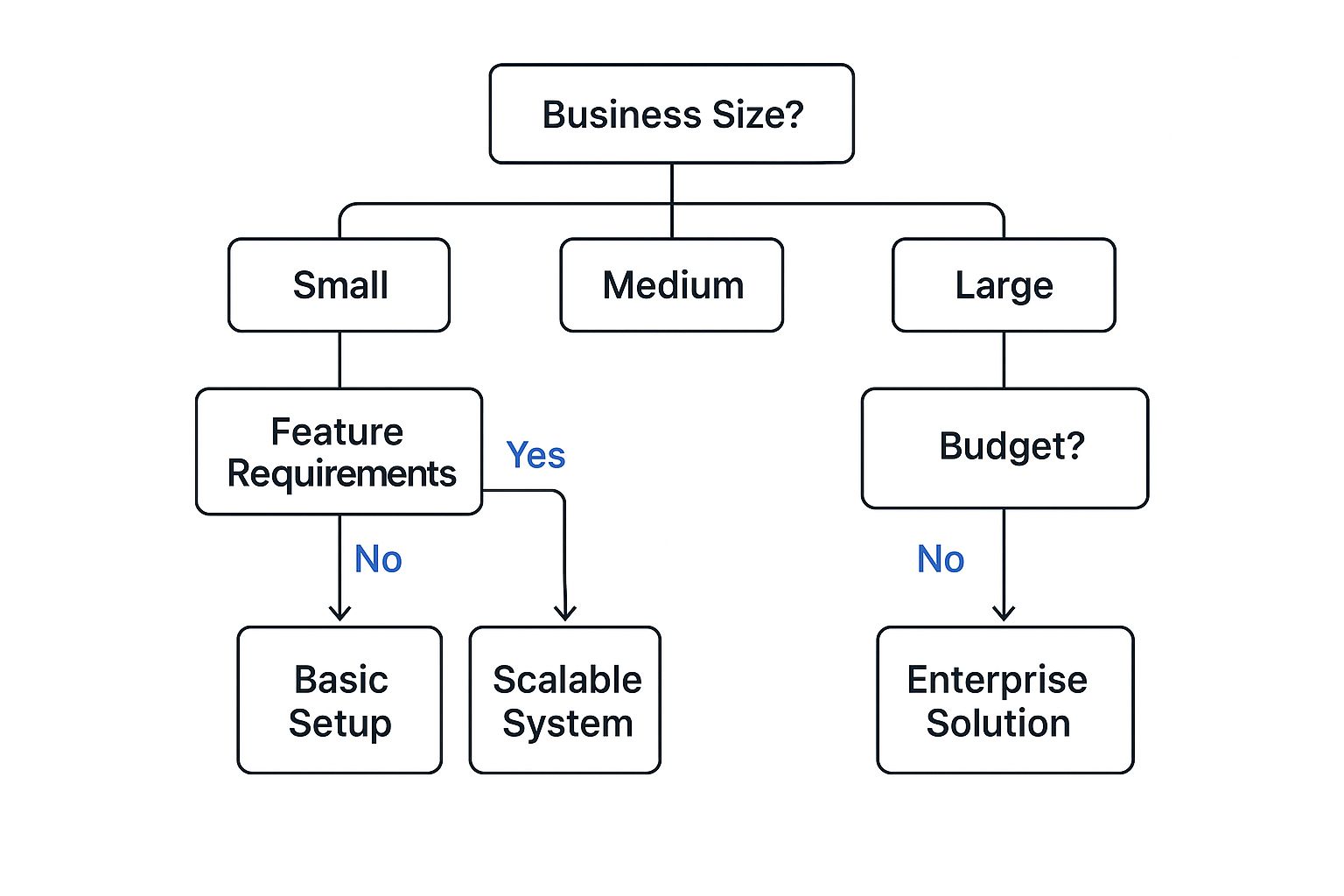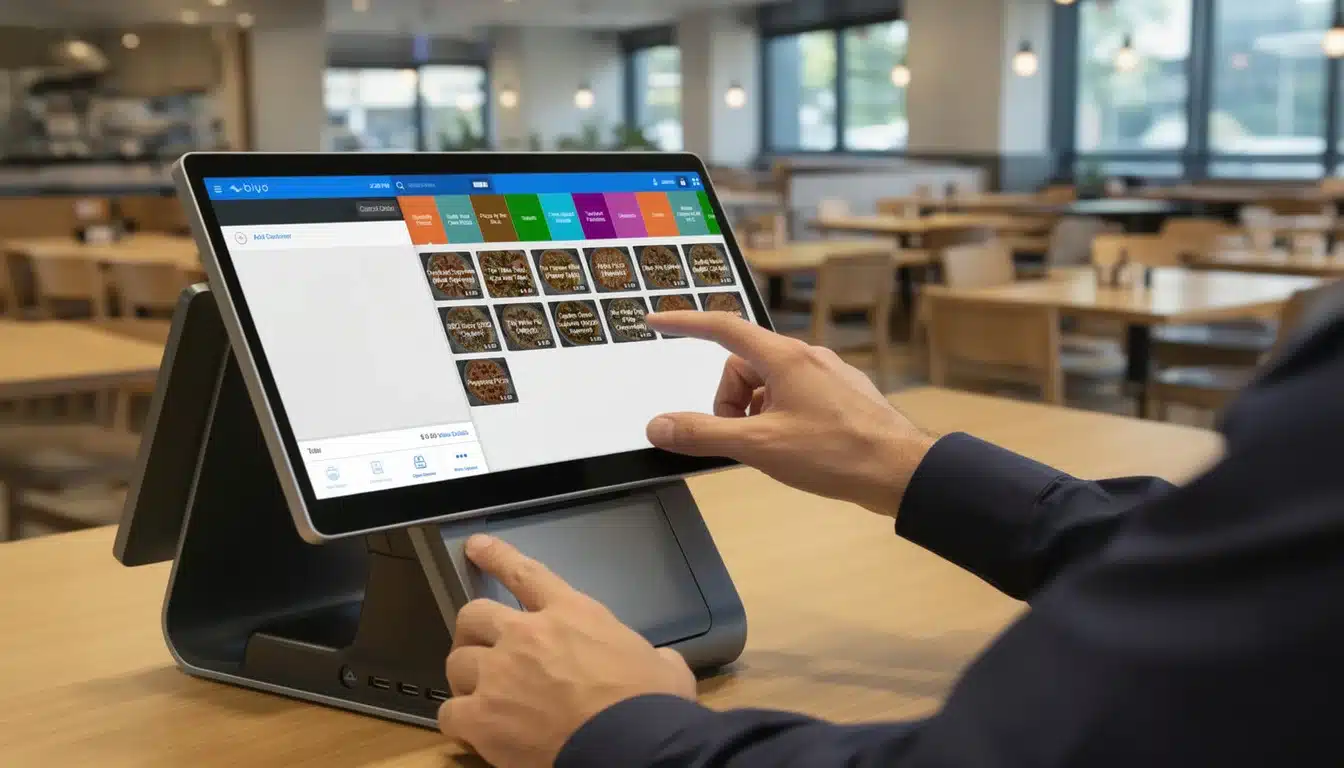Choosing the right retail POS software is about more than just ringing up sales. It's about finding the command center for your entire operation. A great system pulls together your sales, inventory, and customer data, giving you a real-time view of your business's health. It’s a huge leap from a simple cash register to a genuine operational hub.
What to Look For in Modern Retail POS Software

Picking a point-of-sale system is easily one of the most important decisions you'll make for your store. The days of clunky machines that just process transactions are long gone. Today’s POS software is built to help you manage every part of your business, from what’s happening on the sales floor to what’s sitting in the stockroom.
A modern system acts as the brain of your retail business. It should give you a crystal-clear picture of your sales trends, current inventory levels, customer habits, and even your staff's performance. This evolution is thanks to cloud-based platforms that offer a level of flexibility and power that older, on-premise systems just can't compete with.
The demand for these tools is exploding. The global retail POS market was valued at around $25.6 billion in 2023 and is expected to hit nearly $47.2 billion by 2032. This isn't just a tech trend; it shows how deeply retailers now rely on this software to run more efficiently and give customers a better experience.
The Rise of Omnichannel Support
One of the biggest game-changers in recent years has been true omnichannel support. It's all about creating a seamless shopping experience for your customers, whether they're in your brick-and-mortar store, browsing your website, or using your mobile app.
This means your inventory, customer profiles, and promotions are perfectly synced everywhere. A customer can buy an item online and pick it up in your store without a hitch. This isn't just a "nice-to-have" feature anymore—it's essential for keeping customers happy and coming back.
A truly effective POS system tears down the walls between your digital and physical storefronts. It unifies your operations, giving you a single source of truth for your entire business.
Beyond Simple Sales Tracking
The best retail POS software does so much more than track sales. Look for robust tools that help you manage the other critical parts of your business, especially inventory. Top-tier systems go way beyond simple stock counts.
They can send you low-stock alerts, automate purchase orders, and track every single item from the moment it arrives to the moment it's sold. This kind of control helps you dodge costly stockouts and prevent overstocking, which has a direct impact on your cash flow.
Getting a handle on your numbers is key, and understanding inventory turnover is a great place to start for optimizing your stock and boosting profits. By investing in a system that offers a complete operational toolkit, you're not just solving today's problems—you're setting your business up to grow and adapt for years to come.
First Things First: Figure Out What You Actually Need
Before you even think about watching a product demo or comparing pricing tiers, you need to do some serious soul-searching about your business. It's so tempting to just jump in and see what’s out there, but trust me, that’s a fast track to getting overwhelmed and picking the wrong system. The goal isn't to find the most popular POS software; it's to find the best retail POS software for your store.
This means you have to look past the obvious—just taking payments—and really dig into your day-to-day operations. What are the biggest headaches you deal with? What are those small, annoying tasks that eat up all your time? Where are the bottlenecks that slow down your team and frustrate your customers? The answers to these questions are the building blocks of your feature checklist.
And you're not alone in this. The whole industry is moving toward smarter systems. The global POS software market hit USD 21.1 billion in 2023 and is projected to skyrocket to USD 74.7 billion by 2032. This isn't just tech for tech's sake; it's because businesses are finally seeing how a modern POS can solve real, tangible problems. In fact, 67% of retailers are already using cloud-based POS for critical tasks like managing staff and understanding their own business data. You can learn more about the evolving Point of Sale software market to see where things are headed.
Taming the Inventory Beast
For most retailers I talk to, inventory is their number one migraine. Are you constantly finding yourself overstocked on a slow-mover while your bestseller is sold out again? These aren't just minor hiccups; they hit your bottom line hard with lost sales and cash tied up in dead stock.
A good POS system should have inventory features that are more than just a simple stock counter. You need real tools that give you control.
- Low-Stock Alerts: You need the system to tell you before you're about to sell out of something. Set a threshold, and get an automatic ping when it's time to reorder.
- Automated Purchase Orders: Imagine your POS generating POs for you based on sales velocity and current stock levels. This alone can save you hours of mind-numbing manual entry every week.
- Supplier Management: Keep all your vendor info in one central hub. It makes reordering a quick, painless process instead of a scavenger hunt for contact details.
- Detailed Product Variants: This is non-negotiable if you sell anything with sizes, colors, or different materials. You need to be able to track a small, red t-shirt as its own unique SKU, separate from the medium, blue one.
Thinking through these specific features helps you move from a vague goal like "I need better inventory management" to a concrete list of tools that will actually make a difference.
The right POS system doesn't just track what you have; it helps you predict what you'll need. It turns your inventory from a liability into a well-managed asset.
Building Real Customer Relationships
In today's market, you can’t afford to treat customers like transactions. Loyalty is the name of the game. Your regulars are the ones who spend more, come back consistently, and tell their friends about you. A basic POS that just rings up sales is leaving a massive opportunity on the table. This is where a built-in Customer Relationship Management (CRM) tool is a game-changer.
With an integrated CRM, you can create customer profiles right at the register. Grab a name and an email, and from that moment on, you can track their entire purchase history. This data is pure gold.
For example, you can instantly see who your top spenders are and send them an exclusive offer. Or when a customer wants to return an item without a receipt, you can just look up their profile and find the original sale in seconds. It all adds up to a seamless, personal experience that makes people feel valued.
Focusing on Reports That Tell a Story
Modern POS systems can drown you in data. The trick is to ignore the noise and focus on the reports that give you genuinely useful information—the kind that helps you make smarter decisions.
Before you get lost in a sea of charts and graphs, figure out which key performance indicators (KPIs) actually define the health of your business.
Essential Reports to Keep an Eye On:
| Report Type | What It Tells You | How You Can Use It |
|---|---|---|
| Sales by Item | Which products are your heroes and which are your zeroes. | Make data-driven choices on what to reorder, what to put on sale, and what to get rid of for good. |
| Sales by Employee | Who your top performers are and when they shine. | Helps with scheduling your A-team for peak hours, identifying who needs more training, and running fun sales contests. |
| Profit Margin Reports | Which items are actually making you the most money (hint: it's not always the bestsellers). | Zero in on the products that are driving real profit, not just revenue. |
| End-of-Day Reports | A daily snapshot of sales, payment types, and discounts. | Absolutely crucial for cashing out and spotting any discrepancies right away. |
By going through this process—auditing your inventory, customer, and reporting needs—you’ll walk away with a personalized checklist. This list is your roadmap. It will allow you to cut through the marketing fluff and objectively measure every POS system you look at, ensuring you pick one that truly fits your business.
Making Sure Your Hardware and Software Play Nice
Even the best retail POS software can turn into a daily headache if it doesn’t work with your other tools. We’ve all heard the horror stories: a retailer buys a powerful new system, only to find out it won't talk to their trusty receipt printer or their online store.
This is all about the technical side of things—making sure your new POS hub works in harmony with the hardware and software you already depend on. A system that can’t connect to your other tools creates manual work, opens the door for errors, and ultimately holds your business back. Getting this right from day one is non-negotiable.
Matching Your Hardware to Your Software
Before you even think about signing a contract, you need to take a full inventory of your physical checkout gear. I'm talking about everything from the cash drawer and barcode scanner to your payment terminal. Incompatibility here can lead to surprise costs and some serious operational nightmares down the road.
For instance, a shiny new cloud-based POS is probably built to work with sleek, Bluetooth-enabled scanners and printers. If you’re running older hardware that connects with serial ports, you’re going to have a problem. It’s absolutely critical to get the software provider’s list of supported or certified hardware before you go any further.
Your Hardware Compatibility Checklist:
- Barcode Scanners: Does the software support the type of scanner you have (1D, 2D, USB, Bluetooth)? A mismatch here will bring your checkout line to a grinding halt.
- Receipt Printers: Double-check compatibility with thermal, impact, or network printers. You need to be sure the software can send print jobs without weird formatting issues.
- Payment Terminals: This one’s a big deal. The POS must integrate perfectly with your payment processor’s card readers to handle chip, tap, and mobile payments securely.
- Cash Drawers: Most cash drawers are triggered by the receipt printer, so confirming printer compatibility usually takes care of this piece of the puzzle.
Don't just take the salesperson's word for it. Ask for a list of specific model numbers they support and check if your gear is on that list. If it isn't, you need to start budgeting for new hardware right away.
The Power of Software Integrations
While hardware compatibility is about your physical checkout, software integration is about making your entire business talk to itself. A POS that works in a silo is a relic. Modern systems need to be the central hub, automatically syncing data across all your essential business apps.
Think about all the time you waste manually keying in sales from your website into your inventory records. Or exporting daily sales numbers into your accounting software. Every one of those manual steps is a chance for something to go wrong.
An integrated POS system gets you out of the data-entry business. It automates the flow of information so you can focus on strategy instead of staring at spreadsheets.
This automation is what allows you to scale. When your online store sales instantly update inventory counts in your POS, you stop overselling and disappointing customers. When daily revenue syncs directly to your accounting software, your bookkeeping is suddenly accurate and almost effortless. To really grasp how these connections work, you can learn more about platform integration and what it can do for your store.
Creating a Truly Connected Business
The end goal is a tech stack where every piece communicates with the others. The best POS software will offer a solid library of pre-built integrations with the tools you already use every day.
Look for connections with:
- E-commerce Platforms: If you sell online, direct integration with a popular platform is a must. This keeps your inventory, sales, and customer data unified across all channels.
- Accounting Software: Syncing with tools like QuickBooks or Xero automates financial reporting and makes tax season a whole lot less painful.
- Email Marketing Tools: Connecting your POS to a marketing service lets you automatically add new customers to your mailing lists, helping you build loyalty and drive repeat business without lifting a finger.
When you're evaluating a new POS, its integration capabilities should be a top-tier feature, right up there with inventory management and reporting. A system with a good "app store" or a well-documented API gives you the flexibility to build a business that runs like a well-oiled machine.
How to Compare Top Retail POS Providers
Okay, you’ve done the hard work of figuring out exactly what your business needs. Now comes the part that can feel a bit like speed dating: evaluating the top contenders on the market. With so many options out there, it's easy to get overwhelmed or distracted by flashy features you'll never actually use.
The trick is to stay focused. I always recommend creating a simple comparison scorecard in a spreadsheet. List your must-have features down the first column, and then create a column for each provider you're looking at. As you go through demos and research, you can score each one against your needs. This turns a subjective feeling into a much more objective, data-driven decision.
Digging Deeper During Sales Demos
A sales demo is your chance to cut through the marketing fluff and see the software in action. Seriously, don't let them just run through a canned presentation. You need to take control and ask questions that relate directly to your day-to-day operations.
For example, instead of asking a generic question like, "Do you have inventory management?" get specific. Try, "Can you show me, step-by-step, how I would add a new t-shirt that comes in five sizes and three colors? Then, show me how I can track its stock levels across my brick-and-mortar store and my online site."
Here are a few more questions I've found to be incredibly revealing:
- How does the system handle a return for an item that was bought online but is being brought back to the store?
- Walk me through your end-of-day closing process. What does that report look like?
- Let's look at the reporting dashboard. How would I quickly find my top 10 best-selling products from last month?
- Show me how to create a new customer profile at the register and immediately apply their 10% loyalty discount.
These kinds of workflow-based questions force them to show you how the software actually works, which often exposes its strengths and, more importantly, its weaknesses.
This decision tree gives you a good visual for how different types of businesses might approach their choice.
As you can see, there’s no single "best" POS. The right choice is always the one that fits your specific scale, budget, and operational style.
Key Evaluation Criteria for POS Software
To help you organize your thoughts during demos and research, here's a table summarizing the most important areas to investigate for any POS system you're considering.
| Evaluation Area | Key Questions to Ask | Why It Matters |
|---|---|---|
| Core Functionality | Does it handle my specific inventory needs (e.g., variants, bundles)? How intuitive is the checkout process for my staff? | The software must excel at your daily, most frequent tasks. Clunky core features will create constant frustration. |
| Integrations | Does it connect seamlessly with my existing e-commerce platform, accounting software, and marketing tools? | A well-integrated system saves you countless hours of manual data entry and prevents costly errors. |
| Hardware | Is the hardware proprietary, or can I use my own iPads/terminals? What is the cost and warranty of their equipment? | Hardware costs can significantly impact the total investment. Proprietary hardware can lock you into their ecosystem. |
| Customer Support | What are the support hours? Is it 24/7? Do I get to talk to a real person, and what are the typical response times? | When your system goes down during a weekend rush, you need immediate, effective help—not a support ticket. |
| Scalability & Cost | What is the total cost of ownership (monthly fees, transaction fees, hardware)? How does the pricing change as I grow? | You need a clear picture of all costs and a system that can grow with your business without breaking the bank. |
Using this framework ensures you're making a truly informed, apples-to-apples comparison between different providers.
Finding Authentic User Reviews
Demos are great, but they only show one side of the story. You also need to hear from the people who are in the trenches using the software every single day. Look for reviews on third-party sites from businesses that are similar to yours in both size and industry.
Pay extra attention to comments about system reliability, ease of use, and—this is a big one—the quality of their customer support. One amazing review is nice, but it’s the consistent patterns of feedback, good or bad, that tell the real story.
Don't Overlook Customer Support
I can't stress this enough: customer support is often an afterthought, but it becomes the only thing that matters when something goes wrong. Imagine your payment terminal glitching out on the busiest Saturday of the year. If you can't get immediate help, you're losing sales and frustrating customers.
Before you even think about signing a contract, get clear answers on their support:
- Availability: Is it 24/7, or just 9-to-5 on weekdays? Do they offer phone, email, and live chat?
- Expertise: Are you talking to a knowledgeable technician or a call center agent reading a script?
- Response Time: What are their service-level agreements (SLAs) for critical issues?
A great software provider is more than just a vendor; they are a long-term partner invested in your success. Their support quality is a direct reflection of that commitment.
The market itself is a mixed bag. Traditional, fixed POS systems still make up over 54.8% of global revenue, especially in established retail. At the same time, mobile POS solutions are exploding in popularity for small and medium-sized businesses because they're so flexible. You can read the full research on the point of sale software market to get a sense of these industry trends. By thoroughly vetting a provider’s support, you’re ensuring you have a partner who will be there when you need them most.
Getting Your New POS Up and Running: Implementation and Training
You’ve finally chosen your new POS software. It’s a huge milestone, but the real work—and the real payoff—is just around the corner. A smooth rollout is no accident; it’s the result of a smart, deliberate plan.
Even the most powerful retail POS will fall flat if the implementation is messy or the staff isn't ready. This is your roadmap for making the switch seamless, ensuring your new system starts paying for itself from day one. And it all begins with your data.
Handling Your Data Migration with Care
Moving your business data into a new system can be the most stressful part of the whole process. We’re talking about your product catalog, customer lists, and years of sales history. This is the heart of your business, and there's zero room for error.
Before you even think about importing, clean your data. Seriously. Go through your product lists and get rid of discontinued items. Find and merge duplicate customer accounts. This little bit of housekeeping ensures you're starting with a clean slate, which will make your new reporting tools infinitely more powerful.
Next, get on the phone with your POS provider and walk through their migration process. Any good company will have tools or a support team to help you. I always recommend doing a small test import first—grab a handful of products and customers to see how they transfer. It’s a simple way to catch any weird formatting issues before you move everything over.
A clean data migration sets the foundation for everything that follows. Think of it as organizing your new stockroom before the first shipment arrives—it makes finding what you need infinitely easier down the line.
With your data securely in place, it’s time to make the system feel like it was built just for you.
Configuring the System for Your Unique Workflow
This is the fun part, where you tailor the software to your store’s personality. Initial setup is so much more than just sticking your logo on the receipts. You need to dive into the settings and configure workflows that actually save your team time and make customers happier.
Here are a few things you absolutely must get right:
- Custom Tax Rules: Make sure your tax rates are set up correctly for your city, state, and specific product categories. A mistake here can turn into a massive accounting headache later.
- Receipt Customization: Don't just stop at the logo. Add your social media handles, a clear return policy, or even a coupon for a future visit.
- User Roles and Permissions: Not everyone on your team needs access to everything. Set up different permission levels—a cashier only needs the sales screen, while a manager needs to run reports and adjust inventory. This is crucial for protecting sensitive business data.
Taking the time to dial in these settings before you go live prevents chaos on launch day and makes sure the system works exactly how you need it to from the very first sale.
Empowering Your Team with Solid Training
At the end of the day, your team is the key to a successful launch. A fancy POS is just an expensive paperweight if the people using it are confused or intimidated. That leads to slow checkout lines and frustrated customers.
Your goal isn't just to make your staff proficient, but to get them genuinely excited about their new tools. The best training explains the "why"—how this system makes their jobs easier, not harder. You can find some fantastic guidance on structuring your sessions by reading up on effective point of sale software training. A confident team is your greatest asset.
Here's a quick training agenda to get you started:
- The Basics: Clocking in/out, starting a sale, finding products.
- Transactions: How to process cash, credit, and mobile payments, plus how to handle discounts, returns, and voids.
- Customer Management: Looking up existing customers and adding new ones to your database.
- Troubleshooting 101: What to do when the internet cuts out or the receipt printer jams.
I also swear by creating simple, one-page cheat sheets with pictures for common tasks. It gives your staff something to reference long after the formal training is over. When your team feels prepared, your big switch becomes a win for everyone.
Got Questions About Retail POS Software?
Choosing a POS system is a big deal for your business, and even after you've done your homework, some questions are bound to pop up. It's smart to get these sorted out before you sign on the dotted line. Here are some of the most common things retailers ask, along with some straight-up answers.
Is a Cloud-Based POS Really Better Than an On-Premise System?
For almost any modern retail shop, the answer is a resounding yes. The old way involved hosting software on a local server right there in your store. This meant a huge upfront cost for hardware and the constant headache of IT maintenance.
Cloud-based systems, on the other hand, run on a subscription basis, which is much easier on the wallet to get started. More importantly, all your data is securely stored online. This gives you the freedom to check sales reports from your couch or manage stock from anywhere you have an internet connection. Plus, cloud software updates itself automatically, so you’re always running the latest, most secure version without lifting a finger.
What’s a Realistic Budget for a POS System?
This is never a one-size-fits-all answer. Your total cost will really come down to three key parts:
-
Software Fees: Most cloud-based providers charge a monthly or annual subscription. This can be anywhere from $30 to over $300 a month, depending on what you need. A basic plan might be perfect for a small boutique, while a multi-location business will need advanced analytics and e-commerce tools that cost more.
-
Payment Processing Fees: Every time a customer swipes, taps, or inserts a card, there’s a fee. This is usually a small percentage of the transaction plus a few cents (a common rate is 2.6% + $0.10). Some POS companies handle the processing themselves, while others let you shop around and integrate with a third-party processor.
-
Hardware Costs: You'll need the physical gear to run your checkout. This includes things like an iPad or tablet, a barcode scanner, receipt printer, and a card reader. You could spend anywhere from a few hundred dollars to several thousand, all depending on whether you can bring your own devices or need a complete new kit.
My advice? Always ask for a full, itemized quote. You want to watch out for hidden fees for things like premium customer support or specific integrations—they can add up fast.
Can I Use the Hardware I Already Own?
This is a huge money-saving question, so ask it early! Many of the best new POS systems are designed to work on everyday hardware like iPads and Android tablets. If you already have them, you're in luck. Some providers, however, will insist you buy their own proprietary equipment.
Before you commit to anything, make a quick inventory of your current hardware. Jot down the model numbers for your receipt printers, scanners, and cash drawers. Send that list over to the sales reps you’re talking to and get written confirmation of what will and won't work. This one simple step can save you from a very expensive surprise down the road.
What Happens If My Internet Goes Out?
A classic brick-and-mortar nightmare. Thankfully, any good cloud POS has a plan for this: a solid offline mode. This feature is your safety net, allowing you to keep ringing up sales and even take card payments when your internet connection drops.
Once you’re back online, the system automatically syncs up all the transactions that happened in the meantime. When you're comparing options, dig into the details of their offline mode. Ask how long it can run without a connection, which features are still available, and if there are any limits on payment types. You don't want to find out its limitations in the middle of a Saturday rush.
Ready to see how a truly flexible POS system can transform your retail operations? Biyo POS offers a powerful, all-in-one solution with features designed for growth. Start your 14-day free trial today!