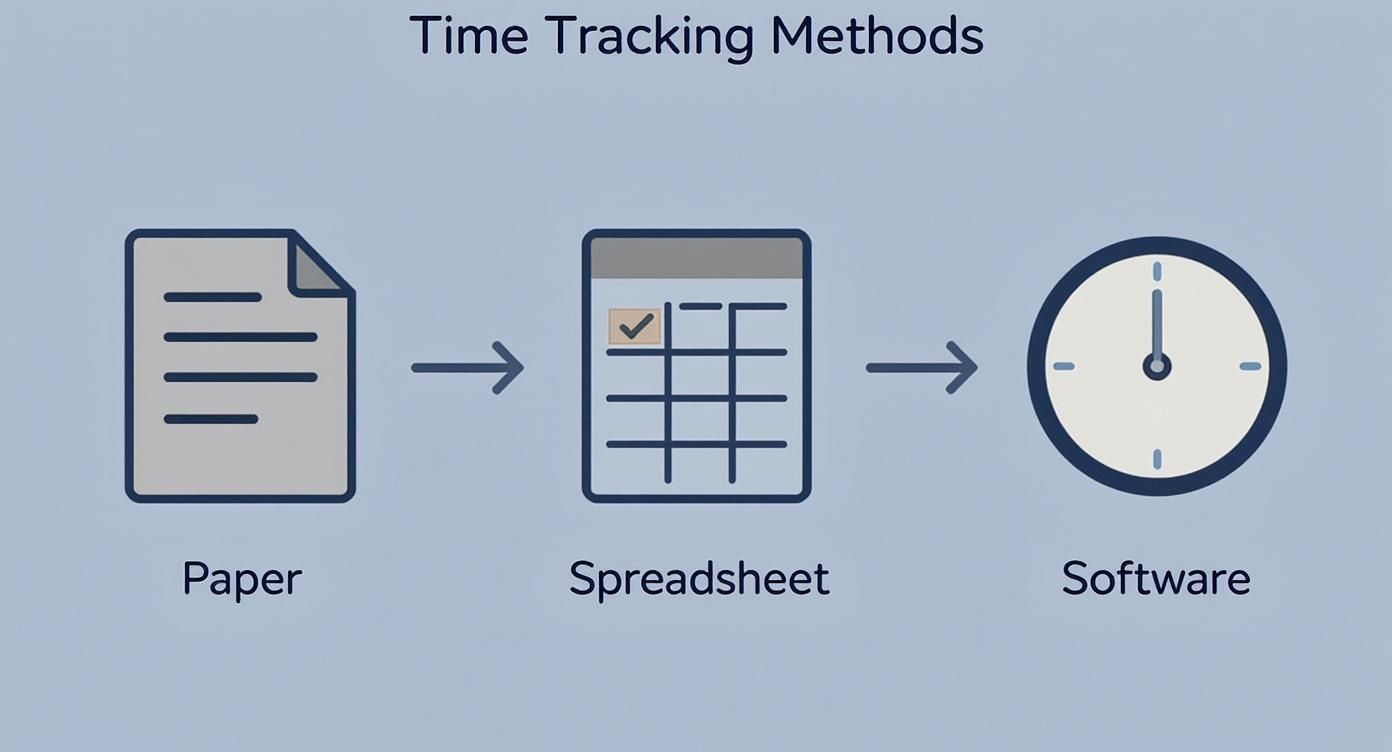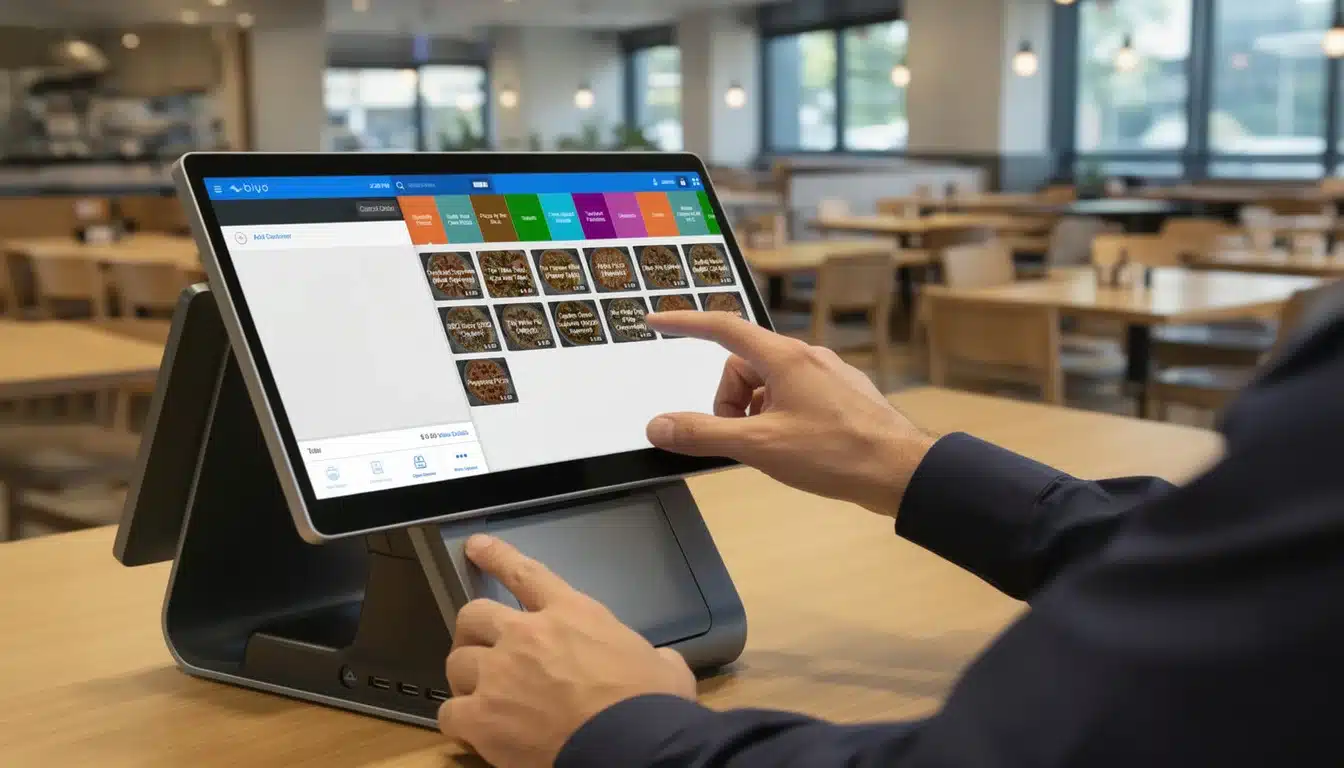Keeping track of employee hours isn't just another administrative headache—it's a cornerstone of a well-run business. On the surface, it’s about getting payroll right and keeping people productive. But dig a little deeper, and you’ll find that the data you collect is pure gold for making smarter decisions. This is often what separates businesses that are firing on all cylinders from those just trying to keep up.
Why Smart Time Tracking Is a Business Essential

When you move past a simple punch-in, punch-out mentality, you start to see why accurate time tracking is so crucial. It’s not just about paying people for the hours they work; it’s a strategic tool that directly impacts the financial health of your entire operation. Think of it as your first line of defense against messy labor disputes and expensive compliance slip-ups.
There's a human element here, too. A transparent system builds trust. When your team knows their time is being logged fairly and accurately, it creates a culture of accountability and mutual respect. This kind of positive environment is a huge piece of the puzzle for effective workforce management made easy, which ultimately leads to happier employees and less turnover.
Strengthen Compliance and Reduce Risk
One of the most immediate benefits of a solid time tracking system is staying on the right side of the law. Labor laws around overtime, breaks, and minimum wage can be a minefield. Relying on handwritten timesheets or messy spreadsheets is just asking for trouble. An automated system, on the other hand, logs every minute and creates a bulletproof record.
This isn't just good practice; it's becoming a necessity. In fact, by 2025, advanced time tracking is expected to be a standard compliance tool across the globe, especially in industries like healthcare and construction where safety and regulations are paramount. As governments tighten labor laws, having an automated system isn't just smart—it's your obligation. For a deeper dive, check out this great resource on the challenges and solutions in time tracking on timetrex.com.
Unlock Data for Smarter Decisions
Good time tracking data is the foundation of smart business planning. It gives you a crystal-clear picture of where your labor dollars are actually going—whether it's on specific projects, services, or even during certain times of the day.
With this kind of insight, you can:
- Optimize Project Costing: Finally figure out exactly how many hours go into a particular menu item or service, which helps you price things for real profitability.
- Improve Resource Planning: See right away when you're overstaffed or understaffed. This lets you build schedules that match customer traffic, avoiding wasted wages or a frantic, short-staffed rush.
- Spot Early Signs of Burnout: When you monitor work hours, you can easily identify employees who are consistently pulling long shifts. This allows you to step in before burnout tanks their morale and productivity.
By treating your time logs as a source of business intelligence instead of just a payroll chore, you can make strategic decisions that fuel growth and foster a healthier, more sustainable work environment for your whole team.
Choosing Your Employee Time Tracking Method
Picking the right way to track employee hours isn't about finding a single "best" system. It's about finding the best fit for your business. What works like a charm for a five-person coffee shop could completely fall apart for a 50-person catering company. You've got to match the tool to your team's size, your budget, and where you see your business going.
The first step is simply knowing what’s out there. The options range from old-school pen and paper all the way to slick digital solutions that do a lot more than just count hours.
Old-School vs. New-School Approaches
Let's start with the classic: the paper timesheet. The appeal is obvious—it's simple and cheap. Employees just jot down their start and end times. But that simplicity can be deceiving. Manual entry is a breeding ground for human error, from messy handwriting to honest-to-goodness math mistakes. It also leaves the door wide open for "buddy punching" and other little fudges that slowly eat away at your labor budget.
A small boutique with three part-timers might get by with paper timesheets. But as soon as they hire a few more people, the owner will be buried in paperwork, spending hours every week trying to read the scribbles and manually keying everything in for payroll. That’s when the scalability problem really hits home.
On the flip side, you have modern digital tools, which are a massive leap forward in accuracy and efficiency.
Digital Time Tracking Solutions
Going digital brings a level of precision that paper just can't match. Spreadsheets are a common first step up. They can handle the math for you, which cuts down on calculation errors. Still, you're relying on manual data entry, so they're only as accurate as the information your team types in.
For a more powerful approach, dedicated time tracking software is designed from the ground up to solve this one problem. These apps are built for accurate time logging and often include extra features like GPS tracking for field staff, project-based time logging, and deep reporting. When you're ready to explore these, checking out a list of the top employee attendance tracking software can give you a great overview of the market.
For most retail or hospitality businesses, though, the holy grail is a Point of Sale (POS) system with time tracking baked right in. This is where you truly connect your labor management to the heart of your operations.
- Integrated Workflow: Staff clock in and out on the very same terminal they use to ring up sales. It’s a seamless part of their daily routine.
- Enhanced Security: Most systems require a unique PIN or a swipe card, which just about eliminates buddy punching.
- Data-Driven Insights: This is the real game-changer. You can instantly pull up reports that show your labor costs right next to your sales data for any shift, day, or week.
Picture a busy restaurant during the dinner rush. Servers, cooks, and hosts all tap their PIN into the Biyo POS to clock in. The manager can see exactly who's on the clock, get an alert if someone is nearing overtime, and print a labor report at closing time that lines up perfectly with the night's sales figures. That's a level of insight that spreadsheets or paper logs could never provide.
Comparison of Time Tracking Methods
Choosing the right tool often comes down to balancing cost, accuracy, and your future growth plans. Here’s a quick breakdown to help you see where each method shines.
| Method | Best For | Accuracy Level | Typical Cost | Scalability |
|---|---|---|---|---|
| Paper Timesheets | Very small teams (1-3 staff) with minimal budgets. | Low | Minimal (cost of paper and pens). | Poor |
| Spreadsheets | Small teams needing a free or very low-cost digital option. | Medium | Low (free templates are widely available). | Limited |
| Dedicated Software | Businesses of all sizes that need detailed reporting and features. | High | Monthly subscription fee per user. | Excellent |
| Integrated POS | Restaurants, retail, and service businesses needing operational efficiency. | Very High | Usually included in the POS system's cost. | Excellent |
Ultimately, the goal is to spend less time managing timesheets and more time running your business. A system that’s accurate, easy for your team to use, and provides you with real operational data is an investment that pays for itself quickly.
Setting Up Your System for Flawless Tracking
Once you've decided on a time-tracking method, the real work begins: configuration. This is where you transform a generic tool into a system that’s perfectly tuned to the rhythm of your business. A system set up correctly does more than just log hours—it anticipates your needs, protects your profits, and frankly, makes life easier for you and your team.
Think of it as laying the foundation. You're setting the rules and creating the framework that ensures every single hour is accounted for accurately and fairly. Taking the time to get this right from the start pays off big time with smoother payroll runs, fewer mistakes, and much clearer insights into your operations.
The way we track time has come a long way from old-school paper logs to today's smart software, making this setup process more powerful than ever.
This journey toward automation means more control and less tedious manual work. With dedicated software, you can really start to customize things to fit your exact needs.
Creating Detailed Employee Profiles
The cornerstone of any great time-tracking system is the employee profile. This is so much more than just a name. Each profile should be a detailed record that dictates how that specific person’s time is tracked and paid.
For example, in a busy café, you’ll have different roles that come with different pay rates. Your system needs to let you create specific profiles for each one:
- Barista: Assigned a standard hourly rate.
- Shift Manager: Gets a higher hourly rate and also has the permissions to approve timecard edits for their team.
- Kitchen Staff: Tracked as a separate labor category, which helps you analyze your cost of goods sold more accurately.
Getting this level of detail right means that when an employee clocks in, the system automatically applies the correct pay rate. For businesses like cafes, having robust staff management within your POS software is a game-changer. It connects roles directly to payroll and scheduling, creating one reliable source for all your labor data.
Defining Clear Clock-In and Clock-Out Rules
Next up, you need to decide exactly how your team will log their hours. Consistency here is crucial. The goal is to make the process dead simple for employees but secure enough to prevent issues like "buddy punching"—where one employee clocks in for a friend.
Modern systems give you a few solid options to enforce the rules:
- Unique PINs: Every employee gets a personal code to type into the POS terminal. Simple and effective.
- Swipe Cards or Fobs: A quick scan of a physical card gets the job done fast.
- Biometrics: Using fingerprints or facial recognition offers the highest level of security and guarantees accuracy.
Which one is right for you? It really depends on your business. A small boutique might be perfectly fine with PINs. But a larger restaurant with dozens of employees might find the foolproof security of biometrics is worth it to ensure the right person is clocking in, every single time.
Your clock-in process is the gatekeeper of your time data. By making it secure but straightforward, you eliminate the biggest source of time-tracking errors and protect your payroll’s integrity.
Automating Break and Overtime Policies
One of the most powerful features you'll find in modern time-tracking software is its ability to handle complex break and overtime rules automatically. Trying to track this stuff by hand is not just a headache; it's a major compliance risk. Labor laws have very strict requirements for paid and unpaid breaks, and overtime calculations can get tricky.
A good system lets you build these rules right into its logic. Imagine setting a rule that automatically prompts employees to take a 30-minute unpaid break after working five hours straight. Even better, you can set up alerts that ping a manager when an employee is approaching 40 hours for the week. This allows them to adjust schedules on the fly and keep labor costs in check.
This is what a well-configured time and attendance system dashboard looks like, offering a clear view of employee status and potential overtime issues.
This kind of at-a-glance overview turns complex labor data into simple, actionable information, empowering your managers to make smarter decisions in the moment.
Turning Time Data Into Business Intelligence
Simply logging when employees clock in and out only scratches the surface. The real magic happens when you stop seeing time tracking as just a chore for payroll and start viewing it as a source of powerful business intelligence.
Every single time entry is a data point. When you start connecting those dots, you uncover patterns and insights that can help you run a much smarter, more profitable operation. This is the difference between businesses that just get by and those that really thrive—they use their data to move beyond gut feelings and make decisions based on what's actually happening on the floor.
Analyze Reports to Optimize Staffing
One of the first places you'll see a return is in your staffing. Most modern POS systems, Biyo included, can generate reports that lay your labor hours right on top of your sales data. This gives you a crystal-clear picture of your busiest and quietest periods.
Think about a coffee shop owner who looks at their weekly report. They might see that every Tuesday morning is slammed, but Wednesday afternoons are dead quiet. Yet, out of habit, they've been scheduling the same number of people for both shifts. The data gives them the confidence to add a person on Tuesdays and cut a shift on Wednesdays, instantly trimming labor costs without hurting customer service.
This is what it means to track employee hours strategically. You're not just counting; you're matching your resources to your demand, which prevents both wasting money on overstaffing and burning out your team with understaffing.
Calculate and Control Labor Costs
Speaking of costs, accurate time data is the backbone of solid financial management. When your system logs every minute worked and ties it to a specific pay rate, calculating your true labor cost becomes incredibly simple.
This is about more than just seeing the final payroll number. You can drill down and see your labor cost as a percentage of sales for any given day, shift, or even by the hour. Set a target labor cost percentage, and you can monitor it in near real-time, making small adjustments before they become big problems.
By turning your time data into actionable reports, you gain a clear, unbiased view of your operational efficiency. It’s about making smarter, data-driven decisions that boost productivity and protect your profit margins.
Of course, accurate time tracking is essential for more than just operational insights; it’s the foundation for paying your team correctly. For a deeper dive into that process, check out a step-by-step guide on how to do payroll for small business.
Identify Top Performers and Trends
Your time data can also shine a light on employee performance. When integrated with your POS, it can show you who your most productive team members are—the ones generating the most sales per hour or handling the most customers during their shifts.
This isn't about creating a "who's best" leaderboard. It's about identifying what your top performers are doing right so you can use their techniques to train and lift up the rest of the team. You can even explore advanced concepts like Return on Time to truly maximize your team's productivity.
The value of these insights is why the time tracking software market is booming, with forecasts showing an expansion from $3.38 billion in 2024 to an estimated $11.48 billion by 2032. It’s a clear sign that businesses everywhere are waking up to the power of data-driven management.
Avoiding Common Time Tracking Mistakes
Even with a great system like Biyo POS, little procedural hiccups can turn into major headaches down the line. To really get a handle on tracking employee hours, you need to get ahead of the common slip-ups that can throw off your data and annoy your team. Tackling these issues from the get-go is the secret to a smooth, reliable process.
One of the oldest tricks in the book is "buddy punching," where one employee clocks in for a friend who's running late. It might seem like a small thing, but those minutes add up fast, quietly inflating your labor costs and chipping away at fairness among the team.
Then there's the classic forgotten clock-out. An employee pulls a long shift, is wiped out, and just wants to get home—completely forgetting to punch out. This leaves you with an open-ended shift that a manager has to manually fix, often relying on guesswork.
Preventing Buddy Punching
Honestly, the best way to stop buddy punching is to make it physically impossible. Modern POS systems have built-in features designed to ensure the person clocking in is exactly who they say they are.
- Unique PINs: Giving every staff member their own private PIN is the first line of defense. It's simple, but it works wonders.
- Swipe Cards or Fobs: Requiring a physical card or fob means an employee has to actually be there to clock in. It adds a solid layer of accountability.
- Biometrics: For a truly foolproof solution, systems with fingerprint or facial recognition are the gold standard. There’s just no way for one person to clock in for another.
Managing Forgotten Clock-Outs and Breaks
People make mistakes; it’s just part of running a business. But when it comes to forgotten clock-outs or missed breaks, those small errors can cause big payroll discrepancies and even compliance headaches.
Your best bet is to let the system do the heavy lifting for you. Set up your POS to automatically flag a shift that runs unusually long and send an alert to a manager. This catches potential missed clock-outs right away, so you can fix them while the details are still fresh in everyone's mind.
Have a clear, written policy for how manual time edits are handled. The process should be simple: the employee tells their manager the correct time, and the manager makes the approved change in the system. This creates a clear paper trail and keeps everyone accountable.
When hours aren't tracked well, the losses are staggering. In the United States, an estimated 50 million hours of productivity are lost every day from unrecorded work, which translates to a massive financial drain. You can see more on this in these in-depth time tracking statistics on factorialhr.com. By using smart alerts and having clear policies, you build a time tracking system that’s not just accurate, but also resilient enough to protect your business from day one.
Have Questions About Time Tracking? We've Got Answers.
Switching to a new time tracking system usually sparks a few questions, and that's completely normal. From legal compliance to getting your team on board, having solid answers makes the whole process go much smoother. Let's tackle some of the most common things managers ask when setting up employee time tracking.
Is It Legal to Use GPS for Tracking Employee Hours?
Yes, in most cases, it's perfectly legal to use GPS to track employees' locations for work-related purposes during their scheduled work hours. This is standard practice for businesses with mobile staff, like delivery drivers or field technicians. That said, the specific laws can differ significantly by state or even city.
The golden rule here is transparency. Always be upfront with your team about what's being tracked and for what reason. It's absolutely crucial that you never track employees once they're off the clock. When in doubt, it’s always a smart move to run your policy by a legal professional to make sure you're fully compliant with local regulations.
How Can I Get My Team to Actually Use the New System?
Getting your team to adopt a new system really comes down to three things: clear communication, a dead-simple process, and consistency.
Start by having a frank conversation about the why. Explain that it's not about watching over their shoulder but about making sure everyone gets paid accurately for every minute they work, especially overtime.
Then, make sure the system you choose is ridiculously easy. Think simple PIN codes or a quick tap of a card. The fewer steps, the better. Finally, be consistent. From the very first day, clocking in and out needs to be a standard, non-negotiable part of everyone's routine—that includes management, too.
The goal is to make clocking in as effortless as brewing the morning coffee. When the process is simple and the benefits are clear, your team is far more likely to embrace it without resistance.
What’s the Best Way to Handle Timecard Corrections?
Mistakes happen. Someone forgets to clock out, or another person clocks in late. The key is to have a clear, firm protocol for handling these edits.
Instead of letting employees change their own timecards, have them submit a correction request. A manager should then review the request, verify the reason, and approve the change. This creates a necessary layer of oversight.
Good news is, modern POS systems create a digital paper trail for every adjustment. This log shows who made the change, when they made it, and why, protecting both the employee and the business. It’s all about maintaining transparency and accountability.
Ready to turn time tracking from a daily headache into a genuine asset? Biyo POS has powerful, user-friendly time and attendance features built right in, giving you the accuracy and insights you need to manage your team and grow your business. Discover how Biyo POS can streamline your operations today!