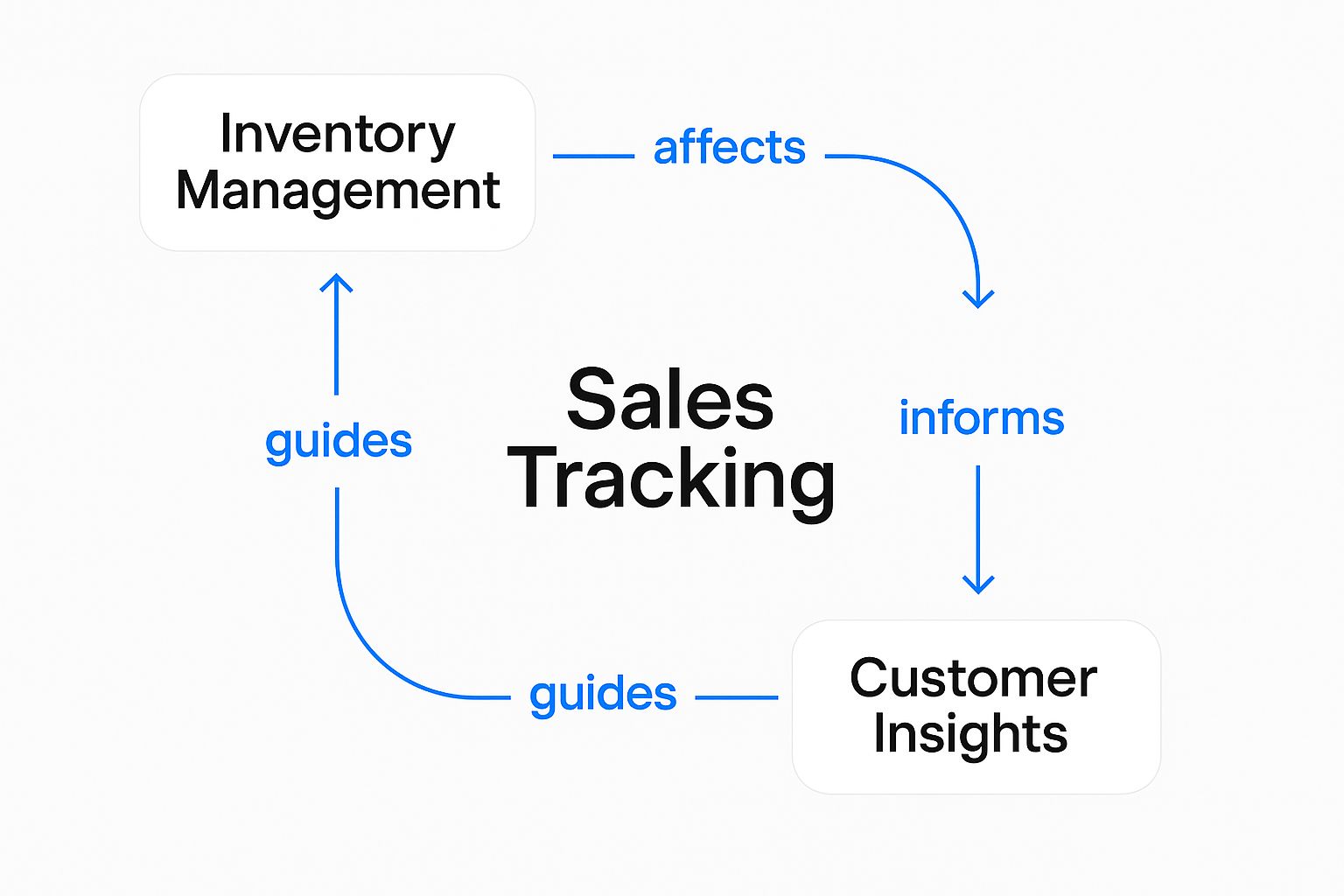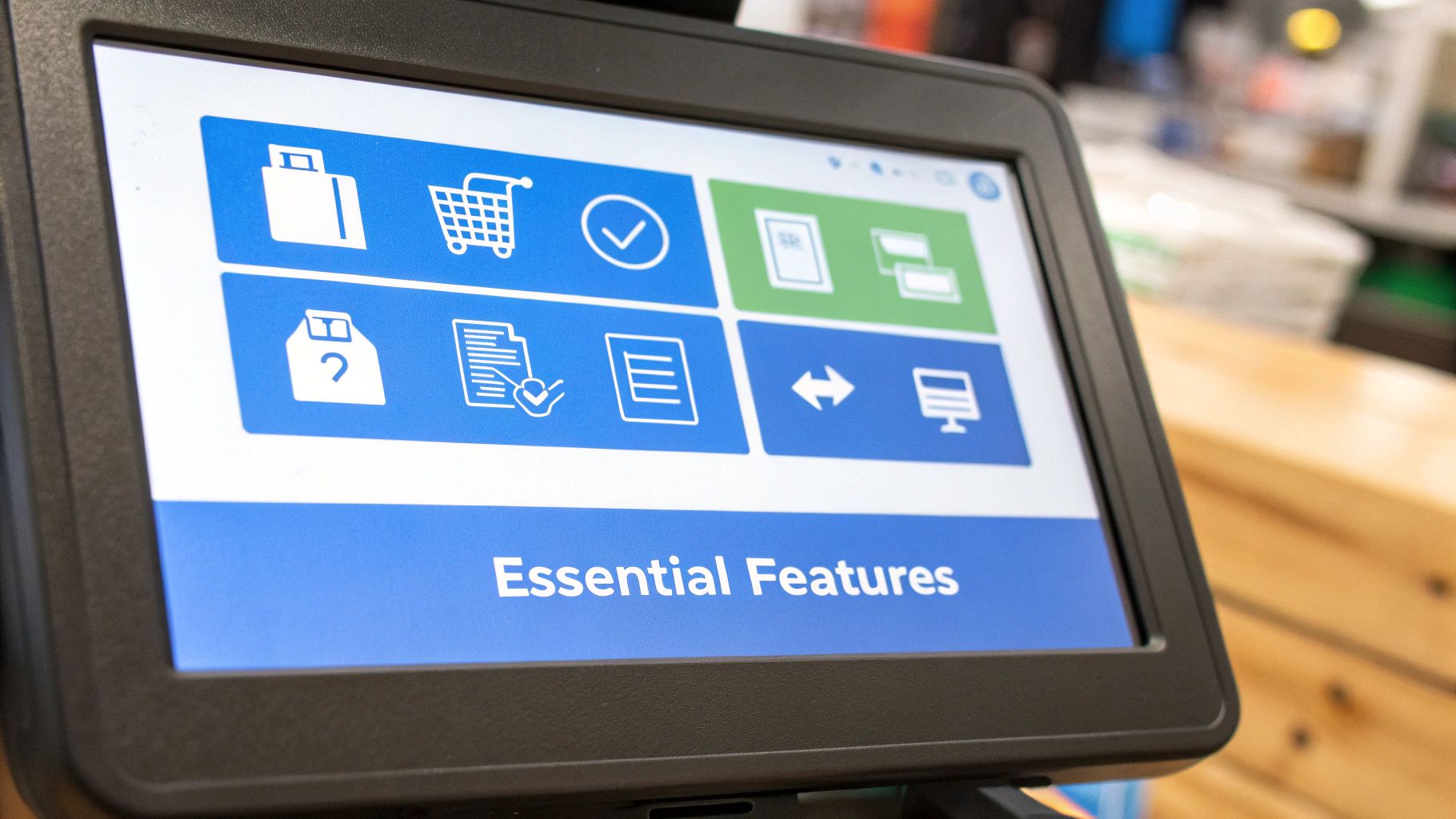A modern POS system for small retail business isn't just a fancy cash drawer. It's the central nervous system of your entire shop, connecting sales, inventory, and customer information into one cohesive hub.
Think of it as your store's command center. From here, you can see everything that’s happening, make smarter decisions, and steer your business toward growth.
Why Your Business Needs More Than a Cash Register
It’s time to move past the old-school cash register. An old cash register is like a rotary phone—it does one job, and that's about it. A modern point-of-sale (POS) system, on the other hand, is like a smartphone for your business. It's a powerful tool that connects every moving part of your operation.
This isn't just a minor upgrade; it's a fundamental shift in how you run your store. A good POS lets you see what’s flying off the shelves, keep your stock at perfect levels, and build real relationships with your customers that keep them coming back. It’s not just another expense; it’s an investment in your future.
The Core Components of a Modern POS
So, what makes up a complete POS system for small retail business? It boils down to two key parts working in harmony: the hardware and the software.
- Hardware: These are the physical tools you see on the counter—the tablet or computer screen, the credit card reader for secure payments, a barcode scanner to speed up checkout, and a receipt printer.
- Software: This is the real brains of the outfit. It’s the program that processes every sale, tracks inventory down to the last unit, keeps customer purchase histories, and generates the reports you need to understand your business’s health.
These pieces don't work in isolation. They feed each other information, creating a constant loop of data that helps you run a much tighter ship.
As you can see, every sale updates your inventory, and every customer purchase gives you data to improve future sales. It's a smart, responsive cycle.
To really see the difference, let’s compare them side-by-side.
Modern POS vs Traditional Cash Register
| Feature | Traditional Cash Register | Modern POS System |
|---|---|---|
| Primary Function | Basic transaction processing and cash storage. | Comprehensive business management hub. |
| Inventory Management | Manual tracking, often with a pen and paper or separate spreadsheet. | Real-time, automated inventory tracking with low-stock alerts. |
| Sales Reporting | Simple end-of-day sales totals ("Z-tape"). | Detailed analytics on sales trends, best-sellers, and profit margins. |
| Customer Data | None. Every customer is anonymous. | Builds customer profiles, tracks purchase history, and supports loyalty programs. |
| Payment Processing | Primarily cash; separate terminal needed for cards. | Integrated payments for credit, debit, gift cards, and mobile wallets. |
| Integration | Standalone device. | Connects with accounting software, e-commerce platforms, and marketing tools. |
This table makes it clear: a modern POS system isn't just about taking money, it's about making smarter business decisions.
A Growing Market for Smarter Retail
It’s no surprise that retailers everywhere are making the switch. The global market for retail POS systems shows just how essential this tech has become. Valued at roughly USD 25.6 billion in 2023, the market is expected to surge to nearly USD 47.2 billion by 2032. This explosive growth is driven by shop owners who need more efficient ways to handle payments and get a real grip on their inventory.
By connecting sales and inventory, a POS system gets rid of the guesswork. You know exactly when to reorder that popular item before you run out, and you can see which products aren't moving so you can mark them down and free up cash.
Getting a handle on what a POS system truly does is the first step. For an even deeper look, check out this guide on what a retail POS system is and why you need one for your business. It’s the kind of tool that helps you not just compete, but truly thrive.
What Can a Modern POS System Really Do for Your Business?
Moving from an old-school cash register to a modern POS system is a huge leap forward. It’s not just about getting a shiny new toy for your countertop; it's about fundamentally changing how you run your shop. This upgrade automates the tedious stuff, gives you a crystal-clear view of your finances, and helps you truly understand what your customers want.
Think about it this way: a boutique owner gets an alert that her best-selling dress is almost out of stock, so she reorders before a customer is disappointed. Or a corner grocery owner sees his busiest hours are between 4 PM and 6 PM and schedules an extra cashier, so nobody has to wait in a long line. These aren't just hypotheticals; they're the kind of real-world wins a great POS delivers every day.
Run Your Daily Operations on Autopilot
The first thing you'll notice is how much time you get back. All those manual tasks that used to eat up your day—like counting inventory by hand or trying to match cash drawer totals with paper receipts—are suddenly handled for you. A POS works quietly in the background, like the most efficient employee you've ever had.
This frees you up to do what you do best: talk to your customers, discover amazing new products, and think about the big picture. Let the system handle the grunt work while you focus on growing your business.
A modern POS helps you:
- Automate Inventory: Every time you scan an item and make a sale, your stock levels update instantly. No more guessing what you have in the back.
- Speed Up Checkout: Quick barcode scanning and integrated card payments get customers in and out faster, which they'll definitely appreciate.
- Simplify Staff Management: You can easily track employee hours, control who has access to what, and even see who your sales superstars are, all in one place.
Nail Your Financial Accuracy and Security
When it comes to your money, "close enough" isn't good enough. A modern POS system gets rid of the human error that comes from manually typing in prices and totals. Every transaction is logged perfectly, giving you a completely reliable record of your sales.
It’s also much more secure. Today’s systems are built to meet strict payment card industry (PCI) compliance standards. This means your customers' sensitive card data is protected, and so is your business.
By pulling all your sales and payment data into one place, a POS system becomes the single source of truth for your revenue. Bookkeeping becomes a breeze, tax season is far less painful, and you always have a real-time pulse on your financial health.
Make Smarter Decisions Backed by Data
Your sales data is a goldmine, but only if you can make sense of it. A POS system takes all those raw numbers and turns them into easy-to-understand reports. You can quickly see what’s flying off the shelves, what’s not moving, and when your busiest times are.
This information is pure power. Instead of relying on a gut feeling, you can confidently order more of what people love, run a sale on items that need a push, and make sure you have enough staff on hand for the weekend rush. For a deeper dive, you can explore the many specific https://biyopos.com/blog/benefits-of-a-pos-system/ that can help your store thrive.
Build Real, Lasting Customer Loyalty
In the world of small retail, relationships are everything. A POS with customer relationship management (CRM) features helps you turn casual shoppers into lifelong fans. By keeping track of what people buy, you can start to understand their tastes and create a more personal experience.
Imagine greeting a regular customer by name and recommending a new product you know they’ll love based on their past purchases. That’s the kind of personal touch that builds incredible loyalty. You can also set up rewards programs and send targeted promotions to your best customers—all managed right from your POS.
Ultimately, a good POS is a core part of empowering small businesses through robust technology. It's an investment that pays you back over and over in saved time, increased sales, and happier customers.
Must-Have Features in a Small Business POS
When you're shopping for a POS system for your small retail business, it's easy to get overwhelmed by a long list of flashy features. But here’s the thing: not all of them are created equal. The best system isn't the one with the most bells and whistles; it's the one with the right tools to make your daily operations smoother and help you grow.
Let's cut through the noise. This is your checklist for the features that truly matter—the non-negotiables that will make your POS a powerful partner from day one.
Robust Inventory Management
Let's be honest, your inventory is your biggest asset. Managing it well is the single most important job of any retail POS. Forget the days of tedious manual stock counts and the dread of telling a customer, "Sorry, we're out of stock." A modern POS should be your inventory watchdog, working tirelessly behind the scenes.
Think of it as your automated warehouse manager. Every sale, return, or new shipment should instantly update your stock levels everywhere you sell. This simple, real-time tracking is what stops you from selling an item online that you just sold in-store, protecting your reputation and keeping customers happy.
Here are the core inventory functions you should demand:
- Low-Stock Alerts: Get a heads-up when popular items are running low. This gives you plenty of time to reorder before you miss out on a sale.
- Purchase Order Creation: Generate and send purchase orders straight to your suppliers from within the POS. It saves a ton of time and cuts down on manual entry mistakes.
- Supplier Management: Keep all your vendor info, order history, and costs in one tidy place.
- Product Variants: Easily handle products that come in different sizes, colors, or materials without cluttering your system with dozens of individual entries.
To see just how powerful this can be, check out our guide on the best retail POS software with built-in inventory management.
Integrated and Secure Payment Processing
The moment a customer pulls out their wallet is the most critical part of the sale. Your POS has to make this step fast, easy, and secure. An integrated payment processor gets rid of the need for a separate, clunky credit card terminal.
This creates a smooth, professional checkout experience and practically eliminates costly mistakes, like an employee punching in the wrong dollar amount. More importantly, it keeps every transaction locked down tight.
A modern POS should handle payments with the security of a bank vault. Look for systems that are PCI compliant, meaning they follow strict industry rules to protect sensitive card data. This protects your customers and, ultimately, your business's good name.
Your system should be ready to accept all the ways your customers want to pay, no questions asked:
- Chip and PIN cards (EMV)
- Tap-to-pay and mobile wallets (NFC), like Apple Pay and Google Pay
- Classic magnetic stripe cards
- Digital gift cards
Insightful Sales Analytics and Reporting
A great POS does more than just process transactions; it helps you understand the story behind your sales. Your data holds the key to answering your biggest business questions: What are my top-selling items? When are my busiest hours? Who are my most loyal customers?
Your system should turn that raw data into simple, easy-to-read reports and visual dashboards. You can stop relying on gut feelings and start making smart decisions backed by real numbers. For instance, spotting your slowest sales day could inspire a new weekly promotion to bring more people through the door.
This has become even more powerful with cloud-based technology. By 2025, over 72% of retailers worldwide will have adopted cloud-based platforms, giving them the power to track sales, check inventory, and run reports from anywhere with an internet connection.
Customer and Employee Management Tools
At its heart, retail is a people business. Your POS should help you manage your relationships with both your customers and your team. A system with built-in Customer Relationship Management (CRM) tools lets you create a profile for each customer with every purchase.
You can see their buying history, make notes about their preferences, and even set up a loyalty program to reward your regulars. This is how you deliver personalized service that turns first-time shoppers into lifelong fans.
At the same time, good employee management tools help you run a tighter ship. You can track staff hours, set permissions to control who can do what (like issue refunds or big discounts), and even see who your top-performing salespeople are. That's gold when it comes to scheduling, training, and keeping your team motivated.
How to Choose the Right POS for Your Store
Picking a POS system for a small retail business can feel overwhelming. You're bombarded with features, pricing tiers, and tech specs. It's easy to get lost.
The secret is to ignore the noise and focus on what truly matters for your store. Let's walk through the key decision points so you can find a system that’s a genuine partner in your growth, not just another piece of software.
Understand the Full Cost of Ownership
The advertised monthly fee is never the full story. To get a real sense of the investment, you need to look at the total cost of ownership. It breaks down into a few key areas.
-
Software Fees: Most modern POS systems are subscription-based. You’ll pay a monthly or annual fee that often depends on how many registers or employees you have. Dig into the different tiers to see what features you get at each price point.
-
Payment Processing Fees: This is where things get tricky. Processors charge a percentage of each sale plus a small flat fee—for example, 2.6% + 10 cents. Ask providers if these rates differ for American Express versus Visa, or for sales you process online versus in your store. These small differences add up fast.
-
Hardware Costs: You'll need the gear to make it all work: a tablet or terminal, a card reader, a barcode scanner, and a receipt printer. Some companies lock you into buying their hardware bundles, while others let you bring your own compatible devices. Make sure you account for this upfront cost.
Choosing a POS system is a long-term commitment, not a one-time purchase. A slightly higher monthly fee for a system that saves you hours in manual work each week is often a much better investment than the cheapest option available.
Prioritize Scalability and Future Growth
The system that works for your single shop today might hold you back tomorrow. One of the biggest mistakes small retailers make is choosing a POS that can't grow with them.
Before you sign any contracts, think about where you want to be in two or three years. Are you dreaming of opening a second location? Planning to launch an e-commerce site? Your POS should be ready to handle that expansion without forcing you into a complicated and expensive migration. Look for systems that already have strong multi-store management and e-commerce integrations, even if you don't plan to use them right away.
Ensure It Is Easy to Use
If your POS is a pain to use, it will slow down your checkout line and drive your staff crazy. The best systems feel intuitive from the moment you log in and require very little training.
A clean, simple interface means new hires can get up to speed quickly and your team can serve customers efficiently, especially when there's a line out the door. Don't just watch a sales demo—get a free trial. Have your team ring up a few test sales and run a daily report. If it feels clunky or confusing, walk away.
Check Hardware Compatibility and Support
Your software is only one half of the equation; it needs reliable hardware to run on. Check if the POS works with standard, off-the-shelf barcode scanners, printers, and cash drawers. Getting locked into proprietary hardware can become a major headache when a piece of equipment breaks and you have to buy an expensive replacement from only one supplier.
And don't forget about support. What happens when your system goes down during the Saturday afternoon rush? You need to know that a real person is available to help. Check the provider's support hours and read reviews from other business owners about their experience. Reliable, accessible support is non-negotiable.
Surprisingly, a 2019 study revealed that around 26% of retailers were still using POS software that was over eight years old, often because of the hassle of upgrading. You can find more details in this report on POS software statistics.
When looking at modern options, it's worth checking out solutions like Blockbee's new web-based Point of Sale (POS) app to see where the technology is heading. Choosing a partner with great support means you’re never flying solo.
To help you keep track of everything, here is a simple checklist you can use when comparing different POS systems.
POS System Selection Checklist
This table summarizes the essential criteria to weigh when you're evaluating different POS options for your retail business.
| Evaluation Criteria | Key Questions to Ask | Why It Matters |
|---|---|---|
| Total Cost | What are the monthly software fees? What are the payment processing rates? Are there hidden fees? | The advertised price is rarely the final cost. Understanding all fees prevents budget surprises. |
| Hardware | Is the system compatible with third-party hardware? Or must I buy proprietary equipment? What are the upfront costs? | Flexibility in hardware choices can save you significant money both initially and on future replacements. |
| Ease of Use | Is the interface intuitive? How much training will my staff need? Can I get a free trial? | A complex system slows down transactions and frustrates both employees and customers. |
| Key Features | Does it have robust inventory management? Does it offer detailed sales reporting? Are there customer loyalty tools? | The right features automate tedious tasks and provide insights to help you grow your business. |
| Scalability | Can the system easily support multiple locations? Does it integrate with e-commerce platforms? | Your POS should support your future growth, not hinder it. |
| Customer Support | What are the support hours? Is support available via phone, email, and live chat? What do user reviews say? | When technology fails (and it will), fast and reliable support is critical to keeping your business running. |
Think of this as your scorecard. As you demo different systems, run each one through this checklist. The right choice will be the one that not only ticks the most boxes but also feels like the best fit for the way you run your business.
Getting Your New POS System Up and Running: A Step-by-Step Guide
You’ve done the hard work and picked the perfect POS system for your small retail business. That’s a huge win, but the real magic happens when you get it up and running smoothly. A seamless launch is all about planning, and this blueprint will walk you through it, helping you avoid common pitfalls and get your new system working for you right away.
Think of it like moving into a new house. You wouldn't just dump all your old boxes in the living room and call it a day. You’d unpack, organize, and set everything up so your home is functional from the moment you move in. The same principle applies here.
Start with a Data Deep-Clean
This is the most important part of the entire process, and it happens before you even power on the new hardware. Your data—your product catalog and customer lists—is the lifeblood of your POS. If you import a mess of outdated or incorrect information, you're setting yourself up for failure from day one.
So, before you do anything else, it's time to scrub your data clean.
- Audit Your Inventory: Comb through your product lists. Get rid of discontinued items, fix typos, and make sure every SKU, price, and description is accurate and consistent.
- Update Supplier Info: Check that all your vendor details are correct. This simple step will save you major headaches when it's time to reorder stock.
- Consolidate Customer Lists: If you're bringing over a customer database, now's the time to merge duplicate profiles and update contact information. A clean list is a powerful marketing tool.
A clean data import is the bedrock of a successful POS launch. Spending a few hours on this now will save you hundreds of hours of frustration later. Trust me.
Set Up Your Hardware and Software
With your data sparkling clean, it’s time for the fun part: setting up the tech. Unbox your new terminal, barcode scanner, card reader, and receipt printer. Think about ergonomics and workflow at your checkout counter—place everything where it feels natural and efficient. Then, just follow the instructions to get everything connected.
Next, you'll dive into the software. This is where you really make the system your own, tailoring it to the unique rhythm of your business.
Here are the key configuration steps:
- Import Your Data: Carefully upload those clean product, customer, and supplier files you prepared.
- Create Employee Accounts: Set up a unique login for each staff member. You can also assign specific roles or permissions, ensuring everyone has access only to what they need.
- Configure Tax Rates: Double-check that your local and state tax rates are programmed correctly. This is one area where you can't afford a mistake.
- Customize Your Receipts: Add your logo, store hours, and return policy to both your printed and digital receipts. It’s a small touch that reinforces your brand.
Train Your Team for a Confident Launch
Your staff is on the front lines, so their confidence with the new system is everything. A user-friendly POS makes this easier, but you can't just hand them a manual and hope for the best. You need a real training plan.
Set aside time for hands-on practice sessions. Let your team ring up mock sales, process returns, look up customer info, and handle different payment types in a zero-pressure environment. The more they practice, the smoother your go-live day will be.
Here are a few extra tips for a stress-free launch:
- Create a Cheat Sheet: A simple one-page guide covering the most common functions can be a lifesaver during a busy Saturday rush.
- Run Systems in Parallel: If you can, run your new POS alongside the old one for a day or two. This "soft launch" is the perfect way to catch any kinks before you fully commit.
- Appoint a "POS Champion": Pick one or two of your more tech-savvy employees to be the go-to experts for quick questions. This empowers your team and takes some of the pressure off you.
Still Have Questions? Let’s Clear Things Up
Making a big decision like choosing a POS system for a small retail business always comes with a lot of questions. That’s perfectly normal. To help you feel more confident, I've put together answers to some of the most common things retailers ask.
Think of this as your final checklist. We’ll cut through the noise and talk straight about cost, security, e-commerce, and training so you can make the best call for your shop.
What’s the Real Cost of a POS System?
When you’re looking at pricing, the monthly subscription fee is just the starting point. The real "total cost of ownership" is a mix of a few different things, and you'll want to budget for all of them to avoid any surprises.
First up is the software itself. Most modern systems are subscription-based, with a monthly or annual fee that depends on the features you need and how many registers you're running. Then, you have payment processing fees. These are usually a small percentage plus a few cents for every transaction (for example, 2.6% + 10¢). The exact rate can change depending on the card type or if the sale happens in-person or online.
Don't forget the hardware. You'll need a tablet or terminal, a card reader, a barcode scanner, and a receipt printer. Some POS companies require you to buy their specific gear, while others are happy to work with compatible devices you might already have. Always ask for a full breakdown of every potential cost—including any one-time setup or data migration fees—to get a true picture of your investment.
How Secure Is My Data on a Cloud POS?
This is a huge deal for any business owner, and for good reason. Trusting a cloud system with your sales and customer data can feel like a leap of faith. But here’s the thing: reputable POS providers have security measures that are often way more advanced than what a small business could ever build on its own.
Think of your POS provider as your store's dedicated digital security team. They handle all the complicated, behind-the-scenes work to keep your information locked down.
Top-tier cloud POS systems use powerful encryption to protect your data, whether it's being sent over the internet or just sitting on a server. They manage server security, run constant data backups, and maintain PCI compliance—the gold standard for protecting credit card details. This layered defense keeps your business and your customers safe.
Your best bet is to partner with a provider that’s open and honest about how they protect you. They should be able to walk you through their security protocols without hesitation, giving you the peace of mind you deserve.
Can a POS System Work With My Online Store?
Yes, absolutely! In fact, this is one of the most game-changing features of a modern POS. If you're already selling online or plan to, getting a POS that integrates smoothly is non-negotiable. It’s the secret to running a true omnichannel retail business where everything just works.
Many of the best POS systems on the market are built to connect directly with popular e-commerce platforms like Shopify, WooCommerce, or BigCommerce. This link creates one unified brain for your entire operation.
Here’s what that actually looks like in your day-to-day:
- Synced Inventory: Sell a shirt in your brick-and-mortar shop, and the stock count on your website updates instantly. No more accidentally selling something online that you just ran out of.
- Centralized Data: Every bit of sales and customer information, from both your website and your physical store, gets pulled into one single dashboard. This gives you a 360-degree view of your business and how your customers shop.
How Much Training Will My Staff Need?
That's a smart question because even the best system is useless if your team finds it clunky or confusing. The good news? The best POS system for a small retail business will be intuitive and user-friendly, meaning training is usually a breeze. The days of spending weeks learning a complicated, old-school cash register are long gone.
Most modern tablet-based systems are designed to feel as simple as using an app on your phone. Your staff can typically pick up the essentials—ringing up sales, taking different payment types, and managing basic returns—in less than an hour. Look for a provider that offers plenty of free training materials, like video tutorials and step-by-step guides, plus a helpful support team ready to answer questions.
Choosing the right POS system is a foundational step in building a successful retail business. With the right tools, you can streamline your operations, make smarter decisions, and create amazing experiences for your customers. Biyo POS offers an all-in-one solution designed to do just that, with features that scale as you grow.
Discover how Biyo POS can transform your retail business today.