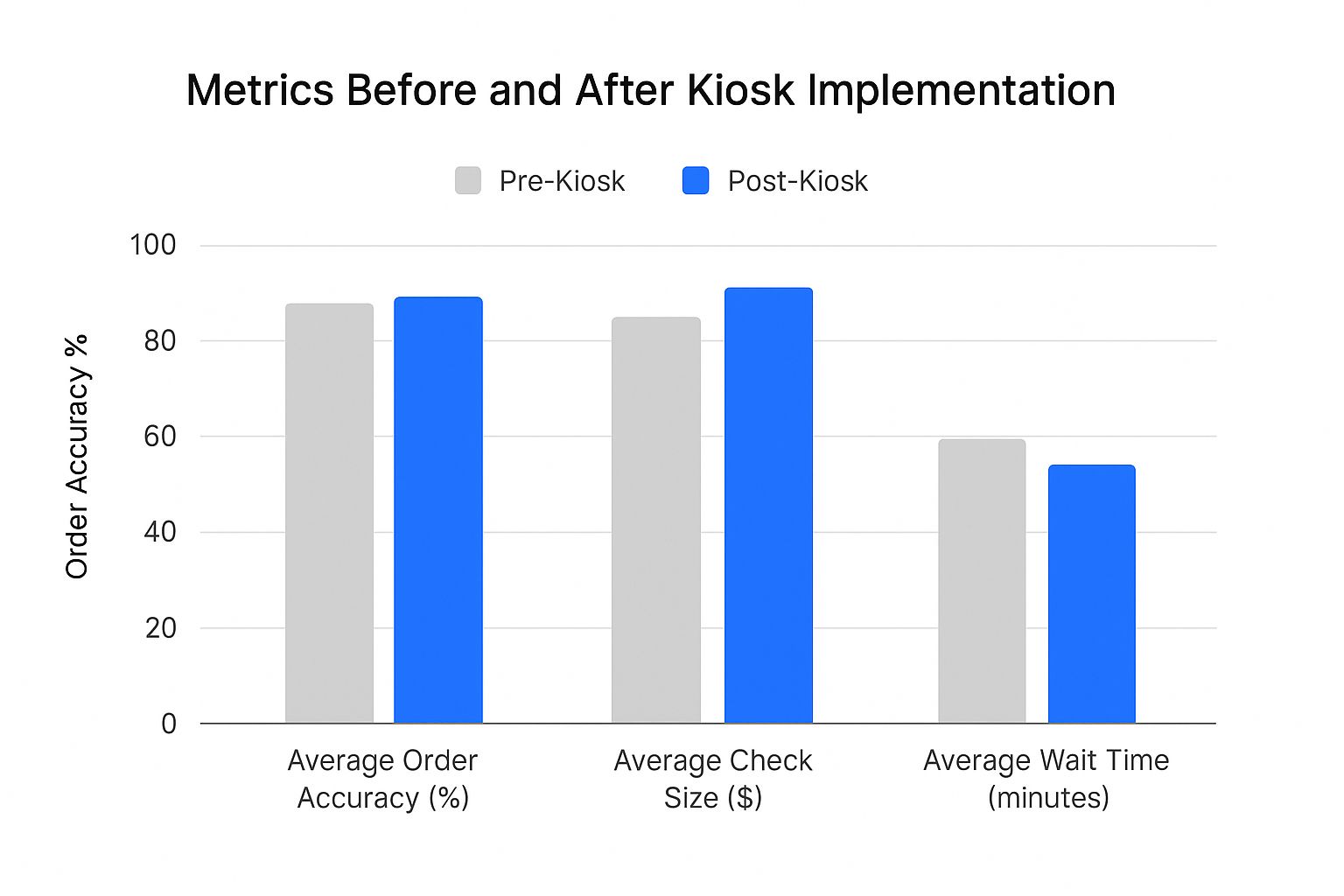A self-ordering kiosk for restaurants is pretty much what it sounds like: a digital touchscreen where customers can look through your menu, punch in their order, and pay for it all on their own. Think of it as a super-efficient digital cashier. This isn't just a shiny new toy; it's become a go-to tool for quick-service and fast-casual spots looking to speed things up, get orders right, and give customers a better experience.
Why Restaurants Are Adopting Self-Ordering Kiosks

Running a restaurant today means dealing with a lot—from rising costs to customers who want everything faster and easier. People expect quick service, more control over what they order, and a smooth, modern vibe. This is exactly where the self-ordering kiosk for restaurants stops being a novelty and starts becoming a necessity.
These kiosks aren't just gadgets; they're like having an extra team member that works tirelessly. They tackle some of the biggest headaches in the industry by letting customers take the lead and freeing up your staff to do what they do best. For many, this technology is now a key part of staying competitive.
Answering Modern Challenges
So, why are so many smart operators making the switch? Kiosks offer a direct and effective solution to some of the most common problems restaurants face every single day.
- Labor Shortages and Costs: When a kiosk handles the order-taking, your staff can shift their focus to more important tasks. Think food prep, making sure every plate looks perfect, and actually talking to guests to make them feel welcome.
- Customer Demand for Speed: Nobody likes waiting in a long line. Kiosks bust queues by letting customers order and pay on their own time, which drastically cuts down on wait times during those busy rushes.
- Increased Order Accuracy: When customers input their own orders, mistakes almost disappear. No more misheard requests or forgotten customizations, which means less wasted food and much happier diners. For a deeper look, you can learn more about how this technology is revolutionizing customer interaction.
This isn't just a small trend; it's a huge shift. The global market for self-service kiosks in restaurants has exploded, now valued at an estimated $37.2 billion. This incredible growth is driven by restaurants needing to run more efficiently and by customers who simply prefer the speed and control.
By putting the ordering power directly into customers' hands, restaurants can free up their teams to focus on delivering the exceptional hospitality that truly sets a dining experience apart.
While kiosks are fantastic for what happens inside your restaurant, don't forget about getting new customers in the door. A great online presence is just as important. For some great ideas on that front, check out these top restaurant website design tips.
How Kiosks Actually Improve Your Bottom Line
Let's be honest: bringing in new technology can feel like a big gamble. But when it comes to a self ordering kiosk for restaurants, the return on investment isn't a vague promise—it’s a clear, measurable boost to your financial health. These systems aren't just about giving your restaurant a modern facelift; they're powerful tools for driving more revenue, cutting down on costs, and making your day-to-day operations run smoother.
We see the impact hit three main areas: order accuracy, the size of the average check, and the efficiency of your staff.
When customers build their own orders on a crisp, high-definition screen, the chance of a mistake taking place drops dramatically. Gone are the days of misheard special requests over a loud counter or scribbled tickets that the kitchen can't decipher. This direct input from the customer themselves all but eliminates errors, which directly translates to less food waste from remakes and fewer comps for unhappy guests.
This infographic paints a pretty clear picture of the improvements restaurants typically see after bringing kiosks on board.
The data doesn't lie. Kiosks consistently lead to more accurate orders, higher spending per customer, and a much faster service experience overall.
Driving Higher Sales Through Smart Upselling
One of the biggest financial wins you'll see comes from automated upselling. A well-programmed kiosk is the perfect salesperson—it never forgets to offer a drink upgrade, suggest a side of fries, or showcase that new decadent dessert. It presents these tempting add-ons visually, without any of the awkwardness or social pressure a customer might feel from a cashier.
This subtle, psychological nudge works like a charm. Studies have shown that when people are given the time and space to browse a menu on their own terms, they’re far more likely to explore and add those little extras. Just look at McDonald's. The fast-food giant reported a 30% increase in their average order value after rolling out kiosks.
The outcome is a consistent, automatic lift in your average check size. All those small add-ons, prompted with every single transaction, quickly compound into a serious boost in daily revenue—all without any extra effort from your team.
Optimizing Your Most Valuable Asset: Your Staff
Kiosks don’t replace your staff; they empower them. By handling the transactional part of ordering, they free up your team to focus on what really matters: the guest experience. Instead of being stuck behind a register, your employees can be redeployed to more valuable, high-impact roles.
This operational shift creates a more efficient and guest-focused environment. This table breaks down the key advantages:
Core Benefits of Kiosk Implementation
A clear breakdown of the operational advantages your restaurant can gain.
| Operational Area | Direct Impact from Kiosk |
|---|---|
| Guest Experience | Staff can now act as hosts, helping customers, answering questions, and keeping the dining area pristine. |
| Kitchen Throughput | Orders fire directly to the Kitchen Display System (KDS), so cooks start instantly, cutting ticket times. |
| Quality Control | Team members have more time to double-check orders for accuracy and presentation before they go out. |
| Labor Allocation | You can move your best people from simple order-taking to complex, customer-facing roles where they thrive. |
This strategic reallocation of labor doesn't just make your restaurant run better. It also boosts team morale by giving your staff more engaging and fulfilling work to do.
Self-service ordering has become a game-changer for improving accuracy and bumping up average revenue. When customers key in their own orders, it cuts out the common errors that happen with verbal or handwritten tickets. Plus, with AI-powered suggestions for add-ons and deals, kiosks encourage guests to explore the menu more freely, which is proven to increase order values. You can find more insights on how kiosks are changing the game for restaurants on FoodHubforBusiness.com.
Choosing a Kiosk That Customers Will Actually Use
Let's be honest: a self-ordering kiosk only works if people actually enjoy using it. If the interface is clunky, slow, or confusing, you've just traded one kind of customer frustration for another. You might even drive people away.
The whole point is to find a system so intuitive that a first-time user can walk up and confidently place a complex, customized order without any hesitation. That means putting a brilliantly simple and highly visual user interface (UI) at the top of your shopping list. Think big, beautiful pictures of your food, navigation that just makes sense, and text that’s easy to read.
One study found that 98% of guests had no trouble customizing their orders on a well-designed kiosk. That's the standard you should aim for. At the end of the day, your kiosk's success boils down to its ability to create a positive customer experience.
Must-Have Features for a Great User Experience
Beyond just looking good, the best kiosks are loaded with features that make ordering smooth, simple, and secure. These are the non-negotiables that will directly affect how happy your customers are and how smoothly your kitchen runs.
-
Flexible and Secure Payments: People want to pay their way. Your kiosk absolutely must accept everything from chip and swipe cards to tap-to-pay and mobile wallets like Apple Pay and Google Pay. On top of that, rock-solid security is a must, so make sure the system is fully PCI-compliant to keep customer data safe.
-
Deep Menu Customization: We live in an age of customization. The software needs to make it dead simple for someone to add extra cheese, hold the pickles, or swap fries for a side salad. This isn't just about making customers happy; it's how you capture all those little upcharges that quietly increase your average ticket size.
-
Robust and Reliable Hardware: Your restaurant is a tough environment. You need commercial-grade hardware that can handle it all—from constant tapping to frequent wipe-downs. The internal processor also needs to be zippy enough to run the software without a hint of lag, even when you’re slammed during the lunch rush.
Behind the Scenes Management and Support
What happens in the back office is just as crucial as what the customer sees. A powerful remote management system is your key to running an efficient operation. This is the software that lets you update menu items, tweak prices, and push promotions to all your kiosks from one central dashboard—instantly.
A kiosk is more than just hardware; it's a dynamic sales tool. The right software gives you the power to react to inventory changes, test new menu items, and launch marketing campaigns in real-time without needing a technician on-site.
This kind of control means your menu is always accurate and your specials are always front and center. It also gives you a direct line into sales data, showing you exactly what’s popular and what’s not.
To get a better sense of the mechanics, you can dive deeper into how a self-service kiosk point of sale works. Just remember, choosing a provider with solid support and powerful backend tools is what separates a short-term gadget from a long-term solution.
Your Guide to a Smooth Kiosk Rollout
Bringing a self-ordering kiosk for restaurants into your operation is a big move, but getting it right is totally doable with a bit of planning. It’s not just about plugging in a machine and hoping for the best. A successful launch is all about thoughtfully weaving this new tool into the way you already do things.
The real work starts long before any hardware shows up at your door.
First, take a hard look at your restaurant's environment. What do you actually need? If you're a busy QSR, speed is probably your top priority. But for a fast-casual spot where people like to take their time and customize their meals, the experience might matter more. Understanding your service style, customer flow during peak hours, and even your physical layout will point you toward the right kiosk solution.
Finding the Right Partner and Planning the Setup
Once you've got a handle on your needs, it's time to find the right vendor. Don't let the price tag be your only guide. A good partner gives you more than just a piece of equipment; they provide a solid solution that’s going to back you up for the long haul.
When you're checking out different vendors, dig into these key areas:
- Software Reliability: Does their software glitch out or freeze? More importantly, is it easy for a first-time customer to use? Always ask for a live demo to see it in action.
- Hardware Durability: This kiosk is going to get a workout, tapped and swiped hundreds of times a day. Make sure it's built with tough, commercial-grade parts that can handle constant use and cleaning.
- Support After the Sale: What’s the plan when something inevitably goes wrong? A vendor with quick, helpful customer support is worth its weight in gold. They'll minimize downtime and keep your revenue flowing.
A successful kiosk implementation is a partnership. Choose a vendor who is invested in your success, offering training, setup assistance, and ongoing support to ensure you get the most out of your investment.
After you've picked your vendor, the focus shifts to the physical installation. This is where that initial assessment you did really pays off. Where you place your self-ordering kiosk is everything. It needs to be in a high-traffic, super-visible spot, probably near the entrance, where it can catch customers' eyes and pull them out of the main counter line.
Think of it as creating an express lane for your guests. One study found that customers are far more likely to use a kiosk if the line at the cashier has more than four people. Placing it strategically makes it the obvious, faster choice.
Nailing the Go-Live
Finally, let's talk tech. Your kiosk needs two things to thrive: a dedicated power outlet and a rock-solid internet connection. A weak or spotty Wi-Fi signal is a recipe for disaster—it leads to slow performance, failed payments, and frustrated customers, which is exactly what you’re trying to prevent.
Before installation day, double-check that you have the infrastructure ready to go. A little prep work here avoids last-minute headaches and ensures your kiosk is ready to start taking orders the second it’s powered on. That’s how you get a smooth and successful launch.
Unlocking Total Efficiency with POS Integration
A self-ordering kiosk for restaurants should never be a solo act. Its true power is only unleashed when it talks directly to the nerve center of your restaurant: the Point of Sale (POS) system. Without that crucial link, a kiosk is little more than a slick digital menu. But with it, you get a fully synchronized part of a remarkably efficient operation.
Think about it this way: an order on a disconnected kiosk is like a note passed by hand. Someone has to see the note, grab it, and then physically run it back to the kitchen. When the kiosk and POS are integrated, that note becomes an instant digital message, zipping straight to the cooks. For any restaurant that's serious about getting orders out quickly and correctly, this seamless connection is non-negotiable.
How Integration Creates a Flawless Workflow
The most obvious win from POS integration is that direct pipeline to your kitchen. The moment a guest hits "pay," the order isn't just sitting on the kiosk screen. It's fired off instantly to your Kitchen Display System (KDS) or ticket printer. This completely removes the risk of human error—no more staff trying to decipher handwriting or punching the same order in twice.
This direct communication line means the kitchen starts firing an order the second it's placed, which has a massive impact on your ticket times. You can learn more about how to master real-time order integration for flawless order flow and really dial in your kitchen's speed.
But the benefits of this instant data sync ripple out across your entire business, well beyond the kitchen.
- Real-Time Inventory Management: As soon as a burger is ordered, the POS automatically subtracts the patty, bun, and cheese from your inventory count. This gives you a live, accurate view of what you have, stopping you from 86-ing a best-seller during the dinner rush.
- Accurate Sales Reporting: Every single kiosk transaction is logged in the POS the moment it happens. This means your end-of-day reports are always spot-on, turning a painful reconciliation process into a simple one-click task.
- Unified Customer Profiles: If a customer uses their loyalty account on the kiosk, the integrated system knows exactly who they are. It can apply their points, track their order history, and help you create marketing offers they'll actually care about.
A self-ordering kiosk that syncs perfectly with your POS transforms your entire operation. It turns disconnected actions into a synchronized workflow, ensuring every part of your restaurant—from the front counter to the back of the house—works together in perfect harmony.
Future-Proofing Your Restaurant with Self-Service
Thinking about adding a self-ordering kiosk? You're not just hopping on a trend. You're making a smart investment in what’s quickly becoming the new standard for a customer-focused dining experience. Kiosks are now a core piece of building a resilient, profitable restaurant that's ready for whatever comes next.
The road ahead for self-service tech is packed with exciting developments, from AI that suggests menu items based on a customer's past orders to ordering with simple voice commands. While that's on the horizon, the benefits you can get today are already game-changing. Kiosks are proven to make your operations run smoother, boost sales with automatic upselling, and give customers a sense of control they really appreciate.
The New Standard in Dining
Let's be clear: the move toward self-service is happening everywhere. The market is projected to jump from $28.39 billion to $41.74 billion, and it's largely driven by younger diners. In fact, a whopping 66% of customers say they'd rather use a kiosk because it's faster and more convenient than waiting for a cashier. You can dig into more stats about the rise of kiosk marketing to see the full picture.
Bringing in a self-ordering kiosk isn't about getting rid of the human touch. It's about making it better by creating a more efficient, guest-friendly system that frees up your team to focus on what they do best—creating a great experience.
Ultimately, it comes down to finding the right kiosk setup that fits your restaurant's specific vibe and workflow. By leaning into this technology, you're not just solving today's problems—you're building a stronger, more flexible business for the long haul.
Got Questions About Restaurant Kiosks? We've Got Answers.
Bringing new tech into your restaurant is a big step, and it’s natural to have a few questions. When it comes to a self ordering kiosk for restaurants, most owners I talk to have the same things on their mind: cost, staffing, and how customers will react. Let's clear the air and give you the straightforward answers you need.
Getting the facts first means you can decide with confidence, knowing exactly what to expect from the investment and the day-to-day changes.
How Much Does a Self-Ordering Kiosk Cost?
This is the big one, and the honest answer is: it varies. The price tag really depends on what you need—things like the quality of the hardware, the smarts of the software, and how many units you’re looking to install will all shape the final cost. You could see entry-level setups starting in the low thousands, while a more customized, high-end system will naturally be a bigger investment.
But here’s the good news: many providers are shifting to a subscription model. This approach turns a large upfront purchase into a much more manageable monthly fee. It usually bundles the hardware, software, ongoing support, and updates, making kiosks a realistic option for just about any budget.
Will a Kiosk Replace My Staff?
I hear this concern a lot, but it’s a total myth. Kiosks aren’t here to replace your people; they’re here to support them. Think of them as a tool that handles the repetitive, transactional stuff—taking orders and processing payments—so your team can focus on what really matters: the customer experience.
Instead of being tied to a register, your staff can be out on the floor, greeting guests, helping anyone who might need a hand with the kiosk, and making sure the dining room is spotless. They can spend their time on quality control and personal interactions. It’s about shifting their roles to be more valuable, which makes your whole operation run smoother.
Kiosks handle the transactions so your team can handle the hospitality. It’s a powerful shift that lets your staff create a truly welcoming atmosphere—something technology can’t do on its own.
Are Kiosks Hard for Customers to Use?
Not in the slightest. If your customers can use a smartphone, they can use a modern kiosk. The interfaces are designed to be incredibly intuitive, with big, clear touchscreens and mouth-watering food photos. The whole experience is built to feel familiar, guiding people through their order one simple step at a time.
A well-designed self ordering kiosk for restaurants makes ordering feel completely natural. It’s a stress-free process for everyone, from your tech-savvy regulars to first-time visitors, which means the learning curve is practically zero.
What Kind of Maintenance Do Kiosks Need?
These things are built tough. Commercial-grade kiosks are designed for the chaos of a busy restaurant, so they can take a beating. Your daily maintenance is usually just a quick wipe-down of the screen to keep it clean and inviting. As for the software, most updates are pushed out remotely by your provider, so you’ll never have to worry about the technical side of things.
Any reputable vendor will also have a solid support plan in place. If a hardware or software issue ever pops up, they’ll get it sorted out fast. This means your kiosks stay online, your lines keep moving, and your revenue keeps flowing.
Ready to see how a modern POS can tie your whole operation together, from kiosk integration to inventory management? Biyo POS is an all-in-one solution built to help your restaurant run smarter and grow faster. Start your 14-day free trial today and discover the difference.