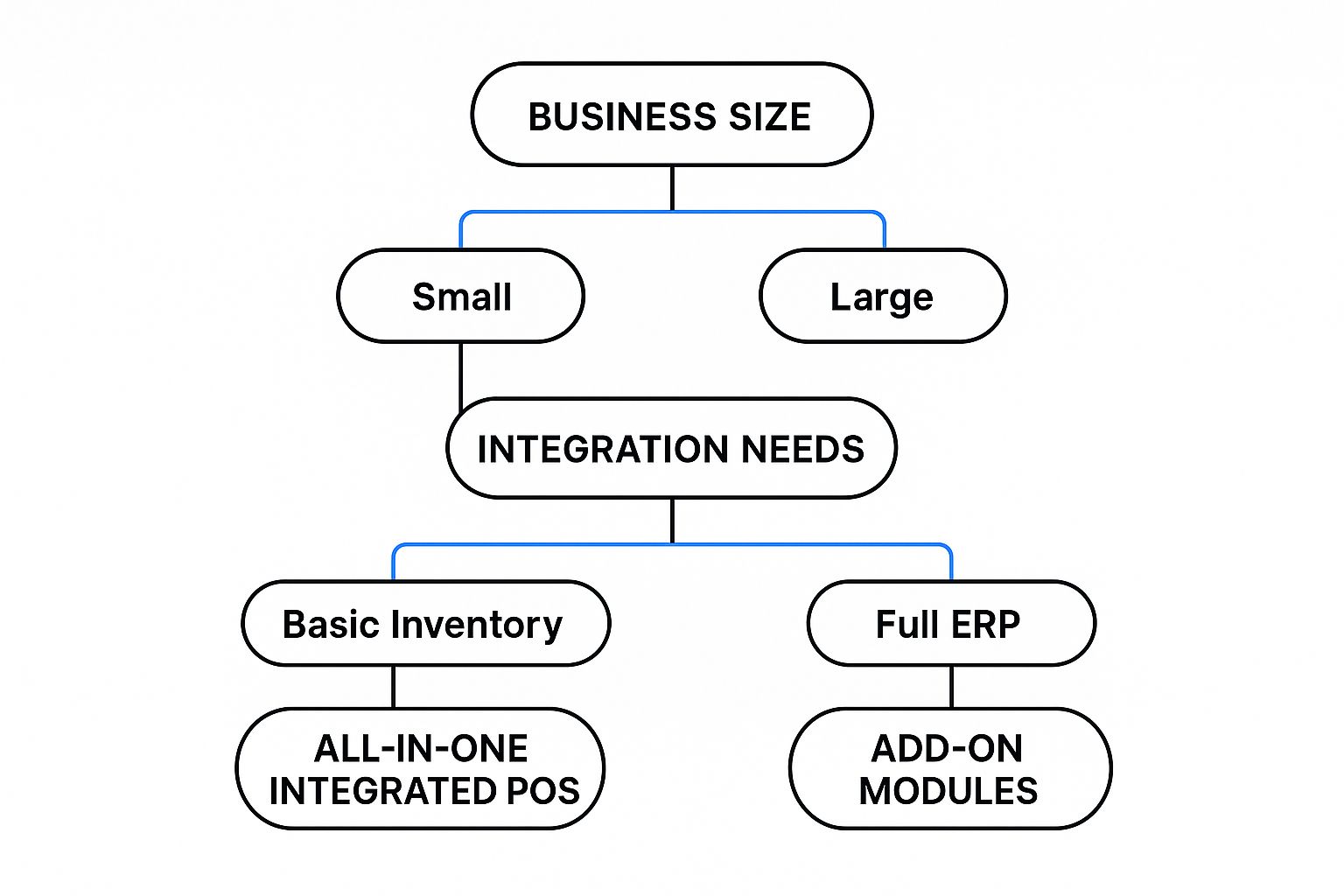From classic countertop terminals to sleek, cloud-based setups on a tablet, the world of POS systems is vast. Finding the right fit isn't about picking the newest or flashiest option; it's about understanding what your specific business actually needs, whether you're running a bustling cafe, a retail store with multiple locations, or a weekend pop-up shop.
What Is a Point of Sale System Anyway?
Let's cut through the jargon. Think of a point of sale (POS) system as the central nervous system for your business. The old-school "cha-ching" cash register was great at one thing: ringing up sales. But today's POS is where all the critical pieces of your operation—sales, inventory, and customer data—come together in one place.
If you’re just starting out, the concept can feel a bit daunting. Here’s a simple way to look at it: a basic cash register is like a calculator. It does one job well. A modern POS system, on the other hand, is like a smartphone. It still makes calls (processes sales), but it also runs powerful apps (manages inventory), stores your contacts (handles customer relationships), and connects to a wider network (integrates with your online store).
More Than Just a Transaction Tool
A modern POS system is so much more than a digital till. It’s a powerful business management tool that gives you a real-time, data-backed view of what's happening in your business.
Instead of just processing payments, it also helps you:
- Manage Inventory: It automatically updates your stock levels every time you make a sale. This is a game-changer for preventing stockouts of popular items or getting stuck with stuff that doesn't sell.
- Generate Sales Reports: Get instant, detailed reports on what's selling, when it's selling, and which team members are your top performers. No more late nights with a spreadsheet.
- Build Customer Relationships (CRM): Create customer profiles to see what they buy, how often they visit, and reward them with targeted loyalty programs that actually work.
- Handle Employee Management: Easily track staff hours, manage access permissions, and monitor individual sales performance.
Many systems today go even further, integrating with tools that help you follow the best practices for inventory management and keep your stock perfectly optimized. By pulling all these functions together, a POS system replaces guesswork with genuine insight, empowering you to make smarter decisions that directly impact your bottom line.
What Are On-Premise POS Systems?
Before cloud computing became the norm, there was the on-premise point of sale system. You’ll often hear them called legacy or traditional systems, and for good reason—they were the original workhorses of retail and hospitality.
Think of it like having a dedicated desktop computer that runs your entire sales operation. All the software is installed directly onto a local server or computer terminal right there in your store. Your sales data, customer information, everything—it all lives on-site. This is a completely self-contained, closed-loop setup that doesn't rely on the internet to function.
The classic on-premise POS usually involves a familiar cast of hardware: a robust countertop terminal, a cash drawer that pops open, a barcode scanner, and a receipt printer. Since everything is hardwired together, these systems are legendary for their speed and reliability.
Despite the rise of newer technologies, these traditional setups still hold a massive piece of the market. The global POS terminal market hit a value of around USD 113.38 billion in 2024, and on-premise systems claimed over 71% of that revenue. Fixed terminals alone account for more than 58%, proving that for many business owners, the old ways are still the best ways. You can dig into more of these POS market trends with Grand View Research.
The Big Upside: Rock-Solid Reliability
The main reason businesses stick with on-premise systems is simple: they just work. Because they don’t need an internet connection to process a sale, a Wi-Fi outage won't bring your business to a screeching halt. For any operation where every minute of uptime counts, that kind of stability is invaluable.
Another major plus is total data control. All of your sensitive sales and customer information is stored on your own local server. This gives you complete ownership and can be a huge deal for businesses with strict data security requirements. You also own the hardware and the software license outright, which means you pay once upfront instead of dealing with monthly subscription fees.
The bottom line? An on-premise POS system's greatest strength is its ability to run completely offline. A shaky internet connection will never stop you from making a sale, giving you a level of consistency that's hard to beat.
The Trade-Offs to Consider
Of course, this old-school approach has its downsides. The initial cost is a big one. You're buying all the hardware and a perpetual software license upfront, which can be a significant capital expense compared to other POS options.
You're also on the hook for all the maintenance and updates. When a new software version or security patch comes out, it's up to you to install it—or pay a technician to handle it. This can get complicated and add to your long-term costs.
Finally, getting to your data from anywhere but the store is often a headache, if not impossible. If you want to check sales reports or manage inventory from home, you're pretty much out of luck. You're physically tied to the terminal.
How Cloud-Based POS Systems Changed the Game
The move to cloud-based POS systems wasn't just an upgrade; it completely flipped the script on how businesses manage their operations. To get a feel for this shift, think about how we used to work with documents. An old-school, on-premise system is a lot like using Microsoft Word on a single desktop computer. Everything you create is stuck right there on that one machine's hard drive.
A cloud-based POS, on the other hand, works more like Google Docs. Your data isn't trapped on a specific device. Instead, it lives securely online in "the cloud." This is a huge deal because it means you can log in and see what's happening in your business from literally anywhere with an internet connection—your laptop at home, your phone while traveling, or a tablet right on the sales floor.
This simple change from local to remote access has redefined what a point of sale system is. It’s no longer just a digital cash register. It’s the command center for your entire business.
The Power of Remote Access and Real-Time Data
The biggest win with a cloud setup is the freedom it gives you. Imagine you own a busy cafe. Instead of having to call the store to ask how the lunch rush went, you can just pull up the daily sales report from your couch. Or, if you run a boutique with both a physical and an online store, you can sync your inventory in real time. No more angry emails from customers who bought an item online that you just sold in the shop.
This goes way beyond just looking at numbers. You can make real-time changes from anywhere. Need to update menu prices, add a new item, or launch a flash sale across multiple locations? You can do it all from one central dashboard in a matter of minutes. That level of control is why so many businesses have made the switch.
With a cloud-based POS, your business data is always live and accessible. This means you can make informed decisions based on up-to-the-minute information, not yesterday's reports.
The trend is clear. Projections show that by 2025, over 72% of retailers will be running on a cloud-based POS. This isn't surprising, as the need for centralized data and remote management has become non-negotiable, especially with the rise of e-commerce. As selling online and in-person becomes the new normal, these systems are the glue holding it all together.
Automatic Updates and Seamless Integrations
Remember the days of manually installing software updates from a CD? Cloud systems put an end to that. Your provider handles all the updates and security patches automatically in the background. You just log in one day and find new features ready to go, all without any downtime or effort on your part.
These systems are also built to play well with others. Connecting your POS to your accounting software, email marketing list, or online ordering platform is usually a simple, plug-and-play process. If you want to get into the nitty-gritty, our guide on what is a cloud-based POS system breaks it down even further. This creates a powerful, interconnected web of tools that automates tedious work and frees up your time.
Of course, there's one major catch: you need a reliable internet connection. While most modern systems have an offline mode that can temporarily process payments and sync up later, you lose access to all the real-time features and remote management tools when the internet goes down.
Gaining Flexibility with Mobile and Tablet POS
Imagine breaking free from the traditional sales counter. Instead of customers lining up, you bring the checkout right to them—whether they're at a table, on the sales floor, or in a long queue. That's the power of mobile and tablet POS systems, often called mPOS.
These setups turn everyday devices like an iPad, a smartphone, or a tablet into a fully functional, portable cash register. Running on cloud-based software, an mPOS puts your entire business operation right in the palm of your hand. It's a game-changer for any business that's constantly in motion. Think of a bustling food truck at a music festival or a server taking orders and payments right at the table in a packed restaurant.
This modern approach also significantly lowers the financial hurdle for new entrepreneurs. The hardware is refreshingly simple: often just a tablet and a small card reader that plugs right in. This keeps the initial investment much, much lower than what you'd spend on a bulky, traditional countertop system.
Why Businesses Love mPOS Systems
The real magic of a mobile or tablet POS is its incredible versatility. It gives you the freedom to engage with customers and close a sale wherever they happen to be, which creates a much smoother and more personal experience. This isn't just for businesses on wheels, either; brick-and-mortar shops are using them to kill long lines and improve flow.
Here’s a quick rundown of the main perks:
- Low Startup Costs: Got an iPad? You're halfway there. Using existing hardware makes this one of the most affordable ways to get a professional POS system running.
- A Better Customer Experience: Nobody likes waiting. By bringing the checkout to the customer, you speed things up and keep people happy. It’s a simple change that makes a big impact.
- Ultimate Portability: This is a must-have for pop-up shops, farmers' market stalls, trade shows, or any service professional who works on-site.
- Easy to Scale: As your business grows or you hit a busy season, adding another tablet to your network is simple and won't break the bank.
Many cafes and small shops find that a tablet-based setup strikes the perfect balance between robust features and on-the-go convenience. If that sounds like you, it’s worth exploring some of the best affordable tablet POS for small cafes with offline mode to see real-world examples in action.
The Takeaway: Mobile POS systems tear down the physical barrier of the sales counter, letting you make a sale anywhere, anytime.
Potential Drawbacks to Consider
Of course, no solution is perfect. While mPOS systems are fantastic, they do come with a few things to keep in mind. First, they run on batteries. This means you have to be vigilant about keeping your devices charged, which can sometimes be tricky during a long festival or an unexpectedly busy shift.
Also, a consumer-grade tablet just isn't built to take the same abuse as dedicated POS hardware. In a high-volume, chaotic environment like a bar or busy kitchen, it's going to be more vulnerable to drops, spills, and general wear and tear. Finally, some very niche businesses might find they need highly specialized software that only runs on more powerful, dedicated terminals.
Finding Your Fit with Specialized POS Systems
While a general-purpose POS can handle a lot, some industries have workflows so specific that a "one-size-fits-all" system just creates more problems than it solves. This is where specialized POS systems step in.
Think of it like buying a chef's knife versus a standard kitchen knife. Both can cut, but the chef's knife is designed from the ground up to handle the specific demands of a professional kitchen. Specialized POS systems are built with the same focused intent, tailored for the unique rhythm of a particular business.
They come loaded with industry-specific features that go way beyond just ringing up sales. These systems anticipate the operational headaches you'll face and offer built-in tools to handle them, saving you from juggling multiple apps or relying on clunky workarounds.
Restaurant and Hospitality POS Systems
The food and beverage world is the perfect example of where a specialized system isn't just nice to have—it's essential. A standard retail POS would completely buckle under the pressure of a busy dinner rush.
A dedicated restaurant POS is built for the chaos. It will almost always include features like:
- Table Mapping: A digital, interactive floor plan of your dining room. Servers can see at a glance which tables are open, occupied, or waiting for the check.
- Kitchen Display Systems (KDS): Instead of paper tickets getting lost or misinterpreted, orders fire directly to a screen in the kitchen. This drastically cuts down on errors and gets food out faster.
- Split Billing and Tip Management: The system handles complex requests like splitting a check six ways or pooling tips for the front-of-house staff without anyone needing a calculator.
These aren't just minor perks. They're fundamental to keeping the service flowing, ensuring orders are right, and giving guests a great experience.
Self-Service Kiosks
You've definitely seen these in action at fast-food joints, movie theaters, or even airports. In any business where speed is the name of the game, self-service kiosks are a game-changer. They put the customer in the driver's seat, letting them handle their own ordering and payment.
The biggest win here is the massive reduction in queues and labor strain. Kiosks let customers browse and order at their own pace, freeing up your team to focus on getting orders out the door and helping people who really need it. Plus, they're fantastic at upselling. A kiosk never forgets to ask, "Do you want to make that a large?" which can quietly boost your average order value over time.
A specialized POS isn't just a point of sale; it's a strategic tool designed to master the specific rhythm and challenges of your industry.
How to Choose the Right POS System for Your Business
Okay, you’ve seen all the different flavors of POS systems out there. Now comes the real test: picking the one that’s actually going to work for your business. Think of it less like a final exam and more like making a smart, practical decision based on a few straightforward questions about how you operate day-to-day.
First things first, take a good look around your business. A slammed coffee shop with a line out the door needs something completely different than a quiet, high-end boutique or a food truck that’s always on the move. How many sales do you run? What’s the physical layout of your space? How do your employees interact with customers? Answering these basic questions will immediately help you rule out a few POS categories that just won't fit.
Assess Your Budget and Technical Needs
Next up is the honest conversation about money and tech. Traditional, on-premise systems can feel like a big hit to the wallet upfront because you're buying all the hardware and software licenses at once. On the other hand, most cloud-based and mobile POS systems run on a subscription (SaaS) model. This means a much lower initial cost, but you’ll have a recurring monthly fee.
You also have to think about what other software you need your POS to talk to. Does it need to connect with your accounting program, your online store, or your email marketing list? This is especially critical in hospitality, where features like a seamless hotel PMS integration can make a world of difference for operations and the guest experience. Figuring out these connections now will save you a world of hurt later.
The software itself is a huge part of the puzzle. On-premise solutions have been around forever, making up a market worth about USD 12.52 billion in 2022. But the real action is in the cloud. That segment is projected to explode from USD 5.78 billion in 2022 to nearly USD 11.69 billion by 2027, all because businesses need access to their data in real-time and the ability to grow without friction.
This decision tree gives you a great visual for how business size and integration needs point to different POS solutions.
As you can see, a bigger business with lots of moving parts often leans toward an all-in-one system. A smaller shop, however, might be perfectly happy starting with the basics and adding more features as they expand.
On-Premise vs. Cloud vs. Mobile POS Comparison
To really put a fine point on it, let’s line up the main POS categories and compare them based on the things that business owners care about most. This table breaks it all down.
| Feature | On-Premise POS | Cloud-Based POS | Mobile POS (mPOS) |
|---|---|---|---|
| Upfront Cost | High | Low | Very Low |
| Data Access | Local Only | Anywhere with Internet | Anywhere with Internet |
| Internet Dependency | Not Reliant | Highly Reliant | Highly Reliant |
| Scalability | Difficult | Easy | Very Easy |
| Ideal For | Single-location retail, established restaurants with poor internet | Multi-location businesses, omnichannel retail, cafes | Food trucks, pop-up shops, service businesses, queue busting |
At the end of the day, picking the right POS system is about finding a true partner for your business—one that fits where you are now and where you want to go. By weighing these factors honestly, you'll choose a system that doesn't just ring up sales, but actually helps you grow.
Frequently Asked Questions About POS Systems
Diving into the world of POS systems can feel like a lot to take on. It's natural to have questions, so let's walk through some of the most common ones we hear from business owners just like you.
How Much Does a POS System Typically Cost?
This is the big question, and the honest answer is: it depends. The price tag on a POS system can swing pretty dramatically based on the type you choose.
For instance, a Mobile POS (mPOS) is often the cheapest way to get started. You might just need a small card reader that pairs with a smartphone or tablet you already have.
Cloud-based systems are the most popular for a reason, and they usually run on a monthly subscription. You can expect to pay anywhere from $50 to over $200 per month. That price changes based on how many features you need and how many registers you're running.
Then you have the traditional, on-premise systems. These demand a hefty upfront investment because you buy all the hardware and software licenses at once, which can easily run into thousands of dollars. The upside? You won't have those recurring monthly software bills.
It's crucial to remember that payment processing fees are a separate cost for every POS system. Think of them as a small percentage of each sale you make.
Can I Use My Existing Hardware?
Maybe! It really comes down to the POS provider you choose. Many of the newer cloud and tablet-based systems are built to be flexible. They often play nicely with common gear like iPads, Android tablets, and standard receipt printers.
On the other hand, some providers insist you use their proprietary hardware. They do this to guarantee everything works together perfectly and to make their support job easier. Before you sign on the dotted line, always double-check what hardware is compatible to avoid any surprise expenses.
How Secure Is My Data with a Cloud-Based POS?
Security is a huge deal, and any reputable cloud POS provider takes it very seriously. They use powerful encryption to scramble your data as it travels from your store to their servers and while it's stored there.
One of the biggest perks is that they handle all the security updates and PCI compliance (the industry standard for protecting card data). This takes a massive weight off your shoulders. Honestly, your data is often safer on their secure, monitored servers than it would be on a single computer in your back office that's vulnerable to theft, damage, or a local cyberattack.
Ready to find a POS system that simplifies your operations and helps you grow? Biyo POS offers an all-in-one solution with features tailored to your specific industry, from retail to restaurants. Start your 14-day free trial today and see the difference. Learn more about Biyo POS.