At its core, a Point of Sale (POS) system is where every sale, inventory adjustment, and customer interaction comes together. It’s so much more than a glorified cash register. Think of it as the command center for your entire business, handling the whole transaction process from the moment a customer chooses a product to the final receipt.
What Is a POS System?
If a traditional cash register is like a basic calculator—good for one simple task—then a modern POS system is like a powerful computer. The calculator just adds up numbers. The computer, on the other hand, runs software that can manage your finances, track your stock, and connect with your customers.
That's exactly what a POS does. Every time you make a sale, it doesn't just ring up the total. It simultaneously updates your inventory, logs that customer's purchase history, and feeds data into your sales reports. This is what makes a POS system indispensable for any modern retail shop, cafe, or restaurant. It turns a simple sale into a goldmine of business intelligence.
The diagram below really shows how a POS acts as that central hub, tying sales, inventory, and customer management into a single, seamless operation.
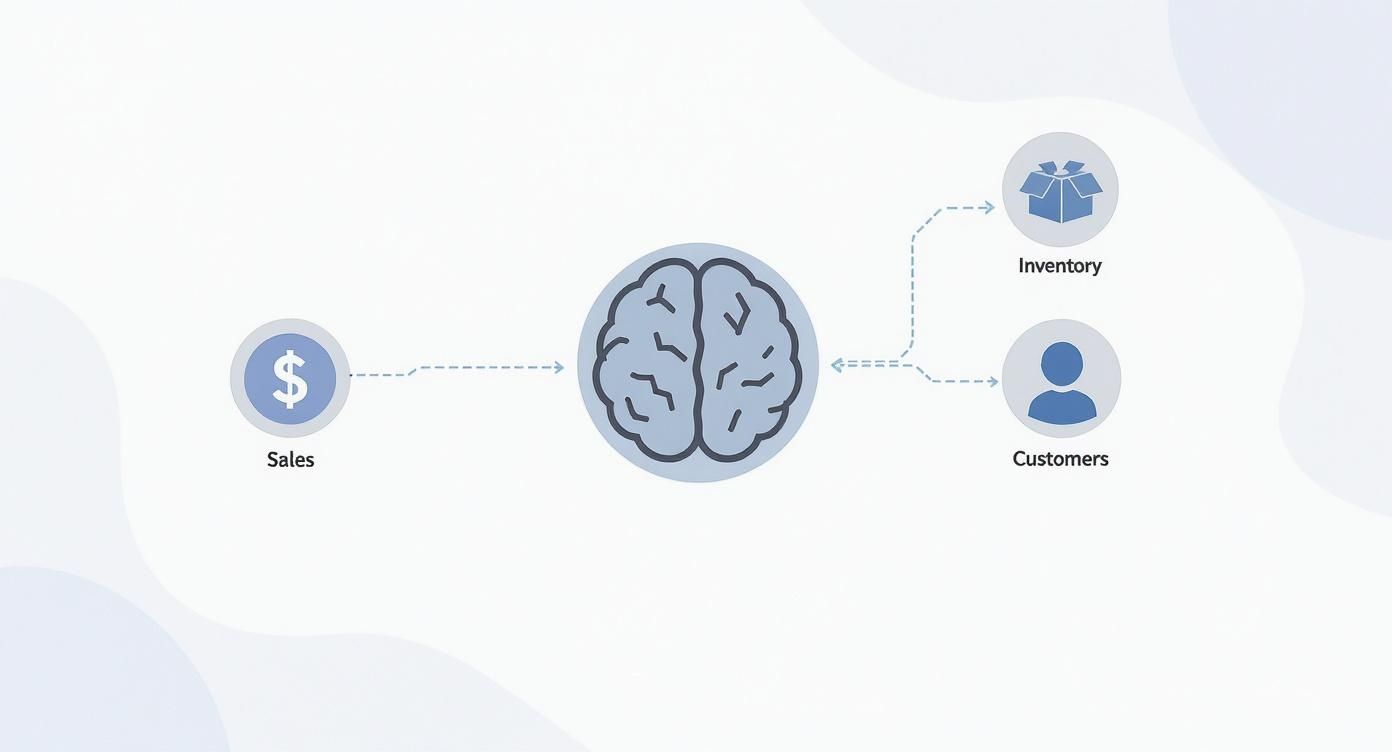
As you can see, these aren't just separate jobs. They are all interconnected parts of one efficient workflow, all managed by your POS.
The Three Pillars of a POS System
At its heart, a POS system is all about making complicated processes feel simple, often boiling them down to a few taps on a screen. This power comes from three foundational pillars that work in harmony to give you total control over your business. Once you understand these core functions, you’ll see why a good POS is such a game-changer.
Let's quickly compare what an old-school cash register does versus a modern POS.
Traditional Cash Register vs Modern POS System
| Feature | Traditional Cash Register | Modern POS System |
|---|---|---|
| Sales | Basic calculation, cash drawer | Multiple payment types, tax calculation, refunds |
| Inventory | Manual tracking (pen & paper) | Real-time, automated stock updates |
| Customer Data | None | Purchase history, loyalty programs, profiles |
| Reporting | End-of-day cash totals | Detailed sales analytics, product performance |
| Integration | Standalone device | Connects to accounting, e-commerce, etc. |
The difference is night and day. A POS system isn’t just about taking money; it’s about managing your entire operation intelligently.
What Your POS System Actually Does
The true strength of a POS lies in its core capabilities. These features are what separate it from a simple payment terminal and turn it into an essential business tool.
- Sales Processing: This is the most obvious part. It’s everything from scanning a barcode and taking all kinds of payments—credit cards, Apple Pay, cash—to calculating the right taxes and printing or emailing a receipt.
- Inventory Management: This is where the magic happens behind the scenes. When you sell an item, the POS instantly subtracts it from your stock count. This is huge for preventing out-of-stock disappointments, spotting what’s not selling, and even getting automatic alerts when it’s time to reorder.
- Customer Relationship Management (CRM): A good POS helps you know your customers. It can build customer profiles, keep track of what they buy, and manage loyalty programs. This information is pure gold for offering personalized deals and marketing that brings people back.
A great POS system helps your business become more profitable, efficient, and scalable. When margins are tight, the right technology can make a real difference by automating manual workflows and providing clear, actionable data.
This fusion of sales, stock, and customer data is the true power of a modern POS. For a deeper look at how payment tech is evolving, this guide on the Crypto POS System offers some fascinating insights into the future of transactions. It’s this interconnected approach that lets you make smarter, data-driven decisions and really grow your business.
Breaking Down the Hardware and Software
Every POS system is really a partnership between the physical tools you can touch and the smart software that makes them run. Think of it like a chef and their kitchen. The hardware is the collection of knives, pans, and ovens, but the software is the recipe and the technique that turns raw ingredients into a fantastic meal. Getting a feel for how these two sides work together is the first step to understanding what a modern POS can really do.
The scale of this is huge. The global market for point-of-sale terminals was recently valued at around USD 113.38 billion and is only expected to climb. A big slice of that pie is the hardware, which shows just how vital these physical tools are for businesses of all shapes and sizes.
The Physical Tools of the Trade
The hardware is the stuff you and your staff handle every single day. While every business has its own unique setup, most rely on a core group of devices to process sales efficiently and keep the lines moving. These are the workhorses of your front counter.
Here’s a look at the most common pieces of the puzzle:
- POS Terminal or Tablet: This is mission control. It’s usually a touchscreen monitor or a tablet (like an iPad) where your team rings up sales, looks up inventory, and manages customer orders.
- Barcode Scanner: An absolute essential for retail. This little device scans product barcodes in a flash, pulling items into a sale without any manual typing. Fewer mistakes, faster checkout.
- Card Reader: This is how you get paid. A secure card reader lets customers use credit cards, debit cards, and mobile wallets like Apple Pay. The best ones handle tap, chip, and swipe payments with ease.
- Receipt Printer: It quickly prints a paper record of the transaction for the customer. It's a simple, professional touch that many people still appreciate.
- Cash Drawer: The classic. It’s a secure, spring-loaded drawer for your cash, coins, and checks, and it pops open automatically when you finalize a cash sale.
The Intelligent Software Core
If the hardware is the body, the software is the brain. This is the program that actually processes the sale, keeps an eye on your inventory, and collects incredibly useful customer information. The software is what ties all those separate devices together into one smart, cohesive system that can tell you the story of your business.
This is where the real magic happens. The software automates jobs that used to eat up hours of your time, like manually counting stock at the end of a long week. When a product is sold, the software instantly adjusts your inventory count, so you always know exactly what you have on hand. It also helps you build customer profiles, see what they buy most often, and run reports that pinpoint your best-sellers and busiest hours.
A great POS system’s software doesn’t just tell you what happened. It gives you the data you need to decide what to do next—helping you make smarter choices about ordering, promotions, and even staffing.
On-Premise vs. Cloud-Based Systems
One of the biggest differences in POS software comes down to where your data is stored. For a long time, on-premise systems were the only option. All your business information was kept on a local server right there in your back office, which meant a hefty upfront cost for hardware and the headache of ongoing IT maintenance.
Today, most modern systems are cloud-based. This just means your data is stored securely on the internet, and you can get to it from any device, anywhere. This gives you way more flexibility, software updates happen automatically, and the initial investment is much lower. You can check your sales reports from your couch or manage inventory from your phone. To dig deeper, you can learn more about what a cloud-based POS system is and see how it works for today's businesses.
How a POS System Drives Business Growth
Moving to a modern POS system isn't just about upgrading your tech—it's a serious investment in the future of your business. It takes you from simply ringing up sales to actively steering your entire operation with real, hard data. That leap, from being reactive to proactive, is where you'll find real, sustainable growth.
Instead of just guessing what your customers love or how much inventory to order, a good POS gives you cold, hard facts. Every single sale becomes a piece of valuable information, turning your checkout counter into an intelligence hub that helps you make smarter decisions.
Turn Sales Data into Your Secret Weapon
The real magic of a POS system lies in its reporting capabilities. These aren't just boring spreadsheets filled with numbers; they're clear, actionable insights that give you a pulse on your business's health. You can see, at a glance, which products are flying off the shelves and which ones are just collecting dust.
This knowledge is gold for fine-tuning what you sell. Let's say a coffee shop owner pulls a report and discovers their oat milk lattes are outselling traditional dairy lattes 3 to 1. With that data, they can confidently tweak their milk orders, run promotions on their most popular drink, and even adjust the menu to reflect what people truly want. It takes the guesswork out of the equation.
A POS system transforms raw transaction data into a clear roadmap. It shows you what’s working, what isn’t, and where your biggest opportunities for growth are hiding in plain sight.
Streamline Operations and Boost Efficiency
In business, efficiency is money. A POS system automates dozens of tedious manual tasks that eat up your time and open the door for mistakes. This creates a smoother workflow, a happier team, and a healthier bottom line.
Think about the immediate improvements:
- Faster Checkout Times: Quick barcode scanning and intuitive payment screens mean shorter lines and less frustrated customers. A seamless checkout can make all the difference in whether someone comes back.
- Enhanced Accuracy: The system handles all the math for taxes, discounts, and totals, which gets rid of the small human errors that can quietly chip away at your profits over time.
- Simplified Staff Management: Many systems let you track employee sales performance and manage schedules right from the dashboard. This helps you understand who your top performers are and staff your shifts more effectively.
Master Your Inventory Management
Nothing kills a small business faster than poor inventory control. If you overstock, your cash is tied up in products that aren't moving. If you understock, you're losing sales and disappointing customers. A POS system with real-time inventory tracking is the answer.
Every time you sell an item, the system automatically deducts it from your stock count. This means you always have an accurate picture of what's on hand. You can even set up low-stock alerts that ping you when it's time to reorder a popular product, long before you run out. This kind of automated control keeps your cash flow healthy and your customers happy.
A Day in the Life with a Modern POS
It’s one thing to read about features on a list, but it’s another to see how a great POS system actually works on the ground. To get a real feel for it, let’s walk through a typical day for two very different businesses: a retail boutique and a busy café. You'll quickly see how this technology is so much more than just a cash register.
Picture a small clothing shop. A customer has just found the perfect dress. The sales associate pulls out a handheld scanner, zaps the barcode, and the dress instantly pops up on a tablet screen, complete with the price and tax.
With a single tap, the customer pays using their phone. A receipt prints, but the real magic is happening behind the scenes. The POS has already updated the inventory, subtracting that one dress from the stock count. This means the online store and the physical shop are always in sync, preventing those dreaded "out of stock" surprises for the next customer.
A Café in Full Swing
Now, let's jump over to a café packed with the morning rush. A server is taking a complicated order for a big table, tapping it directly into a tablet. There's no frantic scribbling on a notepad or running a ticket back to the kitchen.
Instead, the order zips electronically to a screen for the barista and another for the kitchen staff. This simple step cuts down on mistakes and gets food and drinks out much, much faster.
When it's time to settle up, the group wants to split the bill four ways—a task that used to be a server's nightmare. With a modern POS, the server splits the check in seconds. Each person pays their exact share with a card or phone, and everyone leaves happy.
A modern POS system acts as the central nervous system for a business. It connects every touchpoint—from the sales floor to the stockroom to the kitchen—into a single, intelligent network that makes operations flow seamlessly.
Breaking Free from the Counter
One of the biggest changes we've seen in POS technology is the shift to mobile. Mobile POS (mPOS) systems, which usually run on tablets or even smartphones, have cut the cord to the old-school checkout counter. This freedom completely changes where and how you can do business.
Think about it:
- A retail associate can look up stock or ring up a sale for a customer right in the aisle.
- A food truck can take orders and payments anywhere it parks.
- Pop-up shops and market stalls can operate just like a permanent store.
This flexibility has been a massive win for businesses that aren't tied to a single location. In fact, the number of mPOS users is expected to shoot past 101 million by 2028, a clear sign that this is where the industry is heading.
Choosing the Right System for Your Business
Okay, so now you know what a POS system is and how the pieces fit together. The next big step is finding the right one for your business—a decision that can genuinely influence your success for years. The market is flooded with options, but the best choice always boils down to a system that solves your unique problems and can grow right alongside you.
Think of it less like buying software and more like hiring a key employee. You need a partner that’s reliable, easy to work with, and has all the right skills to manage the day-to-day chaos. A modern system like Biyo POS is a great example of what to look for, as it was designed to tackle the real challenges that small and medium-sized businesses face.
Connecting Features to Your Needs
The trick is to look past a long list of features and connect them to the benefits we talked about earlier. It’s not about having the most features; it’s about having the right ones. For instance, a system with a clean, intuitive interface isn't just a bonus—it directly cuts down on staff training time and prevents frustrating mistakes during a lunch rush.
The same goes for strong inventory controls. With a system like Biyo, you get live stock updates that prevent you from running out of a bestseller or over-ordering a slow-mover. This one feature directly leads to better cash flow and much smarter purchasing. To see just how vital this is, check out this guide on the best retail POS software with built-in inventory management.
The right POS system doesn't just process sales; it actively helps you run a smarter, more profitable business. It provides the clarity needed to make confident decisions about everything from staffing to stock levels.
What to Look for in a Top-Tier System
As you start comparing your options, zero in on a few core areas that will make the biggest difference in your daily operations and long-term goals.
- Powerful, Accessible Analytics: Your POS should give you clear, easy-to-read reports on sales trends, product performance, and customer habits. This isn't just data; it's the roadmap for your business strategy.
- Scalability and Flexibility: The system you pick today needs to keep up with you tomorrow. Cloud-based solutions are often best because they can easily expand to new locations or add new channels, like online ordering, without a massive headache.
- Reliable Support: Things will go wrong—that’s just business. When they do, you need to know help is just a call or click away. A responsive support team is non-negotiable; it ensures your business doesn’t grind to a halt over a technical glitch.
Ultimately, choosing a POS is about finding a tool that makes the complicated parts of your business simpler. To get a sense of the diverse business solutions available, including potential POS providers, you can explore offerings from companies like Intouch's business solutions. By focusing on systems that deliver real-world benefits like better efficiency, deep insights, and the room to grow, you can confidently choose a partner that will help push your business forward.
Got Questions About POS Systems? Let's Get Them Answered.
Even with all the benefits laid out, you probably have some practical questions buzzing around. That’s completely normal. Choosing the right system is a huge decision for your business, and you should have all the facts before you jump in. This section is all about tackling those common questions head-on.
We'll get into the nitty-gritty of costs, setup, and whether a POS system is even right for your specific business, no matter how big or small.
How Much Does a POS System Typically Cost?
This is the big one, right? The honest answer is: it varies. The cost of a POS system really breaks down into three main buckets: the hardware, the software, and the fees for processing payments. It's a bit like buying a new phone—you have the cost of the device itself, the monthly plan, and any extra usage charges.
Hardware can be as simple as a tablet and a card reader for a few hundred dollars, or it can be a multi-station setup for a large restaurant that runs into the thousands. The software is almost always a monthly subscription, which can range anywhere from $30 to over $300, depending on how many features you need. Finally, payment processing is usually a small percentage of each sale you make.
The good news is that many modern providers offer bundled packages to keep things simple and predictable.
Is a POS System Hard to Set Up and Learn?
Thankfully, the days of clunky, complicated cash registers that required an engineering degree are long gone. Modern POS systems are designed to be as intuitive as your favorite smartphone app, with clean layouts and straightforward controls. This makes training new staff a breeze.
Getting started usually just means plugging in your hardware and uploading your product list, which you can often do all at once from a simple spreadsheet. The best companies also provide top-notch customer support with step-by-step guides and real people to help you get going. For most businesses, you can be up and running in as little as a day.
The best POS systems are built with the busy business owner in mind. The goal isn't to add another technical headache to your plate, but to give you a powerful tool that feels natural to use from the moment you turn it on.
Can a Small Business or a Startup Really Use a POS System?
Absolutely. In fact, a POS system might be one of the smartest investments a small business can make right from the start. It helps you build good habits early and gives you the hard data you need to grow—no more guessing which products are your bestsellers.
Many providers have affordable, scalable plans built specifically for new businesses. You can begin with just the essentials and add more advanced features as you expand. Putting a POS in place from day one lets you manage your sales, inventory, and customer relationships like a much larger company, giving you a real competitive edge.
What’s the Difference Between a Cloud-Based and an On-Premise POS?
The core difference is all about where your information lives and how you get to it.
An on-premise POS is the old-school way of doing things. All your data is stored on a local server right there in your business. This means a big upfront investment in hardware, and you'll probably need an IT person on speed dial to keep it all running.
A cloud-based POS, on the other hand, stores your data securely online. You access it over the internet using devices like tablets or laptops. This approach has a much lower startup cost (it’s usually just a monthly fee), your software gets updated automatically, and it offers incredible flexibility. You can check sales reports from your couch or update your menu from a coffee shop—all you need is an internet connection.
Ready to see how a modern, flexible POS can change the way you do business? Biyo POS offers an all-in-one solution designed for businesses like yours, with powerful features, dedicated support, and the ability to grow right alongside you. Explore Biyo POS and start your free trial today.







